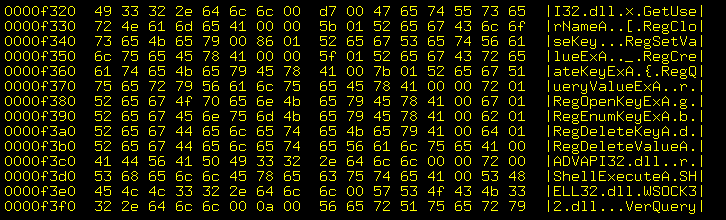
Privacy Policy
This site does not track you
That's about as simple as I can make it.
This site has no forms where you could enter your name.
This server does not set cookies.
I maintain no mailing lists. Follow me on Twitter if you want to know when I update content.
This site does include Google AdSense ads, Infolink ads, and Amazon Affiliate ads, and they can set and use cookies. The ads on my pages may reflect your recent browsing and Google searches if you haven't disabled Google AdSense tracking. The Amazon Associate ads can earn me small commissions from qualifying purchases.
In order to make ads what Google calls "more useful to you", they track the series of pages that a browser views. Pages on my site, and the pages you earlier viewed on other sites. Put another way: If you let them track who you are, then they can customize the ads to show what their automated system thinks will be interesting to you.
Controlling Ad Personalization
Why am I seeing these specific ads? Click on the small right-pointing triangle at the upper right of any Google AdSense ad on my pages. That will take you to a page explaining why that ad appeared for you. I'll put an ad here as an example, adding a 5-pixel-wide red border so you see where it is:
If you have turned off ad tracking, as I recommend, it will explain that the ad selection was based simply on page content and your apparent general location as based on your network address.
If you have not turned off ad tracking, it will explain that Google will use cookies to track your web browsing and Google search history to show some ads more related to that, rather than just the content and apparent themes of this page.
Ads SettingsTurn off ad tracking: You should go to Google's Ads Settings page and turn off ad tracking. If you are not signed in to Google in your browser session or on an Android phone, you can still personalize ad behavior for that browser and device only:
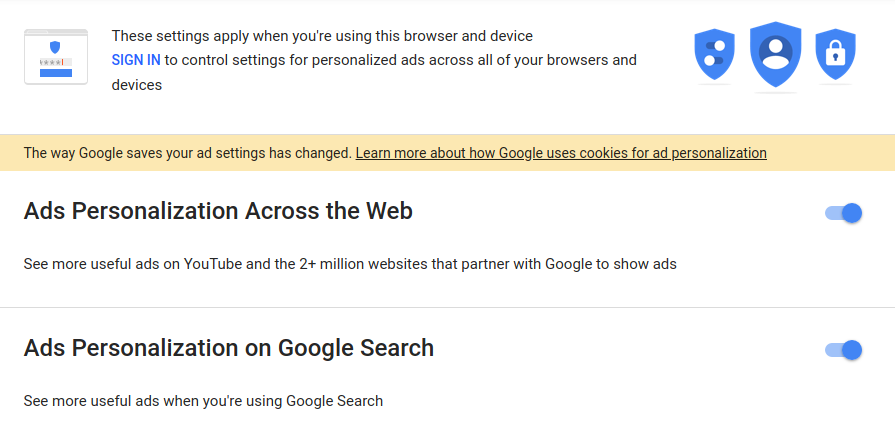
If you set these preferences when you are signed in, either on an Android phone or within a Chrome session on a tablet or computer, then the settings apply across all signed-in sessions.
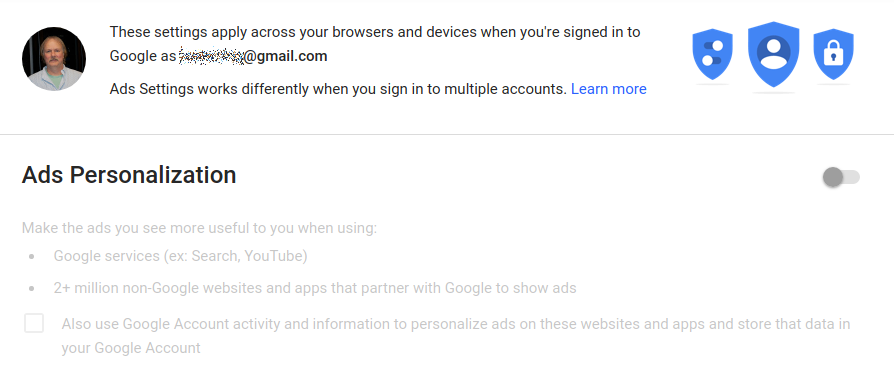
Block pop-up ads: The Chrome browser blocks pop-up ads by default. Here is how to turn that protection off and back on: Block or allow pop-up ads in Chrome
As for privacy on the Internet in general
All unencrypted communication by Internet, telephone, and fax is subject to interception and archiving. Belief otherwise is folly. Belief that stern corporate announcements will force people to delete your misdirected e-mail messages is arrogant folly. Judging by the silly disclaimers that so many corporations require at the ends of outgoing messages, arrogant folly is awfully common.
Governmentsurveillance
of all
communication
It is easy for governments to intercept traffic because Internet and telephone traffic must pass through a limited number of backbone interconnection points. The governments simply obligate the telecommunications companies to provide access, or even to do the data collection on behalf of the government. Yes, this process was greatly expanded in the U.S. during the Cheney/Bush administration, but it had already been underway for many years. See, for example:
- The Puzzle Palace, James Bamford, 1982, a detailed and early description of the NSA.
- Body of Secrets, James Bamford, 2001, an update to The Puzzle Palace
- The Shadow Factory: The NSA from 9/11 to the Eavesdropping on America, also by James Bamford.
- A February 16, 2007 report on PBS.
- An article in Wired magazine.
- An article at cryptome.org.
- Chatter, Patrick Radden Keefe, 2006, more general in scope than Bamford's books.
Amazon
ASIN: 0140067485
Amazon
ASIN: 0385499086
Amazon
ASIN: 0307279391
Amazon
ASIN: 1400060346
See my information security pages and especially my Just Enough Crypto page for details on cryptographic protection of Internet traffic.
See my page on government surveillance of Internet traffic and other communications for details on government violation of your privacy.
For anonymous browsing, you could try using an anonymizer web proxy, although that only obscures the server's view of things. Your ISP still sees exactly what you're doing unless the anonymizer also uses SSL/TLS.
TOR (The Onion Router) can provide much better protection if used very carefully.
What this server logs, and how to accomplish this
I used to use the
Apache
web server.
My configuration file
/usr/local/etc/apache24/httpd.conf
contained the following logging directives.
[... many lines deleted ...] LoadModule log_config_module libexec/apache24/mod_log_config.so #LoadModule log_debug_module libexec/apache24/mod_log_debug.so #LoadModule log_forensic_module libexec/apache24/mod_log_forensic.so LoadModule logio_module libexec/apache24/mod_logio.so [... many lines deleted ...] # ErrorLog: The location of the error log file. ErrorLog "/usr/local/www/logs/httpd-error.log" [... many lines deleted ...] <IfModule log_config_module> # The following directives define some format nicknames for use with # a CustomLog directive (see below). LogFormat "%h %l %u %t \"%r\" %>s %b \"%{Referer}i\"" combined LogFormat "%h %l %u %t \"%r\" %>s %b" common # Define some things *not* to log: images, CSS style files, # JavaScript, and TTF font files: SetEnvIf Request_Method "^OPTIONS$" no_log SetEnvIf Request_URI ".(jpg|jpeg|png|css|gif|ico|js|ttf)" no_log <IfModule logio_module> # You need to enable mod_logio.c to use %I and %O LogFormat "%h %l %u %t \"%r\" %>s %b \"%{Referer}i\" \"%{User-Agent}i\" %I %O" combinedio </IfModule> # The location and format of the access logfile (Common Logfile Format). # If you do not define any access logfiles within a <VirtualHost> # container, they will be logged here. Contrariwise, if you *do* # define per-<VirtualHost> access logfiles, transactions will be # logged therein and *not* in this file. CustomLog "/usr/local/www/logs/httpd-access.log" combined env=!no_log </IfModule> [... many lines deleted ...]Nginx, OpenSSL, and Open Quantum Safe
Now I use the Nginx web server. See my page on setting up Nginx for the full details.
The logging section of my configuration file
/usr/local/nginx/conf/nginx.conf
contains this:
[... lines deleted ...] log_format main '$remote_addr - $remote_user [$time_local] "$request" ' '$status $body_bytes_sent "$http_referer" ' '$ssl_protocol $ssl_curve ssl_cipher'; access_log /var/www/logs/httpd-access.log main; error_log /var/www/logs/httpd-error.log; [... lines deleted ...] # HTTPS server server { listen 443 ssl http2; server_name cromwell-intl.com; keepalive_timeout 65; location / { root html; } error_page 404 /ssi/404page.html; underscores_in_headers on; #################################################################### ## Logging and cache control for images, CSS, JavaScript, fonts #################################################################### location ~* \.(jpg|jpeg|png|gif|ico|css|js|ttf)$ { ############################################################ # Logging ############################################################ # Don't log bulky data. access_log off; ############################################################ # Caching ############################################################ # Tell client to cache bulky data for 7 days, which is # the Google Pagespeed recommendation / requirement. expires 7d; add_header Cache-Control "public, no-transform"; add_header Vary "Accept-Encoding"; } [... lines deleted ...] # Include the TLS protocol version and negotiated cipher # in the HTTP headers, so we can capture them in the logs. add_header X-HTTPS-Protocol $ssl_protocol; add_header X-HTTPS-Curve $ssl_curve; add_header X-HTTPS-Cipher $ssl_cipher; [... lines deleted ...]
Through the magic of
PHP
embedded within this page and executing on the server
before serving up this page, it sees that
your IP address is
18.219.63.90
and time at the server is
11:20:26 on 27 Apr 24
and so a line similar to the following just got added to
/var/www/logs/access_log because of your request:
18.219.63.90 - - [27/Apr/2024:11:20:26 +0000] "GET /cybersecurity/privacy-policy.html HTTP/2.0" 200 28178 "https://cromwell-intl.com/" TLSv1.3 TLS_AES_256_GCM_SHA384
The string after the GET is the requested resource. The URL is the referrer. In the above example, the client clicked on the "Privacy Policy" link at the bottom of the main page. In this example, the client negotiated the TLS v1.3 protocol, with the TLS_AES_256_GCM_SHA384 key exchange and cipher.
If you reached this page by asking a search engine to find it,
the referer string is more complicated but still readable.
Here's a real example of someone
at IP address 122.57.185.236, which resolves to
122-57-185-236.jetstream.xtra.co.nz
(this looks like a customer of a New Zealand ISP)
loading
an Internet radio page of mine
through a search for:
vladivostok radio
at
Google's New Zealand search interface:
122.57.185.236 - - [27/May/2018:02:31:17+0000] "GET /radio/internet-radio.html HTTP/2.0" 200 28178 "https://www.google.co.nz/search?q=vladivostok+radio&hl=en&start=100&sa=N" TLSv1.3 TLS_AES_256_GCM_SHA384
Here, someone
at IP address 89.132.217.153, which resolves to
catv-89-132-217-153.catv.broadband.hu
(so they're a customer of UPC Magyarország Kft.,
a Budapest-based provider of cable television and
broadband Internet connectivity)
loaded
a mobile telephone construction page of mine
through a search for:
telephone interface to gsm
at
Google's Hungarian search interface:
89.132.217.153 - - [26/May/2018:11:54:02 +0000] "GET /steampunk/mobile-soviet-telephone.html HTTP/2.0" "http://www.google.hu/search?hl=hu&q=telephone+interface+to+gsm&btnG=Keres%C3%A9s&meta=" TLSv1.3 TLS_AES_256_GCM_SHA384
Some of the referrer entries are empty. Sometimes that's because the client was behind a corporate firewall that functions as an invisible web proxy. To the client, it appears that it connects directly to my server. Really, the corporate firewall intercepts the connection attempt, decides whether it is allowed or not, and if so, makes the connection on behalf of the client but with the referrer information stripped out.
In that case, I don't get to see what page referred you to mine. However, your corporation has logged your Internet activity.
This server runs HTTPS but...
My server listens for connections to both HTTP (TCP/80) and HTTPS (TCP/443). That way, you can enter an HTTP URL or follow an HTTP link and reach the desired page.
The server then redirects the browser as needed to connect
via HTTPS and to drop "www." from the hostname.
My nginx.conf file contains this:
# HTTP Server
server {
listen 80;
server_name cromwell-intl.com;
# Don't log bulky data, even HTTP requests that will be redirected.
location ~* \.(jpg|jpeg|png|gif|ico|css|js|ttf)$ {
access_log off;
}
# Whether original had "www." or not, redirect without it.
return 301 https://cromwell-intl.com$request_uri;
}
If you're using Apache, your .htaccess file
could contain this:
# Remove "www." and redirect to HTTPS
RewriteCond %{HTTP_HOST} ^www\.(.*)$ [NC]
RewriteRule ^(.*)$ https://%1/$1 [R=301,L]
RewriteCond %{HTTPS} off
RewriteRule ^(.*)$ https://%{HTTP_HOST}%{REQUEST_URI} [L,R=301]
However, if you connect with an HTTP URL, all the monitoring nodes between your client and my server can read the requested URL. Once the client is redirected to use HTTPS, someone monitoring traffic could see that you are connecting to my server, sending small requests and getting data of specific sizes. They wouldn't be able to tell which pages you were requesting. But, if you started with an insecure HTTP URL, they already saw what you were going to ask for.
Google AdSense and cookies
I have Google AdSense ads on my pages. See the little box of links to the right of the previous paragraph. Also see the banner across the top of the page, and the banner about 3 paragraphs above that.
To make that banner ad appear above, this page just had a single line of PHP:
<?php include($_SERVER['DOCUMENT_ROOT'].'/ads/responsive-infosec.html'); ?>
That directed the server to replace that PHP code with the following block of JavaScript code before sending the page to your browser:
<div class="centered cb">
<ins class="adsbygoogle responsive"
style="display:block;"
data-full-width-responsive="true"
data-ad-client="ca-pub-5845932372655417"
data-ad-slot="4849215406"></ins>
<script>
(adsbygoogle = window.adsbygoogle || []).push({});
</script>
</div>
If your browser has JavaScript enabled, then it made a
request for /pagead/show_ads.js from the Google server
pagead2.googlesyndication.com with those specific
"ad client" and "ad slot" parameters set to give me the
credit for showing you the ad (maybe about US$ 0.0001),
and if you happened to click on the ad, the credit for
sending you to the advertisement
(anywhere from US$ 0 to maybe 2.00, but generally at the very
low end of that range).
Google used to serve up ads based only on their search index's notion of what this page is about. But in April 2009 Google announced a plan to use cookies to try to figure out what your interests are as opposed to just using what this page seems to be about. These would be "id" cookies from doubleclick.net.
If you notice a cookie transaction when loading any of my pages, it is because of Google AdSense.
I certainly don't care what other sites you look at. What little I see in looking at the referer log data once in a great while is far more than enough information along those lines for me.
Remember that you can go to Google's Ads Settings page to opt out of the cookie tracking. Then AdSense ads will still appear, but they will be based only on the page contents and not Google's notion of your interests.
What is the PHP trick to show client IP address and server time?
It's pretty simple. The HTML code for that paragraph looks like this:
<p>
Through the magic of
<a href="http://www.php.net/">PHP</a>
embedded within this page and executing on the server
before serving up this page, it sees that
<b>your IP address is <?php echo $_SERVER['REMOTE_ADDR']; ?> </b>
and <b>time at the server is
<?php echo(date("H:i:s") . " on " . date("d M y")); ?> </b>
and so something like the following just got added to
<code>/var/www/logs/access_log</code> because of your request:
</p>
To the cyber security page
as of 2024-04-27.