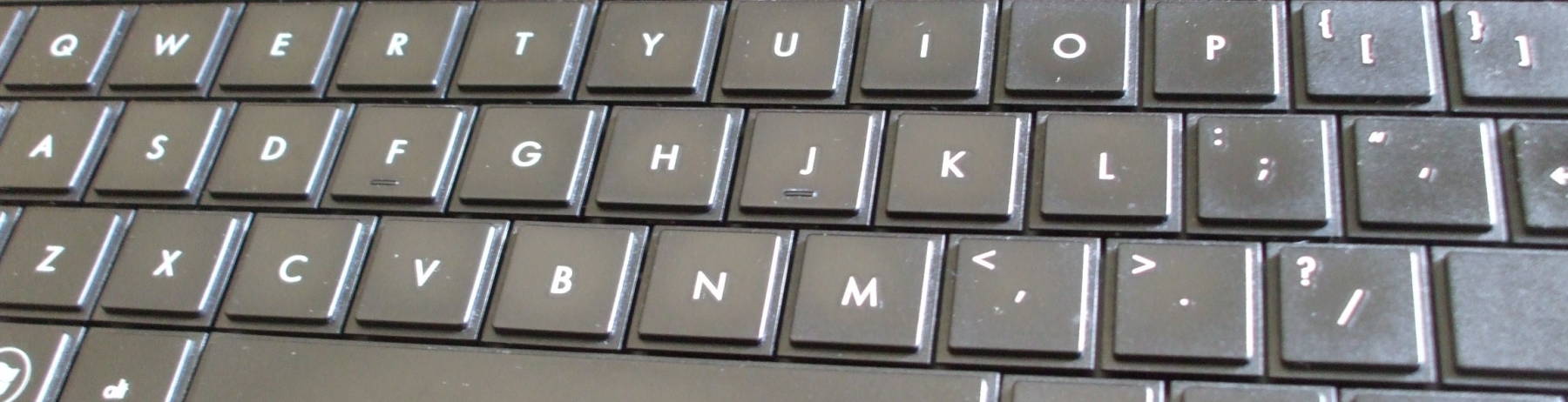
My .bashrc Bash Initialization File
How I Customize my Bash Command-Line Environment
Remember that the simple version of the
bash shell initialization sequence is:
At initial login, system-wide:
/etc/profile (from the distro)
/etc/profile.d/* (local customizations)
Then, at initial login,
user-specific customizations:
$HOME/.bash_profile
And then, for each interactive shell,
further user-specific customizations:
$HOME/.bashrc
It actually can be more complicated yet, and with many
distributions it is.
But...
Start by making small customizations to your
personal .bashrc file.
Here is my .bashrc file:
# .bashrc
# User specific aliases and functions
# Read first /etc/inputrc if the variable is not defined, and after the /etc/inputrc
# include the ~/.inputrc
[ -z $INPUTRC ] && export INPUTRC=/etc/inputrc
# Source global definitions
if [ -f /etc/bashrc ]; then
. /etc/bashrc
fi
###############################################################################
# Above this is what was installed when the account was created.
# It was automatically copied in from /etc/skel/.bashrc, which was
# created by the people who built the distribution.
#
# Below here are my customizations.
###############################################################################
# I have some scripts and compiled programs in ~/bin:
export PATH=${PATH}:/home/cromwell/bin
# vi style command-history editing, with Ctrl-L clearing the screen:
set -o vi
bind -m vi-insert "\C-l":clear-screen
# Make readline append '/' to directories without pressing <Tab> twice.
bind 'set mark-directories on'
bind 'set mark-symlinked-directories on'
# US English with good multi-language character support, so I can paste
# non-ASCII strings (like содержание, "content") from something like a
# web page into a vim session:
export LANG=en_US.UTF-8
export LOCALE=en_US.UTF-8
export XTERM_LOCALE=en_US.utf8
export PYTHONIOENCODING=utf8
# To get pure Unix ASCII ordering in "ls" output, set LC_ALL to C.
# However, that breaks UTF-8 encoding in xterm. So, alias that:
export LC_ALL=C
alias xterm='/usr/bin/xterm -en UTF-8 -fg gold -bg grey30'
# And another xterm quirk needed to get color support in ls & grep:
echo $TERM | grep -qi xterm
if [ $? == 0 ]
then
export TERM=xterm-color
fi
# Slight modification to /bin/ls, use the standard colors plus
# ones for "*.iso" and "*.tex" files.
eval $( dircolors )
export LS_COLORS=${LS_COLORS}:'*.iso=00;33:*.tex=00;33'
# The "ls" default output format changed, now quotes are automatically
# inserted around names containing special characters. I prefer the
# classic version, so disable that quoting:
export QUOTING_STYLE=literal
alias ls='/bin/ls -F --color --quoting-style=literal'
# Slight modification to grep family.
alias grep='/bin/grep --color'
alias egrep='/bin/egrep --color'
alias fgrep='/bin/fgrep --color'
# Cautious file manipulation, avoid accidental overwriting.
alias mv='mv -i'
alias cp='cp -i'
set -o noclobber
# Tell me as soon as a background job ends, rather than
# waiting for the next prompt:
set -o notify
# Make "less" behave better
# -M = display a percentage (like more)
# -X = keep text on screen at exit
# -F = exit when the file (or stream) fits on one screen
# -e = exit at EOF plus another page
export LESS='-MXFe'
# My preferred spell check method
function spell() {
# Start by converting my commonly used Unicode
# strings to simplified ASCII.
sed 's/*#x00[ce][89];/e/g' $1 |
sed 's/[01];/a/g' |
sed 's/[cd];/o/g' |
sed 's/[ab];/u/g' |
/usr/bin/spell | sort -iu | less
}
# Decimal/hex/octal/binary conversion. "d2h" is decimal to hexadecimal,
# and so on. Use as:
# $ d2h 123456
# 1E240
# $ h2d fe800a
# 16678922
# $ d2b 12345
# 11000000111001
# and so on.
function d2h() {
echo 16 o $1 p | dc
}
function d2o() {
echo 8 o $1 p | dc
}
function d2b() {
echo 2 o $1 p | dc
}
function h2d() {
echo 16 i $(echo $1 | tr a-z A-Z) p | dc
}
function h2b() {
echo 16 i 2 o $(echo $1 | tr a-z A-Z) p | dc
}
function b2d() {
echo 2 i $1 p | dc
}
function b2h() {
echo 16 o 2 i $1 p | dc
}
function b2o() {
echo 8 o 2 i $1 p | dc
}
# Update PATH for the Google Cloud SDK.
if [ -f $HOME/bin/google-cloud-sdk/path.bash.inc ]
then
source $HOME/bin/google-cloud-sdk/path.bash.inc
fi
# The next line enables shell command completion for gcloud.
if [ -f $HOME/bin/google-cloud-sdk/completion.bash.inc ]
then
source $HOME/bin/google-cloud-sdk/completion.bash.inc
fi