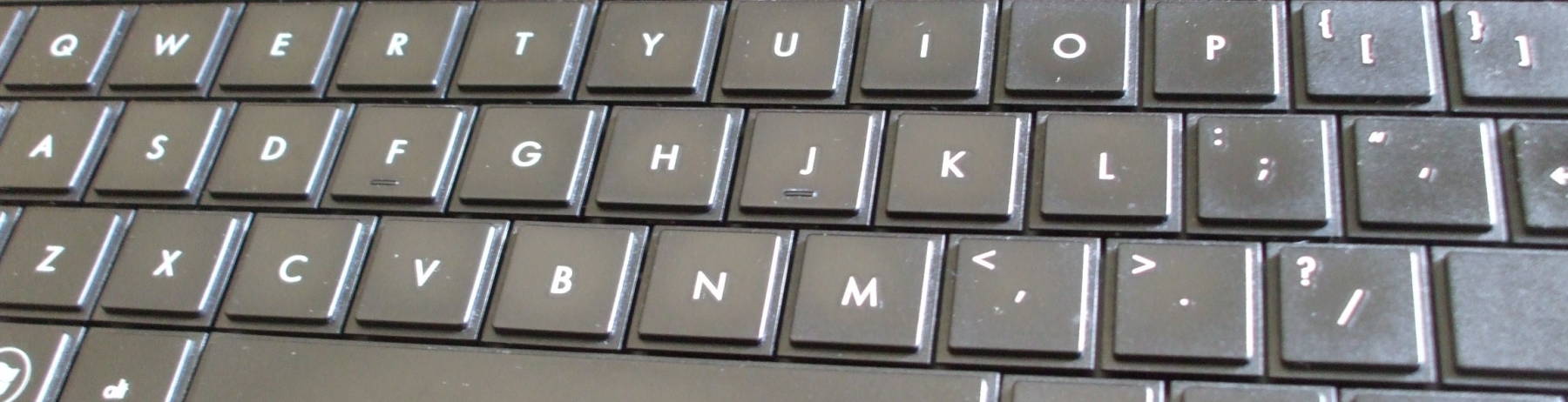
How To Use FTP
URLs for FTP
Clued-in people will write a URL as shorthand
for anonymous FTP:
ftp://ftp.ubuntu.com/ubuntu/dists/xenial-updates/main/binary-amd64/Packages.gz
That does not mean that you have to use a web browser, and it does not mean that you should try typing that as a command! Instead, it means:
-
Use the
ftpcommand to connect to the serverftp.ubuntu.com -
Once connected, change to the directory
ubuntu/dists/xenial-updates/main/binary-amd64/ -
Once there, get the file named
Packages.gz
The following provides step-by-step directions.
FTP, Step by Step
First of all, make sure that you are in an appropriate place to download files. Wherever you are, that's where they will be stored. Perhaps you should first:
$ cd /tmp
Use the ftp command:
$ ftp wherever.example.com
When you are prompted, log in.
Are you trying to use anonymous FTP?
Then use a username of ftp
and then type anything as the password.
The server will ask for your e-mail address, but very
few servers verify if what you type looks valid.
Once connected, use the commands cd,
pwd, and
dir to find your way around.
The first two work the same way they do on Linux/Unix
or in a Windows command window,
while dir acts like Linux/Unix ls -l
(and therefore much like Window dir).
Use the command bin to make sure that
the server does not mangle your file with the unneeded
Windows-to-UNIX conversion.
If you want some feedback that things are really
happening during an otherwise long and boring
(and mysterious!) download,
turn on the printing of a "#" for every kilobyte
downloaded with the hash command.
To get only one file named whatever:
ftp> get whatever
To get many files without being prompted to type
"y" before each one:
ftp> prompt ftp> mget *.rpm *.tar.gz
Are you instead trying to upload files?
Then you want to use
put
and
mput
instead of
get
and
mget
Making Things Even Easier With wget
The
wget
command can make things even easier!
You can just do this:
$ wget ftp://wherever.example.com/whatever
You can also use wild cards, if you are careful to hide them from the command shell:
$ wget 'ftp://wherever.example.com/w*pdf'
Real power users with plenty of disk space
can tell wget to recursively pull down an
entire FTP archive:
$ wget -r ftp://wherever.example.com/
That command will create a new directory named
wherever.example.com
and populate it with all the subdirectories and files found
on that FTP server.