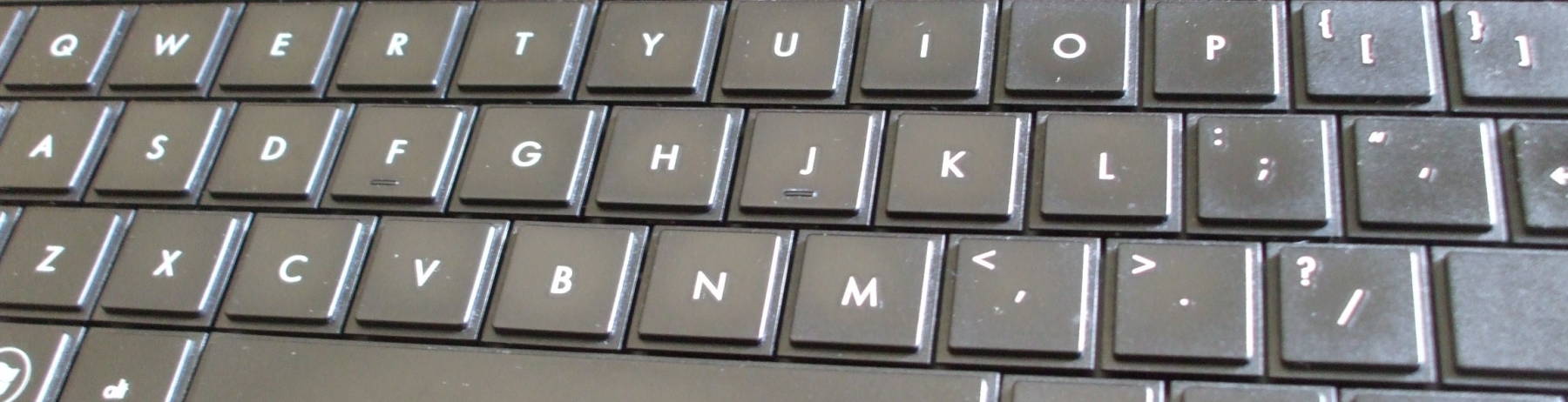
Using BitTorrent Magnet Links with Firefox and Chrome
BitTorrent and Magnet Links
BitTorrent
is a peer-to-peer file sharing protocol that has
become the preferred method for distributing
Linux ISO images and other large data sets.
Estimates suggest that BitTorrent was responsible
for 35% of all Internet traffic in November 2004,
and, depending on geographic location, from
43% to 70% of regional traffic by February 2009.
There is quite a bit of
BitTorrent-specific terminology,
see the
list on Wikipedia
for a glossary.
A key concept is the
torrent metadata file
which describes the torrent itself.
This file is a few tens of kilobytes in size,
and describes the torrent and how to find it.
It begins with viewable ASCII or UTF-8 text,
and then switches to non-ASCII.
Here is an example:
$ hexdump -C ubuntu-12.10-desktop-amd64.iso.8149211.TPB.torrent
00000000 64 38 3a 61 6e 6e 6f 75 6e 63 65 32 39 3a 75 64 |d8:announce29:ud|
00000010 70 3a 2f 2f 74 72 61 63 6b 65 72 2e 70 75 62 6c |p://tracker.publ|
00000020 69 63 62 74 2e 63 6f 6d 3a 38 30 31 33 3a 61 6e |icbt.com:8013:an|
00000030 6e 6f 75 6e 63 65 2d 6c 69 73 74 6c 6c 32 39 3a |nounce-listll29:|
00000040 75 64 70 3a 2f 2f 74 72 61 63 6b 65 72 2e 70 75 |udp://tracker.pu|
00000050 62 6c 69 63 62 74 2e 63 6f 6d 3a 38 30 65 6c 32 |blicbt.com:80el2|
00000060 33 3a 75 64 70 3a 2f 2f 74 72 61 63 6b 65 72 2e |3:udp://tracker.|
00000070 63 63 63 2e 64 65 3a 38 30 65 6c 33 35 3a 75 64 |ccc.de:80el35:ud|
00000080 70 3a 2f 2f 74 72 61 63 6b 65 72 2e 6f 70 65 6e |p://tracker.open|
00000090 62 69 74 74 6f 72 72 65 6e 74 2e 63 6f 6d 3a 38 |bittorrent.com:8|
000000a0 30 65 6c 34 30 3a 68 74 74 70 3a 2f 2f 74 72 61 |0el40:http://tra|
000000b0 63 6b 65 72 2e 74 68 65 70 69 72 61 74 65 62 61 |cker.thepirateba|
000000c0 79 2e 6f 72 67 2f 61 6e 6e 6f 75 6e 63 65 65 65 |y.org/announceee|
000000d0 37 3a 63 6f 6d 6d 65 6e 74 34 36 3a 54 6f 72 72 |7:comment46:Torr|
000000e0 65 6e 74 20 64 6f 77 6e 6c 6f 61 64 65 64 20 66 |ent downloaded f|
000000f0 72 6f 6d 20 68 74 74 70 3a 2f 2f 74 68 65 70 69 |rom http://thepi|
00000100 72 61 74 65 62 61 79 2e 73 65 31 30 3a 63 72 65 |ratebay.se10:cre|
00000110 61 74 65 64 20 62 79 31 35 3a 42 69 74 54 6f 72 |ated by15:BitTor|
00000120 72 65 6e 74 2f 37 38 30 30 31 33 3a 63 72 65 61 |rent/780013:crea|
00000130 74 69 6f 6e 20 64 61 74 65 69 31 33 36 30 39 38 |tion datei136098|
00000140 30 34 30 37 65 38 3a 65 6e 63 6f 64 69 6e 67 35 |0407e8:encoding5|
00000150 3a 55 54 46 2d 38 34 3a 69 6e 66 6f 64 36 3a 6c |:UTF-84:infod6:l|
00000160 65 6e 67 74 68 69 35 32 32 32 37 36 39 36 33 65 |engthi522276963e|
00000170 34 3a 6e 61 6d 65 33 30 3a 75 62 75 6e 74 75 2d |4:name30:ubuntu-|
00000180 31 32 2e 31 30 2d 64 65 73 6b 74 6f 70 2d 61 6d |12.10-desktop-am|
00000190 64 36 34 2e 69 73 6f 31 32 3a 70 69 65 63 65 20 |d64.iso12:piece |
000001a0 6c 65 6e 67 74 68 69 35 32 34 32 38 38 65 36 3a |lengthi524288e6:|
000001b0 70 69 65 63 65 73 31 39 39 34 30 3a b6 a2 31 59 |pieces19940:..1Y|
000001c0 c9 a4 46 5d 4e b9 06 f0 9c 50 ae 03 f5 bf 45 bf |..F]N....P....E.|
000001d0 71 8c 93 d8 fc d9 b0 98 ae 4f a1 69 e9 c5 11 a7 |q........O.i....|
000001e0 85 55 05 27 9c 73 0b a6 23 c1 f2 d8 7b bd 3b 9d |.U.'.s..#...{.;.|
000001f0 10 da 8f 55 4c 39 0a a2 63 01 84 49 cf 39 54 b5 |...UL9..c..I.9T.|
00000200 c9 48 a5 d2 56 05 3a ff 4d b4 f2 c1 ff c9 27 ea |.H..V.:.M.....'.|
00000210 98 08 72 ae ba 0f 36 bc 0f 64 41 e8 91 2e 48 65 |..r...6..dA...He|
[... many lines omitted ...]
00004f20 c0 d1 a6 72 db ae 7a 9b 41 3c c6 4a 92 1a 5d d1 |...r..z.A<.J..].|
00004f30 d8 e0 db 59 63 3e b0 b9 ee 64 52 20 14 a1 d1 81 |...Yc>...dR ....|
00004f40 69 1d 6d cb cf 78 fe 19 1a 91 06 15 7a 79 96 80 |i.m..x......zy..|
00004f50 59 aa 37 f7 74 65 6d bb ef 84 cf a3 3d a1 1c 91 |Y.7.tem.....=...|
00004f60 76 0f 49 a4 87 8d 45 24 60 29 df 04 11 bd 26 9b |v.I...E$`)....&.|
00004f70 cf 60 d3 fd cc f0 75 2b 0b 8a 72 bd 4f 2c c8 97 |.`....u+..r.O,..|
00004f80 cb d1 d7 26 2e 09 0e 29 13 ff 04 3c 01 39 92 0f |...&...)...<.9..|
00004f90 e7 49 19 1a 15 dd 62 ca 72 63 29 2c bf f5 91 9e |.I....b.rc),....|
00004fa0 65 65 |ee
Do keep in mind that while BitTorrent is an efficient method for obtaining data, there is no guarantee that it is the data that you were looking for! If you are planning to install the operating system supposedly contained in the ISO image, verify the cryptographic hash of resulting download against the result from a trusted source.
A cryptographic hash is the result of a mathematical calculation on any piece of data. There are several hash functions available, MD5 is rather old and SHA-1 is a minimally acceptable one for security purposes. The output of a hash is a string of bits of fixed length, 160 bits for SHA-1, and is almost always represented in base 16 or hexadecimal. The hash value will look something like this: 7ad57cadae955bd04019389d4b9c1dcb. See my page about cryptographic hash functions for far more.
Amazon
ASIN: B007EECBCK
Amazon
ASIN: 076459981X
A torrent file like the above specifies its torrent tracker, a URL your BitTorrent client can use to find other peers currently holding needed pieces of the file. Other peers can also discover the pieces that you already have and which they need.
Of course, if other peers can do that, so can agents of the entertainment industry. So, magnet links were devised. They describe a file by its content, not its location. Put another way, a magnet link does not tell you where to find a file, but how to tell if it's the file you're looking for, based on its cryptographic hash.
A side effect of switching from torrent files to magnet links is a drastic reduction in the size of a site like The Pirate Bay. Typical torrent files are a few tens of thousands of bytes, while a typical magnet link is about 250 bytes.
Unlike torrent files, magnet links are not only small but they are also plaintext, meaning that they can be included in e-mail messages.
Below is an example magnet link. Notice that this is one very long line.
magnet:?xt=urn:btih:be3a502bb8e06d538ed51024f4e0b125942420d2&dn=ubuntu-12.10-desktop-amd64.iso&tr=udp%3A%2F%2Ftracker.openbittorrent.com%3A80&tr=udp%3A%2F%2Ftracker.publicbt.com%3A80&tr=udp%3A%2F%2Ftracker.istole.it%3A6969&tr=udp%3A%2F%2Ftracker.ccc.de%3A80
The first block is the most
important as it specifies exactly what we're looking for:
urn:btih:be3a502bb8e06d538ed51024f4e0b125942420d2
The btih or BitTorrent Info Hash is the SHA1 hash
encoded in base 16.
We're looking for a file with SHA1 hash of
0xbe3a502bb8e06d538ed51024f4e0b125942420d2.
Some BitTorrent clients use other hash values.
-
sha1means a Base32 encoded SHA1 hash. -
tthmeans a Tiger Tree Hash. -
bitprintmeans a SHA1 hash, a period, and a TTH hash. -
ed2kis used by eDonkey2000.
The dn field is the "display name" that the client
will show to the user.
What is the thing being downloaded?
The tr fields are the address trackers.
A distributed hash table could be used instead of trackers.
Notice that the : and / characters are
represented by ASCII codes %3A and %2F
respectively, so the above magnet file specifies these
four tracker URLs:
udp://tracker.openbittorrent.com:80udp://tracker.publicbt.com:80udp://tracker.istole.it:6969udp://tracker.ccc.de:80
Let's say you search for Ubuntu at The Pirate Bay. Here is an example of the first few matches.

Notice that the first two have both small red and white magnet icons and green arrows pointing down. These have both magnet links and torrent files. However, torrent files are on the way out at The Pirate Bay and other torrent indexing sites!
Most of the indexed torrents will be like the third and fourth in the list, with nothing but magnet links.
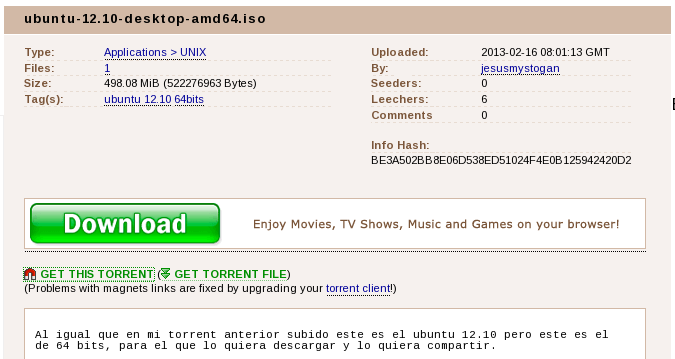
We have clicked on the first one in the list. Of course, the big green "Download" buttons do nothing of the sort, they just unleash pop-up ads. But notice the two smaller green pieces of text.
The one with the magnet icon saying "Get This Torrent" will take you to the magnet link.
The rapidly disappearing link "Get Torrent File" with the green download double arrow would get you the torrent file.
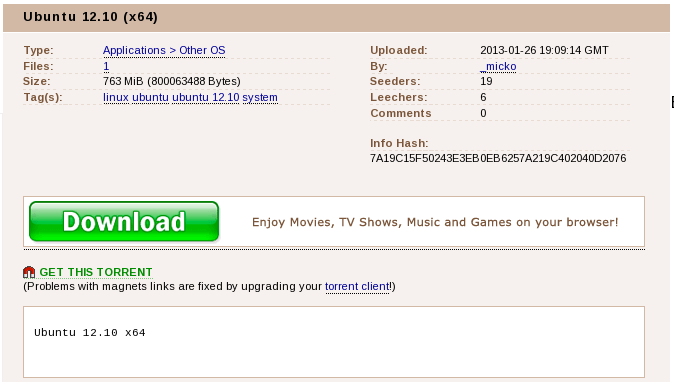
Most indexed torrents are like this one, the third in the search list. Notice that it offers nothing but a magnet link.
The note below the magnet file link says that you can fix the problem with magnet links by upgrading your torrent client. That's just a come-on that tries to get you to download a Windows executable file with a claim that it installs a replacement browser. A hex dump of that executable shows that it meddles with the Windows registry.
$ hexdump -C TorchSetup.exe | \
awk '{print $1,$NF}'
[....]
00007f10 |..0.SHGetSpecial|
00007f20 |FolderLocation..|
00007f30 |SHELL32.dll.>.Re|
00007f40 |gDeleteKeyW.*.Re|
00007f50 |gCloseKey.J.RegE|
00007f60 |numKeyW.[.RegOpe|
00007f70 |nKeyExW.L.RegEnu|
00007f80 |mValueW.h.RegQue|
00007f90 |ryValueExW..x.Re|
00007fa0 |gSetValueExW..3.|
00007fb0 |RegCreateKeyExW.|
00007fc0 |B.RegDeleteValue|
00007fd0 |W.ADVAPI32.dll..|
00007fe0 |T.ImageList_Dest|
00007ff0 |roy.O.ImageList_|
00008000 |AddMasked.S.Imag|
00008010 |eList_Create..CO|
[....]
You could convert the magnet link to a torrent file with a site like magnet2torrent.com or, possibly, magnet2torrent.me.
How Can I Use Magnet Links with Firefox and Chrome?
If you simply click on the magnet link with Firefox or Chrome, you get an error. Firefox says:
Firefox doesn't know how to open this address, because the protocol (magnet) isn't associated with any program.
· You might need to install other software to open this address.
First, decide which BitTorrent client tool you plan to use. I prefer KTorrent, although rtorrent can be very useful as it only requires a command-line interface.
Linux:$ which ktorrent /usr/bin/ktorrent OpenBSD:$ which ktorrent /usr/local/bin/ktorrent
Get your BitTorrent client installed, and find the full path
to its location.
Expect something like what we see here, in either
/usr/bin or /usr/local/bin.
Make sure you have the gconftool-2 program installed.
If not, it's in the
Gconf2 package on typical Linux distributions,
and in the gconf2 package on OpenBSD.
Now, run these three commands as your ordinary user account,
changing /usr/bin/ktorrent as appropriate
to suit your preference as to the client and its full path.
Do this as your ordinary user account
and not as root:
$ gconftool-2 -t string -s /desktop/gnome/url-handlers/magnet/command "/usr/bin/ktorrent %s" $ gconftool-2 -s /desktop/gnome/url-handlers/magnet/needs_terminal false -t bool $ gconftool-2 -t bool -s /desktop/gnome/url-handlers/magnet/enabled true
Close your browser, restart it, and now magnet links should be understood!