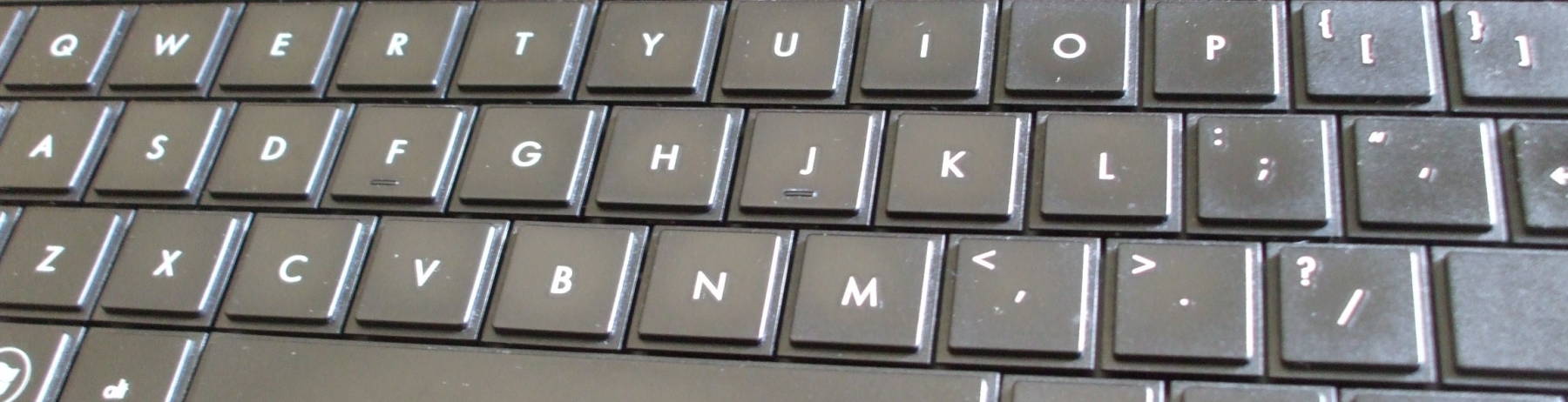
Fixing Error Messages About Missing GTK Modules
Failed to load module "libcanberra-gtk-module.so": libcanberra-gtk-module.so: cannot open shared object file: No such file or directory
So many of us have seen the above error message when we start Audacious or Wireshark — mysterious, non-fatal but annoying messages scolding us about this missing GTK shared library. Things work. Our music starts playing, or our network protocol analyzer comes up ready to capture packets, but these messages are annoying. What causes this and how can we fix it?
The
Canberra
packages make up "a small and lightweight implementation
of the XDG Sound Theme Specification".
See my *nix package management page
for details on how to examine the set of
installed packages.
Use rpm on
most Linux distributions,
dpkg on
Debian and
Ubuntu, and
pkg_info on
OpenBSD.
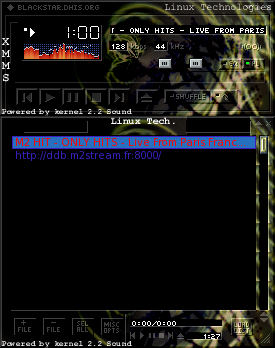
On Mageia Linux using the KDE desktop I see the following list:
$ rpm -qa | grep canberra canberra-common canberra-gtk lib64canberra-gtk lib64canberra0
On some Ubuntu Linux systems I see this:
$ dpkg -l | grep canberra gnome-session-canberra libcanberra-gtk-module libcanberra-gtk0 libcanberra-pulse libcanberra0
And finally, on an OpenBSD Unix system I see just this:
$ pkg_info | grep canberra libcanberra
Many people using Ubuntu Linux want to use the Gnome desktop with lots of "eye candy" and other effects turned on, but I have the so-called "system sound" turned off. I don't want a fancy context-specific BEEP blasting out of the speakers because file completion did not find an unambiguous match.
Why do I have the canberra packages installed on my Mageia Linux and OpenBSD systems?
Software dependencies, and unneeded environment variables.
The reason those error messages appear is because some environment variables cause those applications to look for things that aren't installed, or at least they aren't installed in the expected locations.
Try the following command. Its first line of output is the cause of the problem:
% env | grep -i gtk
GTK_MODULES=canberra-gtk-module
GTK2_RC_FILES=/etc/gtk-2.0/gtkrc:/home/cromwell/.gtkrc-2.0:/home/cromwell/.gtkrc-2.0-kde4:/home/cromwell/.kde4/share/config/gtkrc-2.0
GTK_RC_FILES=/etc/gtk/gtkrc:/home/cromwell/.gtkrc::/home/cromwell/.kde4/share/config/gtkrc
Amazon
ASIN: 1590597931
Amazon
ASIN: 0764506501
What causes this problem? I don't explicitly set that environment variable in any of my personal files!
Mageia Linux
does this within
/etc/X11/xinit.d/libcanberra-gtk-modules.sh
where a graphical environment with anything other
than Gnome sets a number of environment variables as the
X session is started.
These are then inherited by all interactive command sessions.
Here is where these are set up.
If the session is not Gnome, then if the environment variable
GTK_MODULES does not exist it is set equal to
canberra-gtk-module, and if it does exist, it
is set to whatever it current is plus
canberra-gtk-module.
The result is then exported to the environment.
#!/bin/sh # to be sourced case "$SESSION" in GNOME) # Done by gnome-settings-daemon ;;*)if [ -z "$GTK_MODULES" ] ; thenGTK_MODULES="canberra-gtk-module"elseGTK_MODULES="$GTK_MODULES:canberra-gtk-module"fiexport GTK_MODULES;;esac
I was tempted to just remove the package. However, dependencies eventually prevent this:
-
/etc/X11/xinit.d/libcanberra-gtk-module.shbelongs to thecanberra-gtkpackage. -
I cannot remove
canberra-gtkby itself becauselib64canberra-gtk0depends on it. -
I cannot remove just those two, as packages
gnome-mediaandnotification-daemonandpavucontrolneed them. -
I cannot remove those five packages because
things like
system-config-printdepend on some of them! Also the packageslib64gnome-media0andlib64notify1andlib64notify4andtask-pulseaudio. -
If I try to remove all of those packages, now I really
am stuck because
firefoxdepends on/usr/lib/libnotify.so.4, which is part of thelib64notify4package.
The solution
Simply edit
/etc/X11/xinit.d/libcanberra-gtk-module.sh
and comment out those lines:
#!/bin/sh # to be sourced case "$SESSION" in GNOME) # Done by gnome-settings-daemon ;; *) ##if [ -z "$GTK_MODULES" ] ; then##GTK_MODULES="canberra-gtk-module"##else##GTK_MODULES="$GTK_MODULES:canberra-gtk-module"##fi##export GTK_MODULES;; esac
Back to the Unix page