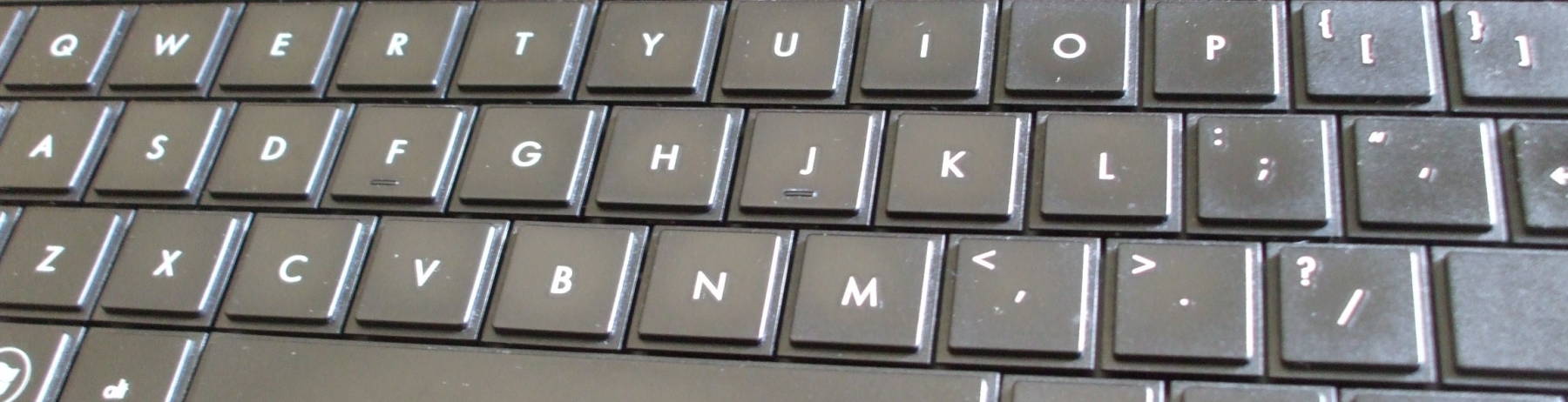
Recovering the Windows License Key, and Other Advanced Maintenance
WMIC: Command-Line Access to the Windows Management Instrumentation
WMIC is the command-line tool for accessing the Windows Management Instrumentation. This provides a single interface to a wide variety of information, addressing the hardware, installed operating system and software, system configuration, and running system state.
I read that you can use the tool to recover the License Key used to install Windows. That got my attention! If you're about to do something risky, and want to be able to reinstall, this is an important step. It's absolutely needed if you have install media but aren't 100% certain that you have the license key.
Let's do this one first. It's a capital letter O and not the digit zero:
C:\>wmic path softwarelicensingservice get OA3xOriginalProductKey OA3xOriginalProductKey NYYM6-CKJV9-7HMB3-D8ZQY-43KTP
You can get a list of all available values:
C:\>wmic path softwarelicensingservice get /?
[... much output ...]
You can get context-dependent help by typing a partial
command and then /? to see the possibilities.
Microsoft provides some documentation, although it doesn't go much beyond defining the syntax. Most of the capability is unmentioned there.
Hardware Details
You can make a simple request for the model name.
C:\>wmic computersystem get model Model ASUSPRO P5440UF
Or, ask for the amount of RAM.
C:\>wmic computersystem get totalphysicalmemory
What else is available? Ask the tool to show you the list
C:\>wmic computersystem get /?
You can ask for everything associated with the object.
C:\>wmic computersystem get *
That will display a lot of information.
You can direct the output into a file, as shown below.
The /output: option must be
right after the command wmic
and before any parameters.
C:\>wmic /output:"C:\output.txt" computersystem get *
Several hardware systems have their own data stores
C:\>wmic bios get serialnumber SerialNumber J7NXCV00N252275 C:\>wmic bios get /? [... lots of output ...] C:\>wmic bios get * [... even more output ...] C:\>wmic baseboard get product,manufacturer,version,serialnumber Manufacturer Product SerialNumber Version ASUSTeK COMPUTER INC. P5440UF N0CV1826MB0005082 1.0 C:\>wmic diskdrive get name,size,model Model Name Size SAMSUNG MZVLW512HMJP-00000 \\.\PHYSICALDRIVE0 512105932800
OS Details
Some objects have both brief
and full options, among others.
C:\>wmic os list brief BuildNumber Organization RegisteredUser SerialNumber SystemDirectory Version 17763 00330-51226-37474-AAOEM C:\WINDOWS\system32 10.0.17763
Installed Software
A fantastic collection of information is available,
but it's of unwieldy size and format.
So, ask the tool to store it in a file, and to
format it as an HTML table.
The /format: must come at the very end.
C:\>wmic /output:C:\Users\BCromwell\prod.html product get /format:hform
System Configuration
Ask for a list of startup tasks.
C:\>wmic startup list brief
[... lots of output...]
As for lists of defined users, groups and system accounts.
C:\>wmic useraccount list [... lots of output...] C:\>wmic group list [... lots of output...] C:\>wmic sysaccount list [... lots of output...]
System State
You can get the function of the UNIX-family ps
command, with much more typing but no memorization of
single-letter options.
C:\>wmic process get name,processid | more Name ProcessId System Idle Process 0 System 4 Registry 120 smss.exe 464 csrss.exe 636 wininit.exe 736 services.exe 808 lsass.exe 828 svchost.exe 944 svchost.exe 972 fontdrvhost.exe 992 [... and so on ...] C:\>wmic service list brief [... lots of output ...] C:\>wmic environment list | more [... search path, filename extensions considered executable, various temporary area definitions, and much more ...] C:\>wmic share list
Event Logs
This becomes very powerful, with increasingly complex syntax.
C:\>wmic ntevent where (message like "%logon%") list brief
[... lots of output ...]