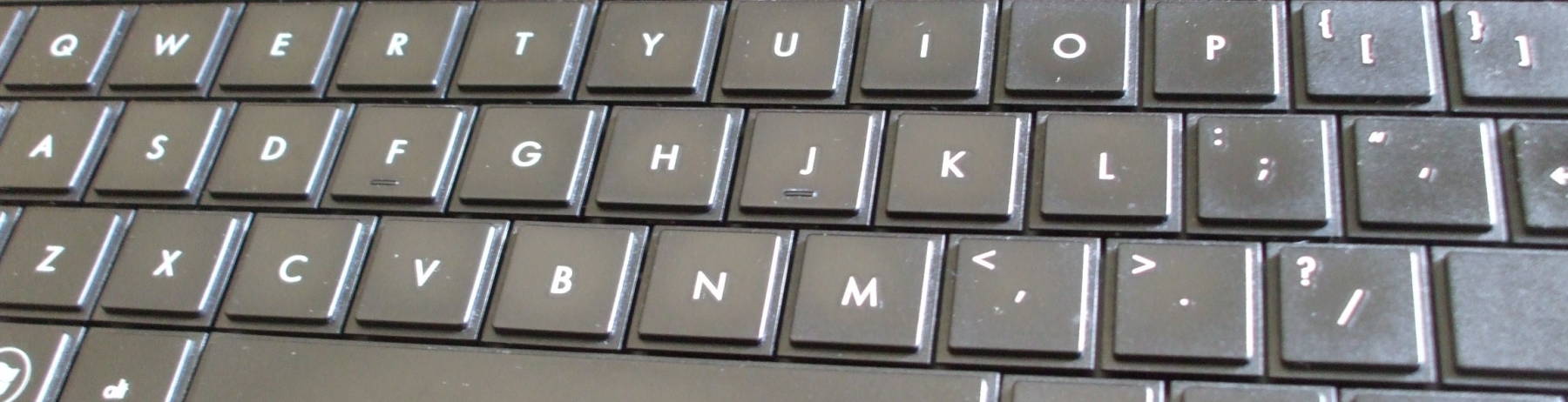
How to Compile OpenCV on OpenBSD
Image Processing with OpenCV
The OpenCV (Open Computer Vision) package is great! It lets you very quickly develop code for dealing with arbitrary image file formats. I got my global and localized histogram equalization algorithms working on JPEG images in about half a day, much of that time taken up by my rustiness at C/C++ programming....
You can very easily add it to Linux by adding a YUM repository definition for the Dag Apt Repository. Then you can simply do this:
# yum install opencv opencv-devel
However, OpenCV hasn't been included in the OpenBSD packages collection, and building it from source wasn't as obvious as I had hoped.
First, though, learn about and get the source code for OpenCV.
Gady's Agam's
"Introduction to Programming with OpenCV"
document is excellent, it's all I needed to accomplish
what I wanted as far as programming goes.
The only other thing I needed was to figure out how
to compile the libraries on OpenBSD!
I found that document by simply
asking Google this question:
opencv tutorial
The OpenCV site has the main documentation collection.
Amazon
ASIN: 0596516134
Amazon
ASIN: 1849513244
Build and Install OpenCV Libraries Through the OpenBSD Ports System
Use the Ports system! If you really want to see them, I have historical notes below on how to fight through manual compilation.
Install the Ports Tree
Change the release number as needed:
% cd /tmp % ftp http://ftp.openbsd.org/pub/OpenBSD/5.7/ports.tar.gz % ftp http://ftp.openbsd.org/pub/OpenBSD/5.7/SHA256.sig % signify -C -p /etc/signify/openbsd-57-base.pub -x SHA256.sig ports.tar.gz % cd /usr % sudo tar xzf /tmp/ports.tar.gz
Build and Install the OpenCV Libraries
% su # cd /usr/ports/graphics/opencv # pkg_info opencv
If that last commands shows that you already built and installed an earlier version of OpenCV, then do this as an update:
# make update
If this is the initial build of OpenCV on this system, do it as an installation:
# make install
Whether this is the initial build or an update, there
will be a lot of output as the ports system
downloads source code for the desired package plus any
dependencies, builds OpenCV and its dependencies as
package files under /usr/ports/packages/,
and installs them.
On the same system where a kernel build takes almost 6 minutes, this took 68 minutes to run!
Clean up when the build completes:
# make clean
Build OpenCV Software
You are now ready to compile OpenCV code, if
you know how to go about it.
Based on what I had seen while doing the initial development
on Linux, I thought that I could put something like
the following in ~/src/Makefile
to build binaries in ~/bin/bsd/.
CFLAGS = -O3 -Wall -pedantic
TARGET = /home/cromwell/bin/bsd
${TARGET}/histogram-equalize: histogram-equalize.cc
g++ ${CFLAGS} histogram-equalize.cc \
-o ${TARGET}/histogram-equalize -lcv -lhighgui
That fails because the compiler can't find the include files. You get errors like this:
histogram-equalize.cc:53:47: cv.h: No such file or directory histogram-equalize.cc:54:47: highgui.h: No such file or directory histogram-equalize.cc: In function `int main(int, char**)': histogram-equalize.cc:84: error: `IplImage' undeclared (first use this function) histogram-equalize.cc:84: error: (Each undeclared identifier is reported only once for each function it appears in.)
So, expand the Makefile:
CFLAGS = -O3 -Wall -pedantic
TARGET = /home/cromwell/bin/bsd
${TARGET}/histogram-equalize: histogram-equalize.cc
g++ ${CFLAGS} histogram-equalize.cc \
-o ${TARGET}/histogram-equalize \
-I /usr/local/include/opencv \
-lcv -lhighgui
That reveals that the OpenCV code is not clean enough to
compile with the -pedantic option!
In file included from /usr/local/include/opencv/cxcore.h:69, from /usr/local/include/opencv/cv.h:58, from histogram-equalize.cc:53: /usr/local/include/opencv/cxtypes.h:144: error: ISO C++ does not support `long long' /usr/local/include/opencv/cxtypes.h:145: error: ISO C++ does not support `long long'
So, modify the compiler parameters:
CFLAGS = -O3 -Wall -pedantic
TARGET = /home/cromwell/bin/bsd
${TARGET}/histogram-equalize: histogram-equalize.cc
g++ -O3 -Wall histogram-equalize.cc \
-o ${TARGET}/histogram-equalize \
-I /usr/local/include/opencv \
-lcv -lhighgui
That modification gets it through the initial compilation,
but it fails on the ld stage:
/usr/bin/ld: cannot find -lcv collect2: ld returned 1 exit status
I should have seen that coming....
I need to specify the OpenCV shared library locations
because they're under /usr/local/lib on OpenBSD
and the compiler doesn't look there by default:
CFLAGS = -O3 -Wall -pedantic
TARGET = /home/cromwell/bin/bsd
${TARGET}/histogram-equalize: histogram-equalize.cc
g++ -O3 -Wall histogram-equalize.cc \
-o ${TARGET}/histogram-equalize \
-I /usr/local/include/opencv \
-L /usr/local/lib \
-lcv -lhighgui
Wow, that generates a lot of errors! I see some fairly obvious X11 warning messages:
/usr/bin/ld: warning: libfreetype.so.16.1, needed by /usr/local/lib/libhighgui.so.1.0, not found (try using -rpath or -rpath-link) /usr/bin/ld: warning: libXdmcp.so.9.0, needed by /usr/X11R6/lib/libX11.so.11.1, not found (try using -rpath or -rpath-link) /usr/bin/ld: warning: libXau.so.9.0, needed by /usr/X11R6/lib/libX11.so.11.1, not found (try using -rpath or -rpath-link) /usr/bin/ld: warning: libX11.so.11.1, needed by /usr/X11R6/lib/libXrender.so.5.0, not found (try using -rpath or -rpath-link) /usr/bin/ld: warning: libXrender.so.5.0, needed by /usr/local/lib/libcairo.so.9.2, not found (try using -rpath or -rpath-link) /usr/bin/ld: warning: libfontconfig.so.5.1, needed by /usr/local/lib/libcairo.so.9.2, not found (try using -rpath or -rpath-link) /usr/bin/ld: warning: libpixman-1.so.12.0, needed by /usr/local/lib/libcairo.so.9.2, not found (try using -rpath or -rpath-link) /usr/bin/ld: warning: libXfixes.so.5.0, needed by /usr/X11R6/lib/libXdamage.so.3.1, not found (try using -rpath or -rpath-link) /usr/bin/ld: warning: libXext.so.10.0, needed by /usr/X11R6/lib/libXcomposite.so.3.0, not found (try using -rpath or -rpath-link)
But then more mysteriously, at least to me,
a bunch of similar errors involving the cairo
and pango software, undefined references to
symbols with names starting "FT_":
/usr/X11R6/lib/libfontconfig.so.5.1: undefined reference to `FT_Get_PS_Font_Info' /usr/X11R6/lib/libfontconfig.so.5.1: undefined reference to `FT_Init_FreeType' /usr/X11R6/lib/libfontconfig.so.5.1: undefined reference to `FT_Get_Sfnt_Name' /usr/X11R6/lib/libfontconfig.so.5.1: undefined reference to `FT_Load_Glyph' /usr/X11R6/lib/libfontconfig.so.5.1: undefined reference to `FT_Done_Face' /usr/local/lib/libcairo.so.9.2: undefined reference to `FT_GlyphSlot_Embolden' /usr/local/lib/libpangoft2-1.0.so.1800.0: undefined reference to `FT_Render_Glyph' /usr/local/lib/libpangoft2-1.0.so.1800.0: undefined reference to `FT_Get_Kerning' /usr/X11R6/lib/libfontconfig.so.5.1: undefined reference to `FT_Get_Char_Index' /usr/local/lib/libcairo.so.9.2: undefined reference to `FT_Outline_Translate' /usr/local/lib/libpangoft2-1.0.so.1800.0: undefined reference to `FT_Set_Charmap' /usr/X11R6/lib/libfontconfig.so.5.1: undefined reference to `FT_Get_Sfnt_Table' /usr/X11R6/lib/libfontconfig.so.5.1: undefined reference to `FT_Has_PS_Glyph_Names' /usr/local/lib/libcairo.so.9.2: undefined reference to `FT_Outline_Decompose' /usr/local/lib/libcairo.so.9.2: undefined reference to `FT_Set_Pixel_Sizes' /usr/X11R6/lib/libfontconfig.so.5.1: undefined reference to `FT_Get_Glyph_Name' /usr/X11R6/lib/libfontconfig.so.5.1: undefined reference to `FT_Select_Charmap' /usr/local/lib/libcairo.so.9.2: undefined reference to `FT_Outline_Transform' /usr/local/lib/libpangoft2-1.0.so.1800.0: undefined reference to `FT_MulFix' /usr/X11R6/lib/libfontconfig.so.5.1: undefined reference to `FT_Get_Next_Char' /usr/local/lib/libcairo.so.9.2: undefined reference to `FT_Outline_Get_Bitmap' /usr/X11R6/lib/libfontconfig.so.5.1: undefined reference to `FT_Load_Sfnt_Table' /usr/local/lib/libpangoft2-1.0.so.1800.0: undefined reference to `FT_Vector_Transform' /usr/X11R6/lib/libfontconfig.so.5.1: undefined reference to `FT_Done_FreeType' /usr/local/lib/libpangoft2-1.0.so.1800.0: undefined reference to `FT_Set_Char_Size' /usr/local/lib/libpangoft2-1.0.so.1800.0: undefined reference to `FT_Set_Transform' /usr/X11R6/lib/libfontconfig.so.5.1: undefined reference to `FT_Get_Sfnt_Name_Count' /usr/local/lib/libcairo.so.9.2: undefined reference to `FT_Outline_Get_CBox' /usr/X11R6/lib/libfontconfig.so.5.1: undefined reference to `FT_Get_X11_Font_Format' /usr/X11R6/lib/libfontconfig.so.5.1: undefined reference to `FT_Get_BDF_Property' /usr/X11R6/lib/libfontconfig.so.5.1: undefined reference to `FT_Get_First_Char' /usr/X11R6/lib/libfontconfig.so.5.1: undefined reference to `FT_New_Face' collect2: ld returned 1 exit status
To jump ahead to the solution, I carefully examined the output in the window where I built the libraries. I got fresh output by recompiling:
% gmake clean % gmake
I saw that the OpenCV libraries are linked against a large
number of shared libraries stored under
/usr/local/lib
and so software using the OpenCV libraries will also
need to be similarly linked.
Here's the Makefile entry that solved my problem,
with all my changes highlighted
CFLAGS = -O3 -Wall -pedantic
TARGET = /home/cromwell/bin/bsd
${TARGET}/histogram-equalize: histogram-equalize.cc
g++ -O3 -Wall histogram-equalize.cc \
-o ${TARGET}/histogram-equalize \
-I /usr/local/include/opencv \
-L /usr/local/lib -L /usr/X11R6/lib \
-lcv -lhighgui \
-lgtk-x11-2.0 -lgdk-x11-2.0 -lpangocairo-1.0 \
-lgthread-2.0 -lglib-2.0 -lintl -liconv -lXi \
-lXrandr -lXcursor -lXcomposite -lXext \
-lXdamage -lXfixes -latk-1.0 -lcairo -lpixman-1 -lglitz
One page I found through Google
suggests that this may also be an issue
with libcairo.so on Linux.
Of Historical Interest Only:
Below are outdated notes on how to fight through manual compilation. Use the Ports system!
Get the OpenCV software
from SourceForge.
I used
opencv-1.0.0.tar.gz.
Warning:
I have tried this with both versions 1.0.0 and 2.3.0rc
on OpenBSD.
Version 2.3.0rc failed for me on OpenBSD because it
relies on finding shared libraries
libdl and libtr (possibly among others),
shared libraries which are available on Linux if you add the
correct packages, but which do not seem to be easily
available for OpenBSD.
I clearly should be able to build and install these shared
libraries, but I can do whatever I want with OpenCV
version 1.0.0.
Have a look at
the OpenCV Wiki InstallGuide.
But be careful — it mentions
"getting the cutting-edge OpenCV from
SourceForge SVN repository."
The problem is that the very latest version will
likely require a very recent version of
autoconf or automake or
another related tool, more recent than is
available as a downloadable compiled package
on your system.
Now, to build OpenCV. You've downloaded and extracted the archive, and changed to the newly created directory.
You need to set two environment variables.
See what versions of autoconf
and automake you have,
the ls test is probably the most useful:
% pkg_info autoconf | head -1 % pkg_info automake | head -1 % ls /usr/local/bin/auto*
Now set two environment variables, changing the
numbers as appropriate.
If you see, for example,
autoconf-2.59p1,
then you should probably specify simply 2.59.
Similarly, if you see
automake-1.9.6p1,
then you should probably specify simply 1.9.
If you're running tcsh or csh,
do something like the following:
% setenv AUTOCONF_VERSION 2.69 % setenv AUTOMAKE_VERSION 1.14
If you're running bash,
do something like the following:
$ export AUTOCONF_VERSION=2.69 $ export AUTOMAKE_VERSION=1.14
Now set two more environment variables so the
include files and libraries added under /usr/local
can be found:
% setenv LDFLAGS -L/usr/local/lib % setenv CPPFLAGS -I/usr/local/include
Now you are ready to configure the build:
% autoreconf -i --force % ./configure
You could add the --enable-static option to the
second command, and it will certainly build the static
libraries.
However, my experience is that they aren't too useful as
you will also need to link your program with many other
libraries for which only shared libraries are available.
In fact, that set of other libraries is the reason this
was harder than I expected, and why this section appears
on this page....
Second, build the libraries.
This takes about five minutes on my powerhouse computing
system (2.20 GHz Intel Celeron CPU, 512 MB RAM).
Be certain to use gmake and not make!
% gmake
If that worked, install the libraries.
If it didn't work, then in my experience you skipped
either the autoreconf or ./configure step.
You can do this with sudo or with su
as shown here:
% su root -c 'make install'

