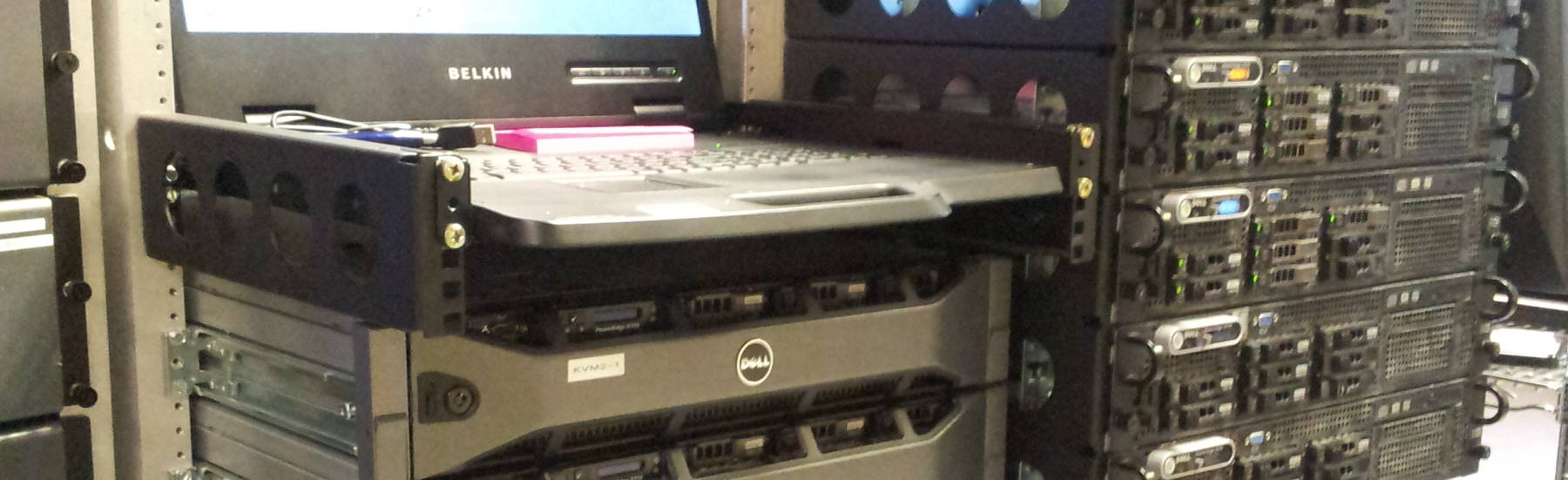
Apache on FreeBSD — Getting Started
Steps Toward The Goal
On the first page
I showed how to set up a
Google Compute Engine
virtual machine, and on the
previous page I finished setting
up FreeBSD.
That including installing the
Apache
and
PHP
software packages.
Now let's set up the web server!
On this page I will:
1: Configure Apache to start automatically.
2: Specify a directory index.
3: Support redirection with .htaccess.
4: Cache bulky, static data.
5: Customize log format and content.
On following pages I will
set up HTTP/2 and PHP,
install dual free
Let's Encrypt
TLS certificates for RSA and ECC,
and adjust the Apache
configuration for a good score from the authoritative
Qualys
server analysis.
Starting Apache
I added apache24_enable="YES"
to /etc/rc.conf and then started the
apache24 service.
That serves out a very simple "It works!" page.
I created a tar archive of the site and uploaded
it to the new server.
Then I extracted the archive into
/usr/local/www/htdocs.
Then:
#Try Google Cloud Platform and receive $50cd /usr/local/www/apache24#mv data data-original#ln -s /usr/local/www/htdocs data#mkdir /usr/local/www/logs
That way web content and logs go under
/usr/local/www, very similar to the usual
/var/www and therefore less confusing than
being another level deeper under apache24.
Restarting the server resulted in data being served out, but not the way I wanted it.
My Apache Customization Plan
Here is my Apache customization to-do list:
Use Index.html (and not index or htm)
An index file is used when the client
requests a directory.
For example, https://cromwell-intl.com/
will be treated as a request for the index file in the
root directory of the web site.
This requires the mod_dir module.
Apache should load that module by default, but let's check.
Index.html is my site's
standard index file name, versus Apache's default
lower-case index.html.
Be Flexible And Efficient
All directives should be enabled in .htaccess
files.
Rewriting URLs should be possible, so the
mod_rewrite module should be loaded.
The server should tell the client to cache bulky,
infrequently changing data like images, CSS style files,
JavaScript libraries, and font files for a longer time.
This requires the mod_expires module.
Customize the Logs
The default configuration logs the User-Agent field. I'm not interested in that, I can leave it out and significantly reduce the log data size.
Apache regularly polls its child processes to verify that they are responding correctly. This leads to many logged requests for "OPTIONS * HTTP/1.0". Those should not go into the logs.
Update:Nginx, TLS 1.3, and Open Quantum Safe
I wanted to log the TLS version, so I could see if dropping TLS v1.0 support would cost me any significant traffic and thus ad revenue. Per the Qualys SSL server test, supporting TLS 1.0 through 1.2 allows all clients except Java 6u45 and IE6/XP. If I drop TLS 1.0 support, I also lose Android 2.3.7, 4.0.4, 4.1.1, 4.2.2, and 4.3; Baidu Jan 2015; IE6/XP; IE7/Vista; IE8/XP; IE8-10/Win7; IE10/WinPhone; Java7u25; OpenSSL 0.9.8y; Safari 5.1.9/OSX 10.6.8; and Safari 6.0.4/OSX 10.8.4.
I later decided to reduce log size at least for now by not logging requests for images, CSS, Javascript, and font files.
Apache Configuration
Let's make that happen!
The Apache configuration on FreeBSD is in
/usr/local/etc/apache24.
I made sure that the provided httpd.conf
was identical to httpd.conf.sample,
and then started changing httpd.conf.
Here are the initial changes I made in httpd.conf.
The following omits comments and empty lines
in the resulting file, and shows line numbers of the
original file.
Added lines are marked with "+++".
The Include directive was the last entry
in the original file, and line 536 was its last line.
173 LoadModule dir_module libexec/apache24/mod_dir.so
248 DocumentRoot "/usr/local/www/apache24/data"
249 <Directory "/usr/local/www/apache24/data">
262 Options Indexes FollowSymLinks
269 ## AllowOverride None
+++ AllowOverride All
274 Require all granted
275 </Directory>
281 <IfModule dir_module>
282 ## DirectoryIndex index.html
+++ DirectoryIndex Index.html
283 </IfModule>
300 ## ErrorLog "/var/log/httpd-error.log"
+++ ErrorLog "/var/local/www/logs/httpd-error.log"
309 <IfModule log_config_module>
314 ## LogFormat "%h %l %u %t \"%r\" %>s %b \"%{Referer}i\" \"%{User-Agent}i\"" combined
+++ LogFormat "%h %l %u %t \"%r\" %>s %b \"%{Referer}i\" %{SSL_PROTOCOL}x %{SSL_CIPHER}x" combined
315 LogFormat "%h %l %u %t \"%r\" %>s %b" common
+++ SetEnvIf Request_Method "^OPTIONS$" no_log
+++ SetEnvIf Request_URI ".(jpg|jpeg|png|css|gif|ico|js|ttf)" no_log
317 <IfModule logio_module>
319 LogFormat "%h %l %u %t \"%r\" %>s %b \"%{Referer}i\" \"%{User-Agent}i\" %I %O" combinedio
320 </IfModule>
329 ## CustomLog "/var/log/httpd-access.log" common
+++ CustomLog "/usr/local/www/log/httpd-access.log" common
335 #CustomLog "/var/log/httpd-access.log" combined
+++ CustomLog "/usr/local/www/logs/httpd-access.log" combined env=!no_log
336 </IfModule>
452 # Customizable error responses come in three flavors:
453 # 1) plain text 2) local redirects 3) external redirects
454 #
455 # Some examples:
456 #ErrorDocument 500 "The server made a boo boo."
457 #ErrorDocument 404 /missing.html
458 #ErrorDocument 404 "/cgi-bin/missing_handler.pl"
459 #ErrorDocument 402 http://www.example.com/subscription_info.html
+++ ErrorDocument 404 /ssi/404page.html
535 Include etc/apache24/Includes/*.conf
536
+++ ######################################################################
+++ ## Added to original
+++
+++ ## Enable some modules
+++ LoadModule expires_module libexec/apache24/mod_expires.so
+++ LoadModule rewrite_module libexec/apache24/mod_rewrite.so
+++
+++ # Capture TLS version and cipher. Pages could include:
+++ # <?php echo('Protocol: ' . $_SERVER["HTTP_X_SSL_PROTOCOL"]); ?>
+++ # <?php echo('Cipher: ' . $_SERVER["HTTP_X_SSL_CIPHER"]); ?>
+++ SSLOptions +StdEnvVars
+++ RequestHeader set X-SSL-Protocol %{SSL_PROTOCOL}s
+++ RequestHeader set X-SSL-Cipher %{SSL_CIPHER}s
+++
+++ # Image caching: Cache-Control in header
+++ <FilesMatch "\.(ico|pdf|jpg|jpeg|png|gif|js|css|ttf)$">
+++ Header set Cache-Control "max-age=864000,public"
+++ </FilesMatch>
+++ # Image caching: expires for images. Must add MIME type for icon.
+++ ExpiresActive On
+++ ExpiresByType image/png "access plus 1 month"
+++ ExpiresByType image/gif "access plus 1 month"
+++ ExpiresByType image/jpeg "access plus 1 month"
+++ ExpiresByType text/css "access plus 1 days"
+++ AddType image/vnd.microsoft.icon .ico
+++ ExpiresByType image/vnd.microsoft.icon "access plus 3 months"
Next Step
First, restart the service and test the pages.
Proceed to the next step to see how to configure Apache for HTTP/2 and PHP.