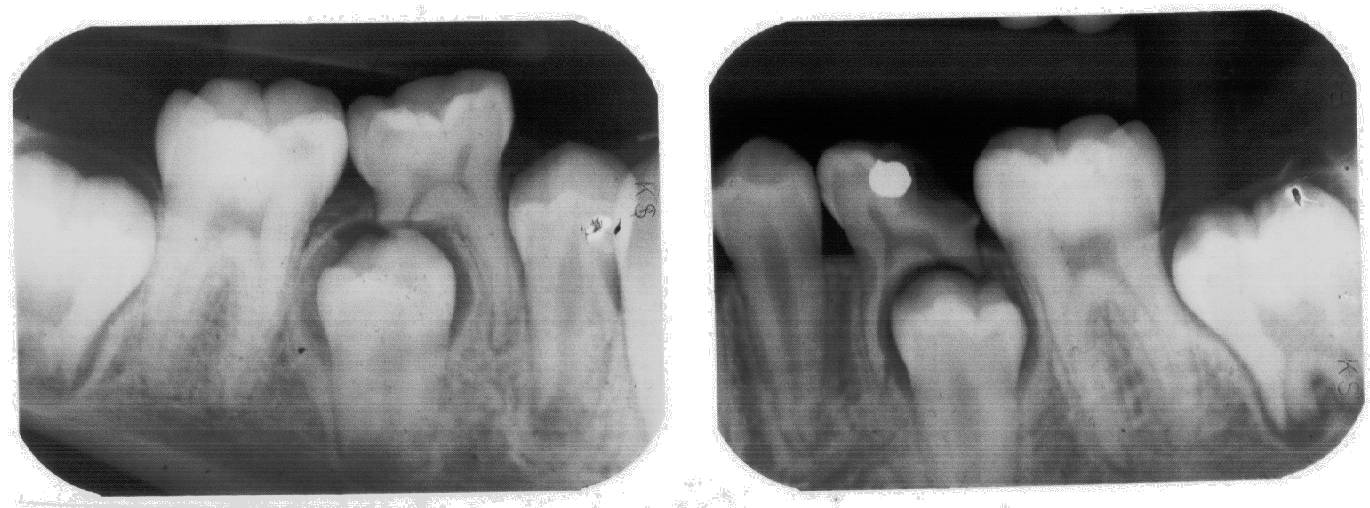
Scanning X-Ray Films
Modifying a Flatbed Scanner
In an ideal world you could simply purchase an inexpensive scanner and use that. If you have a flatbed scanner on which you can somehow disable its lamp, through the driving software or physically, you can skip ahead to the next page and build your light box. But the market is so small, and the markup on medical equipment so high, that I had to create my own hardware platform.
But wait a minute — aren't dedicated film scanners available?
Yes, photographic film scanners, but they're made to scan 35 mm photographic film. They have special film holders that mount the 35 mm film segments and block all other light. As we'll see later in the series of pages, it's very important to block as much extraneous light as possible.
But this project is for scanning dental X-ray film — aren't dedicated dental X-ray film scanners available?
Yes, for a lot of money, but they wouldn't work either. They require that the films be placed in a special holder, one, two, or four at a time. But as we'll see later, it isn't practical to remove the films from the plastic sleeves in which they've been stored. There's a very high risk of losing track of which film belongs to which patient, in many cases the films have partially bonded to the plastic mounting sleeves, and it would just be too tedious. The films are somewhat randomly misaligned in the plastic sleeve carriers and we just have to deal with them in that form.
Unfortunately, even the market for plain old scanners is getting limited. Large retailers commonly carry no dedicated flat-bed scanners, just these "all in one" models combining at least an inkjet printer and a scanner, and possibly with fax or other capability.
In their attempt to do a little bit of everything at ever decreasing prices, they're marvels of budget control but they are not very adaptable.
Here you see an HP F380 which I tried to use in an early stage of this project. One difficulty is the construction of its scanning carriage, as seen in the picture immediately above. The F380 has been partially disassembled to expose the scanner itself.
The light source is that bright white strip running nearly horizontally across that picture. Earlier designs used a cold-cathode fluorescent lamp for their illumination, newer designs use arrays of Light-Emitting Diodes, or LEDs. LEDs cause no problem on their own, but the light source has now been very tightly integrated into the scanning carriage. Disabling the light would require cutting a printed circuit trace covered by a conformal spray. That's not at all hard to do, but it would be a real bother to reverse the operation.

The HP Deskjet F380, a jack of all trades and master of none.

Molded scanning carriage (black) with LED light source (narrow white bar).
A local thrift store had some used flatbed scanners for between five and eight dollars. After verifying which ones were supported by the excellent xsane software, I purchased two. An HP ScanJet 2200c, and a slightly less capable HP ScanJet 3500c as a backup in case the first one either simply did not work or was destroyed in my modification attempts. That was a good plan — the 2200c ended up working just fine but the 3500c has some problems. It's nothing intrinsic to the HP 3500c design, but this specific scanner had been physically abused before being donated. Some times there is a reason that something is available very cheaply at the thrift store....
Test and verify that you have a working conventional flatbed scanner before proceeding!
You are obviously going to have to slightly modify the steps from this point forward, depending on the precise model of flatbed scanner you are using. Unless you go so far as to buy an HP 2200c from eBay....

A cheap used HP ScanJet 2200c flatbed scanner.

Open the lid, then remove it by lifting it straight up. Then remove those two screws and remove the top half of the case.
Remove the lid — it opens to an angle of about 90° and then simply lifts off. Then remove the two screws holding the top and bottom halves of the outer shell together.
Lift off the top shell with its glass window and set it aside. Here you see the scanner in the same pose, with the picture taken from the same vantage point.
The light beige rectangle near the bottom of the picture is the circuit board for the two buttons.
The dark trapezoidal unit is the scanning cartridge.
The motor and gear that translate the carriage are in the upper right corner.
The cartridge travels on a steel guide rod that runs the length of the lower case. At the near end it goes into a pocket to our right of the switch circuit board. At the far end it snaps into a "U" shaped bracket just beyond the white drive gear. The drive belt is parallel and very close to the guide rod in this model. That's probably true in most models, as that would provide smoother and more reliable translation.

Top shell and carriage guide rod removed.
Snap that far end of the guide rod out of the "U" shaped bracket. Lift that end very slightly, and then pull the rod so it comes out of the pocket at this end. Then pull the rod out of the scanning carriage and set it aside. We are doing this to give the scanning carriage more freedom of movement. It still can't move very far from its usual pose, where its ends slide on rails formed by the bottom half of the case. The drive belt is tight and keeps the carriage close to its normal position. But now we can tip one end of it up away from the case bottom.
Below is a closer view of the scanning carriage from the opposite direction, when the guide rod was still in place.
The illumination lamp, a small cold cathode fluorescent tube, is the bright white straight structure. The wires powering this tube are also white. They connect via small flexible boots at each end of the tube, and run to a pair of holes offset from the center of the carriage. There they pass through, travel along the bottom of the upper shell of the carriage, and then reappear just to the right of the short mirror.
We want to disconnect the fluorescent tube. This could be done simply by cutting either one of those white wires running across the top of the carriage, but might want to reverse this operation some day and return the scanner to conventional operation. So, we will disconnect the fluorescent tube power supply if that is possible. Start by removing the guide rod as discussed above.
Below you see the scanning carriage before and after the guide rod has been removed. We will disconnect the lamp power supply so it could be reconnected in the future.

The scanning carriage.

The lamp connector has been unplugged from the high voltage inverter on the bottom side of the carriage.
With the guide rod removed as seen here, the carriage has enough freedom of movement to see that the lamp power lines attach to the high voltage inverter by a connector pushed onto pins on the inverter's circuit board. Relatively high voltages are used to illuminate CCFLs without any filaments to start electron flow. Electrons are freed by the strong electric fields near their cathodes.
Remove that connector — it may be snapped into place and require some care and effort to loosen it. Then simply bend the power wires so the connector stays well up off the bottom tray of the case.
Slip the guide rod back into place at the front end and snap the back end into that "U" shaped bracket.
Clean the interior surface of the glass before reassembling the scanner.
Verify that you got everything back in place and didn't damage any remaining functionality. Test the scanner with its lamp disconnected. You will need to leave the lid off and provide some back lighting with a desk lamp and some sort of diffuser. I just placed some objects on the scanner and laid a single sheet of paper over them as a diffuser.
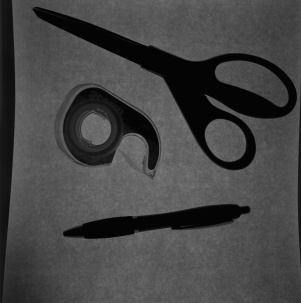
It still works! A Scanner, Dimly as Philip K Dick might call it.
Don't expect a useful scanned image. Just make sure that everything except the lamp still works. You will need to experiment with the lighting, and remember that we're just verifying that it can work, not trying to get a quality image. What you see at left is far more than what's really needed for this test.
Now you're ready for the next step: Building a proper back-lighting illumination source
These pages are specifically about scanning dental X-ray film, but the system and procedures shown here should apply with slight modification to the scanning of many types of film.
There are multiple pages. Read them in order, or jump ahead: