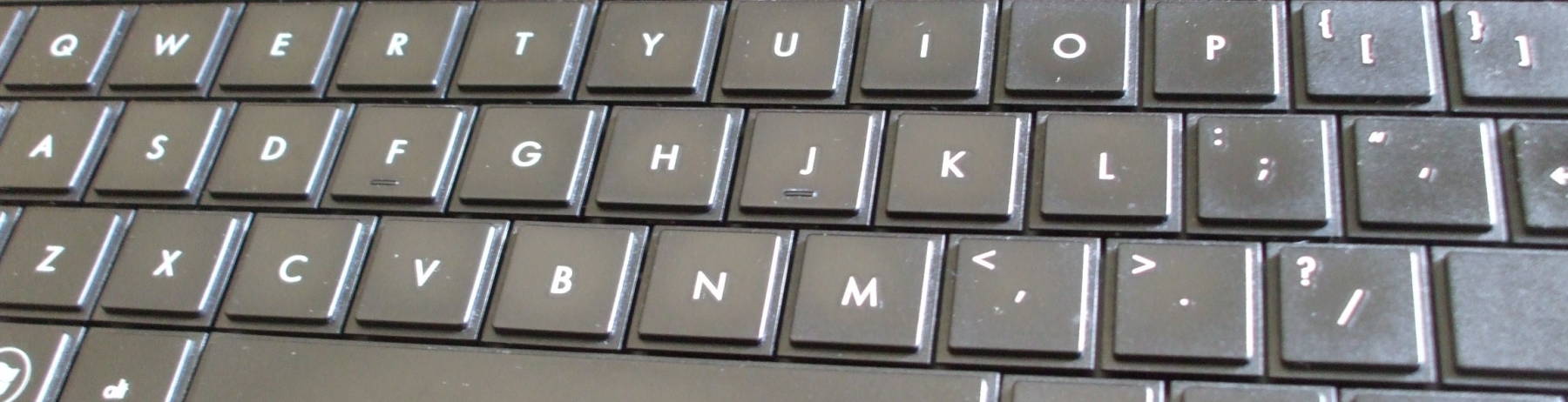
How to Use a Canon PIXMA Inkjet Printer / Scanner with Linux
Canon PIXMA Multifunction Devices
The PIXMA MG series of multi-function devices
is supported under Linux,
but there are three potential gotchas.
The shortest possible explanation is:
1:
Add your account to the scanner group.
# usermod -a -G scanner youraccount
2:
Blacklist the usblp kernel module.
# echo "blacklist usblp" > /etc/modprobe.d/no-usblp.conf
# reboot
3:
Install ink cartridges before trying to scan.
If that answers your question, great!
For much more detail, keep reading.
Canon began manufacturing a PIXMA series of products in the mid 2000s. The PIXMA iP8500 inkjet printer with an all-new design was released in 2004 and the MP600 came out in 2006. In 2010 the PIXMA MG8100/MG6100 series appeared. That was a multi-function device (or "MFP" for "multi-function printer") with a document scanner on top of an inkjet printer.
The Canon PIXMA MG2520 has been sold for about $30 at numerous vendors including Walmart in the U.S. The MG2500 series is completely supported by the SANE project, although you may need these tips to get it running.
Let's see how it shows up.
Notice that sane-find-scanner
thinks that other very different USB devices:
(WiFi, a software-defined radio, and a smart phone)
might actually be scanners:
$ lsusb | grep Canon Bus 001 Device 003: ID 04a9:176d Canon, Inc. $ sane-find-scanner # sane-find-scanner will now attempt to detect your scanner. If the # result is different from what you expected, first make sure your # scanner is powered up and properly connected to your computer. # No SCSI scanners found. If you expected something different, make sure that # you have loaded a kernel SCSI driver for your SCSI adapter. # Also you need support for SCSI Generic (sg) in your operating system. # If using Linux, try "modprobe sg". could not fetch string descriptor: Pipe error found USB scanner (vendor=0x148f [Ralink], product=0x5370 [802.11 n WLAN]) at libusb:002:002 could not fetch string descriptor: Pipe error could not fetch string descriptor: Pipe error found USB scanner (vendor=0x04e8, product=0x6860) at libusb:004:005 found USB scanner (vendor=0x04a9 [Canon], product=0x176d [MG2500 series]) at libusb:001:007 found USB scanner (vendor=0x0bda [Realtek], product=0x2838 [RTL2838UHIDIR]) at libusb:001:004 could not fetch string descriptor: Pipe error # Your USB scanner was (probably) detected. It may or may not be supported by # SANE. Try scanimage -L and read the backend's manpage. # Not checking for parallel port scanners. # Most Scanners connected to the parallel port or other proprietary ports # can't be detected by this program. # You may want to run this program as root to find all devices. Once you # found the scanner devices, be sure to adjust access permissions as # necessary. $ scanimage -L device `pixma:04A9176D_96CD6F' is a CANON Canon PIXMA MG2500 Series multi-function peripheral
The Canon multi-function device is correctly
identified, so there is no need to modify
/etc/sane.d/dll.conf.
Problems Solved By This Page
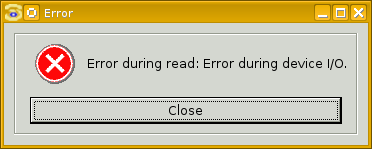
The first problem is caused by the usblp kernel
module seizing the device.
This leads to a long wait for scanner detection
(perhaps one to two minutes) and an even longer wait for
printing or scanning action.
The second problem is caused by not having
the ink cartridges loaded yet.
Attempts to do anything with scanning software beyond
detecting the scanner lead to this error message:
"Error during read: Error during device I/O."
The above image is an example from
xsane
but you get equivalent messages with
simple-scan
or command-line tools like
scanimage.
You will also find that the test command
scanimage -T
hangs endlessly.
Prepare to Manage Packages
PackageManagement
Make sure you know how to manage packages on your system. You need to see what's installed and add any missing packages.
On RPM-based systems including Red Hat / CentOS,
Oracle Linux, Scientific Linux, and many others,
you will use
rpm
as the low-level tool.
The high-level tool that handles dependencies automatically
will be
yum
on most of those, but unusual
RPM-based systems like
Mageia
plus anything else that evolved from Mandrake Linux use
urpmi
and related commands for high-level dependency-handling tasks.
Debian-derived distributions such as Debian itself plus
the many Ubuntu versions, including the very popular
Linux Mint, use
dpkg
as the low-level tool while you
accomplish most tasks with the high-level
apt-get
command.
Add Needed Packages
You can get a list of all available packages with
yum list
(or, if you're using Mageia, urpmq --list,
which you will want to pipe through sort -u).
Send that through a search for the strings likely to appear
in the packages for printing and scanning:
egrep -i 'print|guten|foomatic|ppd|canon|sane'
That will pick up the various printer drivers and filters
(print,
guten,
foomatic,
ppd),
anything Canon-specific,
and the SANE scanning backends or hardware drivers,
frontends or software interfaces,
and the xsane graphical tool.
ScanGear
I found several pages suggesting the use of Canon's
ScanGear software, which you can download
here.
Those come with an installation shell script which does
not work, at least it didn't on my system.
I manually installed the packages
scangearmp-common-2.20-1.i386.rpm
and
scangearmp-mg2500series-2.20-1.i386.rpm.
You will need to first install some older USB libraries
to satisfy dependencies, on my system I had to add the
libusb1.0_0 and libusb-compat0.1_4
packages.
The resulting binary,
/usr/local/bin/scangearmp,
is a graphical tool almost as simple as
simple-scan
which yields the same error.
I removed the ScanGear packages and their dependencies.
Prepare to Edit Configuration Files
Make sure you have a grasp of the UNIX-family command fundamentals before trying to modify your system configuration!
You need to do some very simple viewing
(with
more),
searching
(with
grep
and
egrep),
and editing
(perhaps with
vim)
of simple text configuration files.
User Access to USB-Connected Printers and Multi-Function Devices
Get a listing of the USB devices with the
lsusb
command.
Add the -t option to see the hierarchy as a tree.
Here is what I see right now on my system, with the
Canon PIXMA MG2520 highlighted.
Much of this is the USB infrastructure itself,
the USB root hubs.
$ lsusb Bus 007 Device 004: ID 0480:a006 Toshiba America Info. Systems, Inc. External Di sk 1.5T Bus 007 Device 003: ID 05e3:0745 Genesys Logic, Inc. Bus 007 Device 002: ID 1a40:0201 Terminus Technology Inc. FE 2.1 7-port Hub Bus 007 Device 001: ID 1d6b:0002 Linux Foundation 2.0 root hub Bus 012 Device 001: ID 1d6b:0001 Linux Foundation 1.1 root hub Bus 006 Device 001: ID 1d6b:0003 Linux Foundation 3.0 root hub Bus 005 Device 001: ID 1d6b:0002 Linux Foundation 2.0 root hub Bus 003 Device 001: ID 1d6b:0003 Linux Foundation 3.0 root hub Bus 002 Device 002: ID 148f:5370 Ralink Technology, Corp. RT5370 Wireless Adapter Bus 002 Device 001: ID 1d6b:0002 Linux Foundation 2.0 root hub Bus 011 Device 001: ID 1d6b:0001 Linux Foundation 1.1 root hub Bus 008 Device 001: ID 1d6b:0002 Linux Foundation 2.0 root hub Bus 014 Device 001: ID 1d6b:0001 Linux Foundation 1.1 root hub Bus 013 Device 001: ID 1d6b:0001 Linux Foundation 1.1 root hub Bus 004 Device 002: ID 04e8:6860 Samsung Electronics Co., Ltd GT-I9100 Phone [Galaxy S II], GT-I9300 Phone [Galaxy S III], GT-P7500 [Galaxy Tab 10.1] , GT-I9500 [Galaxy S 4] Bus 004 Device 001: ID 1d6b:0002 Linux Foundation 2.0 root hub Bus 010 Device 001: ID 1d6b:0001 Linux Foundation 1.1 root hub Bus 001 Device 003: ID 04a9:176d Canon, Inc. Bus 001 Device 004: ID 0bda:2838 Realtek Semiconductor Corp. RTL2838 DVB-T Bus 001 Device 002: ID 1a40:0101 Terminus Technology Inc. Hub Bus 001 Device 001: ID 1d6b:0002 Linux Foundation 2.0 root hub Bus 009 Device 002: ID 046d:c404 Logitech, Inc. TrackMan Wheel Bus 009 Device 003: ID 413c:2107 Dell Computer Corp. Bus 009 Device 001: ID 1d6b:0001 Linux Foundation 1.1 root hub $ lsusb -t /: Bus 14.Port 1: Dev 1, Class=root_hub, Driver=ohci-pci/2p, 12M /: Bus 13.Port 1: Dev 1, Class=root_hub, Driver=ohci-pci/3p, 12M /: Bus 12.Port 1: Dev 1, Class=root_hub, Driver=ohci-pci/4p, 12M /: Bus 11.Port 1: Dev 1, Class=root_hub, Driver=ohci-pci/2p, 12M /: Bus 10.Port 1: Dev 1, Class=root_hub, Driver=ohci-pci/5p, 12M /: Bus 09.Port 1: Dev 1, Class=root_hub, Driver=ohci-pci/5p, 12M |__ Port 2: Dev 3, If 0, Class=Human Interface Device, Driver=usbhid, 1.5M |__ Port 5: Dev 2, If 0, Class=Human Interface Device, Driver=usbhid, 1.5M /: Bus 08.Port 1: Dev 1, Class=root_hub, Driver=ehci-pci/5p, 480M /: Bus 07.Port 1: Dev 1, Class=root_hub, Driver=ehci-pci/4p, 480M |__ Port 1: Dev 2, If 0, Class=Hub, Driver=hub/7p, 480M |__ Port 2: Dev 3, If 0, Class=Mass Storage, Driver=usb-storage, 480M |__ Port 5: Dev 4, If 0, Class=Mass Storage, Driver=usb-storage, 480M /: Bus 06.Port 1: Dev 1, Class=root_hub, Driver=xhci_hcd/2p, 5000M /: Bus 05.Port 1: Dev 1, Class=root_hub, Driver=xhci_hcd/2p, 480M /: Bus 04.Port 1: Dev 1, Class=root_hub, Driver=ehci-pci/5p, 480M |__ Port 1: Dev 2, If 0, Class=Vendor Specific Class, Driver=, 480M |__ Port 1: Dev 2, If 1, Class=Communications, Driver=cdc_acm, 480M |__ Port 1: Dev 2, If 2, Class=CDC Data, Driver=cdc_acm, 480M |__ Port 1: Dev 2, If 3, Class=Vendor Specific Class, Driver=usbfs, 480M /: Bus 03.Port 1: Dev 1, Class=root_hub, Driver=xhci_hcd/2p, 5000M /: Bus 02.Port 1: Dev 1, Class=root_hub, Driver=xhci_hcd/2p, 480M |__ Port 1: Dev 2, If 0, Class=Vendor Specific Class, Driver=rt2800usb, 480M /: Bus 01.Port 1: Dev 1, Class=root_hub, Driver=ehci-pci/5p, 480M |__ Port 1: Dev 2, If 0, Class=Hub, Driver=hub/4p, 480M |__ Port 4: Dev 4, If 0, Class=Vendor Specific Class, Driver=usbfs, 480M |__ Port 4: Dev 4, If 1, Class=Vendor Specific Class, Driver=, 480M |__ Port 4: Dev 3, If 0, Class=Vendor Specific Class, Driver=, 480M |__ Port 4: Dev 3, If 1, Class=Printer, Driver=, 480M
The Canon printer/scanner is currently device 003 on bus 001. If I unplugged its cable and then reconnected it to the same port, or if I simply powered the device off and then back on again, it will of course still be on bus 001 but it will get a new device number. Two other devices are currently plugged into that bus, a software-defined radio tracking the ADS-B messages from aircraft (the RTL2838 DVB-T), and a "media dashboard" panel with memory card reader slots and USB ports.
$ lsusb | grep 'Bus 001 Device' | sort Bus 001 Device 001: ID 1d6b:0002 Linux Foundation 2.0 root hub Bus 001 Device 002: ID 1a40:0101 Terminus Technology Inc. Hub Bus 001 Device 003: ID 04a9:176d Canon, Inc. Bus 001 Device 004: ID 0bda:2838 Realtek Semiconductor Corp. RTL2838 DVB-T
The kernel creates device nodes under /dev
as it detects devices.
USB devices appear under
/dev/bus/usb/bus_number/*.
Since the multi-function scanner device is
currently device 003 on bus 001,
it appears as /dev/bus/usb/001/003.
Notice that members of the scanner group
have read/write access to it:
$ ls -l /dev/bus/usb/001/ total 0 crw-rw-r-- 1 root root 189, 0 Aug 3 14:35 001 crw-rw-r-- 1 root root 189, 1 Aug 3 14:35 002 crw-rw-r--+ 1 root scanner 189, 2 Aug 3 14:35 003 crw-rw----+ 1 root root 189, 3 Aug 3 14:46 004
Notice the trailing "+" on that entry, indicating that an extended access-control list (or ACL) has been created. Let's see what that is:
$ getfacl /dev/bus/usb/001/003 getfacl: Removing leading '/' from absolute path names # file: dev/bus/usb/001/003 # owner: root # group: scanner user::rw- user:lp:rw- user:cromwell:rw- group::rw- mask::rw- other::r--
As the user logged in on the console, I have been
granted rw- permission: read and write
(but not execute).
SysFS
You could go much deeper by
exploring /sys and the SysFS hierarchy
but we don't need to go down that rabbit hole
to solve this problem!
Just make sure that your user account is a
member of the scanner group.
$ id cromwell uid=1000(cromwell) gid=1000(cromwell) groups=1000(cromwell),...,983(scanner),... $ grep scanner /etc/group scanner:x:983:cromwell
If your account is not yet a member of the
scanner group, fix that problem first.
Become root and either do something
complicated with usermod
or simply edit the file /etc/group.
Then log out of your user session and log back in,
verifying with the id command that
you are now a member of the scanner group.
Blacklist the usblp Kernel Module
The usblp kernel module gets in the way,
seizing control of the physical device and interfering with
the CUPS printing daemon and the
xsane
user program.
Those can enumerate and probe USB devices on their own,
so we don't need that kernel module!
The symptom is that the kernel ring buffer contains a report
that a USB interface was claimed by the usblp
module while a user-space program is setting the configuration:
$ dmesg | grep usblp [... lines deleted ...] [59267.501503] usb 1-4: usbfs: interface 1 claimed by usblp while 'xsane' sets config #1 [... lines deleted ...]
Create a new file
/etc/modprobe.d/no-usblp.conf.
Comments are helpful.
$ cat /etc/modprobe.d/no-usblp.conf ## Prevent usblp from loading to support scanning. ## Not needed by either CUPS or xsane and related tools. blacklist usblp
Reboot, run the
lsmod
command, and verify that usblp is not loaded.
The Mystery: It Worked Once, Then Failed
On the first system where I installed a MG2500 series printer/scanner, the new device worked just fine when we first connected it. But then it failed the next day.
This was because the computer was already running when we attached the printer, installed the ink cartridges, and immediately set up a print queue and tested scanning.
The usblp module had already loaded and so it
didn't detect the new device.
The CUPS daemon and the XSane user program were able to
access the device directly.
When we restarted the system, the usblp
module loaded and seized the device.
Going Deeper on USB Devices
The hierarchy
/dev/bus/usb/busnum/devnum
is maintained by the kernel.
But the names are 3-digit numbers, and devices are
renumbered when disconnected and rediscovered.
Meaningful names may be provided if the appropriate
kernel module is allowed to load and detect them.
The file devices.txt in the kernel documentation
(in either /usr/src/linux/Documentation
or /usr/share/doc/kernel-doc)
lists the device names.
Printers on the parallel ports are
/dev/lp0, lp1, and so on.
USB-connected devices may show up under /dev/usb.
For example, USB-connected printers may appear as
/dev/usb/lp0 through lp15,
scanners as /dev/usb/scanner0
through scanner15,
and Human Interface Devices (keyboards, mice, etc) as
/dev/usb/hiddev0 through hiddev15.
However, my keyboard and mouse appear under
/dev/input/*.
We don't need the /dev/usb devices.
If you're still curious, look at the source code in
/usr/src/linux/drivers/usb/class/usblp.c.
Install the Ink Cartridges
The last problem I had on my own system was caused by my plan to use only the scanning function. I'm not interested in printing in color, or on unusual media like index cards that won't feed through my HP LaserJet printer, so I didn't install the ink cartridges. I figured that I wouldn't need them and I could give them to someone who wanted to print on their PIXMA device.
Here is how I figured out what the problem was.
When I tried to scan or capture a scan preview with the
XSane
or
simple-scan
graphical scanning applications,
or with the
scanimage
command-line tool, I would get an immediate error message
reporting:
"Error during read: Error during device I/O"
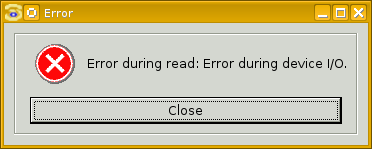
If I instead used scanimage -T to test the
functionality, it would hang for a very long time.
It might have eventually returned some error report
about a timeout, if I had had the patience to wait that long.
The problem wasn't really an I/O error, at least not in the sense of incorrect data contents, but a report from the device that it was not ready.
The
sane-project.org web site reports
that the MG2500 series is completely supported
through the
sane-pixma
backend driver.
That manual page states
"USB scanners will be auto-detected and
require no configuration",
and the SANE project list indicates complete support.
That sounds good.
Why doesn't mine work?
Further down the
sane-pixma manual page
I see a section on environment variables.
If the SANE_DEBUG_PIXMA environment variable
is unset, or set to 0, the backend driver produces no output.
But various non-zero values produce output:
0 print nothing (default) 1 print error and warning messages (recommended) 2 print informational messages 3 print debug-level messages 4 print verbose debug-level messages 11 dump USB traffic 21 full dump USB traffic
I will set it to 11 to dump the USB traffic in addition to
error, warning, informational, and debug-level messages.
Then I will run xsane
from the command line.
$ export SANE_DEBUG_PIXMA=11 $ xsane [sanei_debug] Setting debug level of pixma to 11. [pixma] pixma is compiled with pthread support. [pixma] pixma version 0.17.4 [pixma] pixma_collect_devices() found Canon PIXMA MG2500 Series at libusb:001:005 [pixma] pixma_find_scanners() found 1 devices [pixma] pixma_collect_devices() found Canon PIXMA MG2500 Series at libusb:001:005 [pixma] pixma_open(): Canon PIXMA MG2500 Series [ ... here is where I clicked 'Acquire preview' ...] [pixma] Reader task started [pixma] Reader task id=140243437377280 (threaded) [pixma] Setting non-blocking mode [pixma] [pixma] pixma_scan(): start [pixma] line_size=1914 image_size=1678578 channels=3 depth=8 [pixma] dpi=75x75 offset=(0,0) dimension=638x877 [pixma] gamma_table=0xbdc3b0 source=0 [pixma] threshold=127 threshold_curve=0 [pixma] ADF page count: 0 [pixma] OUT T=21.166 len=288 [pixma] 00000000:3c 3f 78 6d 6c 20 76 65 72 73 69 6f 6e 3d 22 31 [pixma] 00000010:2e 30 22 20 65 6e 63 6f 64 69 6e 67 3d 22 75 74 [pixma] 00000020:66 2d 38 22 20 3f 3e 3c 63 6d 64 20 78 6d 6c 6e [pixma] 00000030:73 3a 69 76 65 63 3d 22 68 74 74 70 3a 2f 2f 77 [pixma] 00000040:77 77 2e 63 61 6e 6f 6e 2e 63 6f 6d 2f 6e 73 2f [pixma] 00000050:63 6d 64 2f 32 30 30 38 2f 30 37 2f 63 6f 6d 6d [pixma] 00000060:6f 6e 2f 22 3e 3c 69 76 65 63 3a 63 6f 6e 74 65 [pixma] 00000070:6e 74 73 3e 3c 69 76 65 63 3a 6f 70 65 72 61 74 [pixma] ... [pixma] [pixma] IN T=21.171 len=377 [pixma] 00000000:3c 3f 78 6d 6c 20 76 65 72 73 69 6f 6e 3d 22 31 [pixma] 00000010:2e 30 22 20 65 6e 63 6f 64 69 6e 67 3d 22 75 74 [pixma] 00000020:66 2d 38 22 20 3f 3e 0d 0a 3c 63 6d 64 20 78 6d [pixma] 00000030:6c 6e 73 3a 69 76 65 63 3d 22 68 74 74 70 3a 2f [pixma] 00000040:2f 77 77 77 2e 63 61 6e 6f 6e 2e 63 6f 6d 2f 6e [pixma] 00000050:73 2f 63 6d 64 2f 32 30 30 38 2f 30 37 2f 63 6f [pixma] 00000060:6d 6d 6f 6e 2f 22 3e 0d 0a 09 3c 69 76 65 63 3a [pixma] 00000070:63 6f 6e 74 65 6e 74 73 3e 0d 0a 09 09 3c 69 76 [pixma] ... [pixma] [pixma] XML message sent to scanner: <?xml version="1.0" encoding="utf-8" ?> <cmd xmlns:ivec="http://www.canon.com/ns/cmd/2008/07/common/"> <ivec:contents> <ivec:operation>StartJob</ivec:operation> <ivec:param_set servicetype="scan"> <ivec:jobID>00000001</ivec:jobID> <ivec:bidi>1</ivec:bidi> </ivec:param_set> </ivec:contents> </cmd> [pixma] XML response back from scanner: <?xml version="1.0" encoding="utf-8" ?> <cmd xmlns:ivec="http://www.canon.com/ns/cmd/2008/07/common/"> <ivec:contents> <ivec:operation>StartJobResponse</ivec:operation> <ivec:param_set servicetype="scan"> <ivec:response>NG</ivec:response> <ivec:response_detail>DeviceBusy</ivec:response_detail> <ivec:jobID/> </ivec:param_set> </ivec:contents> </cmd> [pixma] pixma_scan() failed EPROTO [pixma] Reader task terminated: EPROTO [pixma] read_image():reader task closed the pipe:0 bytes received, 1678578 bytes expected [ ... here is where I clicked 'File' | 'Quit' ...] [pixma] pixma_close(): Canon PIXMA MG2500 Series $ exit
Notice the DeviceBusy
response_detail value.
It finally occurred to me that the device likely remained busy indefinitely because it never completed starting up, and that this might be because it couldn't do the start-up testing of the ink cartridges.
I installed the ink cartridges that I wasn't interested in using, and the device started to work. Here is an heavily edited version of the output now.
Notice that the device now returns a response of
OK
instead of the initial NG,
which in hindsight I suppose stands for "Not Good"
or similar.
$ export SANE_DEBUG_PIXMA=11 $ xsane [sanei_debug] Setting debug level of pixma to 21. [pixma] pixma is compiled with pthread support. [pixma] pixma version 0.17.4 [pixma] pixma_collect_devices() found Canon PIXMA MG2500 Series at libusb:001:003 [pixma] pixma_find_scanners() found 1 devices [pixma] pixma_collect_devices() found Canon PIXMA MG2500 Series at libusb:001:003 [pixma] pixma_open(): Canon PIXMA MG2500 Series [ ... here is where I clicked 'Acquire preview' ...] [pixma] Reader task started [pixma] Reader task id=140033320023808 (threaded) [pixma] [pixma] pixma_scan(): start [pixma] line_size=1908 image_size=1667592 channels=3 depth=8 [pixma] dpi=75x75 offset=(1,1) dimension=636x874 [pixma] gamma_table=0x15b4370 source=0 [pixma] threshold=127 threshold_curve=0 [pixma] ADF page count: 0 [pixma] Setting non-blocking mode [pixma] OUT T=26.328 len=288 [pixma] 00000000:3c 3f 78 6d 6c 20 76 65 72 73 69 6f 6e 3d 22 31 [pixma] 00000010:2e 30 22 20 65 6e 63 6f 64 69 6e 67 3d 22 75 74 [pixma] 00000020:66 2d 38 22 20 3f 3e 3c 63 6d 64 20 78 6d 6c 6e [pixma] 00000030:73 3a 69 76 65 63 3d 22 68 74 74 70 3a 2f 2f 77 [pixma] 00000040:77 77 2e 63 61 6e 6f 6e 2e 63 6f 6d 2f 6e 73 2f [pixma] 00000050:63 6d 64 2f 32 30 30 38 2f 30 37 2f 63 6f 6d 6d [pixma] 00000060:6f 6e 2f 22 3e 3c 69 76 65 63 3a 63 6f 6e 74 65 [pixma] 00000070:6e 74 73 3e 3c 69 76 65 63 3a 6f 70 65 72 61 74 [pixma] 00000080:69 6f 6e 3e 53 74 61 72 74 4a 6f 62 3c 2f 69 76 [pixma] 00000090:65 63 3a 6f 70 65 72 61 74 69 6f 6e 3e 3c 69 76 [pixma] 000000a0:65 63 3a 70 61 72 61 6d 5f 73 65 74 20 73 65 72 [pixma] 000000b0:76 69 63 65 74 79 70 65 3d 22 73 63 61 6e 22 3e [pixma] 000000c0:3c 69 76 65 63 3a 6a 6f 62 49 44 3e 30 30 30 30 [pixma] 000000d0:30 30 30 31 3c 2f 69 76 65 63 3a 6a 6f 62 49 44 [pixma] 000000e0:3e 3c 69 76 65 63 3a 62 69 64 69 3e 31 3c 2f 69 [pixma] 000000f0:76 65 63 3a 62 69 64 69 3e 3c 2f 69 76 65 63 3a [pixma] 00000100:70 61 72 61 6d 5f 73 65 74 3e 3c 2f 69 76 65 63 [pixma] 00000110:3a 63 6f 6e 74 65 6e 74 73 3e 3c 2f 63 6d 64 3e [pixma] [pixma] IN T=26.345 len=365 [pixma] 00000000:3c 3f 78 6d 6c 20 76 65 72 73 69 6f 6e 3d 22 31 [pixma] 00000010:2e 30 22 20 65 6e 63 6f 64 69 6e 67 3d 22 75 74 [pixma] 00000020:66 2d 38 22 20 3f 3e 0d 0a 3c 63 6d 64 20 78 6d [pixma] 00000030:6c 6e 73 3a 69 76 65 63 3d 22 68 74 74 70 3a 2f [pixma] 00000040:2f 77 77 77 2e 63 61 6e 6f 6e 2e 63 6f 6d 2f 6e [pixma] 00000050:73 2f 63 6d 64 2f 32 30 30 38 2f 30 37 2f 63 6f [pixma] 00000060:6d 6d 6f 6e 2f 22 3e 0d 0a 09 3c 69 76 65 63 3a [pixma] 00000070:63 6f 6e 74 65 6e 74 73 3e 0d 0a 09 09 3c 69 76 [pixma] 00000080:65 63 3a 6f 70 65 72 61 74 69 6f 6e 3e 53 74 61 [pixma] 00000090:72 74 4a 6f 62 52 65 73 70 6f 6e 73 65 3c 2f 69 [pixma] 000000a0:76 65 63 3a 6f 70 65 72 61 74 69 6f 6e 3e 0d 0a [pixma] 000000b0:09 09 3c 69 76 65 63 3a 70 61 72 61 6d 5f 73 65 [pixma] 000000c0:74 20 73 65 72 76 69 63 65 74 79 70 65 3d 22 73 [pixma] 000000d0:63 61 6e 22 3e 0d 0a 09 09 09 3c 69 76 65 63 3a [pixma] 000000e0:72 65 73 70 6f 6e 73 65 3e 4f 4b 3c 2f 69 76 65 [pixma] 000000f0:63 3a 72 65 73 70 6f 6e 73 65 3e 0d 0a 09 09 09 [pixma] 00000100:3c 69 76 65 63 3a 72 65 73 70 6f 6e 73 65 5f 64 [pixma] 00000110:65 74 61 69 6c 2f 3e 0d 0a 09 09 09 3c 69 76 65 [pixma] 00000120:63 3a 6a 6f 62 49 44 3e 30 30 30 30 30 30 30 31 [pixma] 00000130:3c 2f 69 76 65 63 3a 6a 6f 62 49 44 3e 0d 0a 09 [pixma] 00000140:09 3c 2f 69 76 65 63 3a 70 61 72 61 6d 5f 73 65 [pixma] 00000150:74 3e 0d 0a 09 3c 2f 69 76 65 63 3a 63 6f 6e 74 [pixma] 00000160:65 6e 74 73 3e 0d 0a 3c 2f 63 6d 64 3e [pixma] [pixma] XML message sent to scanner: <?xml version="1.0" encoding="utf-8" ?> <cmd xmlns:ivec="http://www.canon.com/ns/cmd/2008/07/common/"> <ivec:contents> <ivec:operation>StartJob</ivec:operation> <ivec:param_set servicetype="scan"> <ivec:jobID>00000001</ivec:jobID> <ivec:bidi>1</ivec:bidi> </ivec:param_set> </ivec:contents> </cmd> [pixma] XML response back from scanner: <?xml version="1.0" encoding="utf-8" ?> <cmd xmlns:ivec="http://www.canon.com/ns/cmd/2008/07/common/"> <ivec:contents> <ivec:operation>StartJobResponse</ivec:operation> <ivec:param_set servicetype="scan"> <ivec:response>OK</ivec:response> <ivec:response_detail/> <ivec:jobID>00000001</ivec:jobID> </ivec:param_set> </ivec:contents> </cmd> [pixma] OUT T=26.346 len=390 [pixma] 00000000:3c 3f 78 6d 6c 20 76 65 72 73 69 6f 6e 3d 22 31 [pixma] 00000010:2e 30 22 20 65 6e 63 6f 64 69 6e 67 3d 22 75 74 [pixma] 00000020:66 2d 38 22 20 3f 3e 3c 63 6d 64 20 78 6d 6c 6e [pixma] 00000030:73 3a 69 76 65 63 3d 22 68 74 74 70 3a 2f 2f 77 [pixma] 00000040:77 77 2e 63 61 6e 6f 6e 2e 63 6f 6d 2f 6e 73 2f [pixma] 00000050:63 6d 64 2f 32 30 30 38 2f 30 37 2f 63 6f 6d 6d [pixma] 00000060:6f 6e 2f 22 20 78 6d 6c 6e 73 3a 76 63 6e 3d 22 [pixma] 00000070:68 74 74 70 3a 2f 2f 77 77 77 2e 63 61 6e 6f 6e [pixma] 00000080:2e 63 6f 6d 2f 6e 73 2f 63 6d 64 2f 32 30 30 38 [pixma] 00000090:2f 30 37 2f 63 61 6e 6f 6e 2f 22 3e 3c 69 76 65 [pixma] 000000a0:63 3a 63 6f 6e 74 65 6e 74 73 3e 3c 69 76 65 63 [pixma] 000000b0:3a 6f 70 65 72 61 74 69 6f 6e 3e 56 65 6e 64 6f [pixma] 000000c0:72 43 6d 64 3c 2f 69 76 65 63 3a 6f 70 65 72 61 [pixma] 000000d0:74 69 6f 6e 3e 3c 69 76 65 63 3a 70 61 72 61 6d [pixma] 000000e0:5f 73 65 74 20 73 65 72 76 69 63 65 74 79 70 65 [pixma] 000000f0:3d 22 73 63 61 6e 22 3e 3c 69 76 65 63 3a 6a 6f [pixma] 00000100:62 49 44 3e 30 30 30 30 30 30 30 31 3c 2f 69 76 [pixma] 00000110:65 63 3a 6a 6f 62 49 44 3e 3c 76 63 6e 3a 69 6a [pixma] 00000120:6f 70 65 72 61 74 69 6f 6e 3e 4d 6f 64 65 53 68 [pixma] 00000130:69 66 74 3c 2f 76 63 6e 3a 69 6a 6f 70 65 72 61 [pixma] 00000140:74 69 6f 6e 3e 3c 76 63 6e 3a 69 6a 6d 6f 64 65 [pixma] 00000150:3e 31 3c 2f 76 63 6e 3a 69 6a 6d 6f 64 65 3e 3c [pixma] 00000160:2f 69 76 65 63 3a 70 61 72 61 6d 5f 73 65 74 3e [pixma] 00000170:3c 2f 69 76 65 63 3a 63 6f 6e 74 65 6e 74 73 3e [pixma] 00000180:3c 2f 63 6d 64 3e [pixma] [pixma] IN T=26.352 len=510 [pixma] 00000000:3c 3f 78 6d 6c 20 76 65 72 73 69 6f 6e 3d 22 31 [pixma] 00000010:2e 30 22 20 65 6e 63 6f 64 69 6e 67 3d 22 75 74 [pixma] 00000020:66 2d 38 22 20 3f 3e 0d 0a 3c 63 6d 64 20 78 6d [pixma] 00000030:6c 6e 73 3a 69 76 65 63 3d 22 68 74 74 70 3a 2f [pixma] 00000040:2f 77 77 77 2e 63 61 6e 6f 6e 2e 63 6f 6d 2f 6e [pixma] 00000050:73 2f 63 6d 64 2f 32 30 30 38 2f 30 37 2f 63 6f [pixma] 00000060:6d 6d 6f 6e 2f 22 0d 0a 78 6d 6c 6e 73 3a 76 63 [pixma] 00000070:6e 3d 22 68 74 74 70 3a 2f 2f 77 77 77 2e 63 61 [pixma] 00000080:6e 6f 6e 2e 63 6f 6d 2f 6e 73 2f 63 6d 64 2f 32 [pixma] 00000090:30 30 38 2f 30 37 2f 63 61 6e 6f 6e 2f 22 3e 0d [pixma] 000000a0:0a 09 3c 69 76 65 63 3a 63 6f 6e 74 65 6e 74 73 [pixma] 000000b0:3e 0d 0a 09 09 3c 69 76 65 63 3a 6f 70 65 72 61 [pixma] 000000c0:74 69 6f 6e 3e 56 65 6e 64 6f 72 43 6d 64 52 65 [pixma] 000000d0:73 70 6f 6e 73 65 3c 2f 69 76 65 63 3a 6f 70 65 [pixma] 000000e0:72 61 74 69 6f 6e 3e 0d 0a 09 09 3c 69 76 65 63 [pixma] 000000f0:3a 70 61 72 61 6d 5f 73 65 74 20 73 65 72 76 69 [pixma] 00000100:63 65 74 79 70 65 3d 22 73 63 61 6e 22 3e 0d 0a [pixma] 00000110:09 09 09 3c 69 76 65 63 3a 72 65 73 70 6f 6e 73 [pixma] 00000120:65 3e 4f 4b 3c 2f 69 76 65 63 3a 72 65 73 70 6f [pixma] 00000130:6e 73 65 3e 0d 0a 09 09 09 3c 69 76 65 63 3a 72 [pixma] 00000140:65 73 70 6f 6e 73 65 5f 64 65 74 61 69 6c 2f 3e [pixma] 00000150:0d 0a 09 09 09 3c 76 63 6e 3a 69 6a 6f 70 65 72 [pixma] 00000160:61 74 69 6f 6e 3e 4d 6f 64 65 53 68 69 66 74 52 [pixma] 00000170:65 73 70 6f 6e 73 65 3c 2f 76 63 6e 3a 69 6a 6f [pixma] 00000180:70 65 72 61 74 69 6f 6e 3e 0d 0a 09 09 09 3c 76 [pixma] 00000190:63 6e 3a 69 6a 72 65 73 70 6f 6e 73 65 3e 4f 4b [pixma] 000001a0:3c 2f 76 63 6e 3a 69 6a 72 65 73 70 6f 6e 73 65 [pixma] 000001b0:3e 0d 0a 09 09 09 3c 76 63 6e 3a 69 6a 72 65 73 [pixma] 000001c0:70 6f 6e 73 65 5f 64 65 74 61 69 6c 2f 3e 0d 0a [pixma] 000001d0:09 09 3c 2f 69 76 65 63 3a 70 61 72 61 6d 5f 73 [pixma] 000001e0:65 74 3e 0d 0a 09 3c 2f 69 76 65 63 3a 63 6f 6e [pixma] 000001f0:74 65 6e 74 73 3e 0d 0a 3c 2f 63 6d 64 3e [pixma] [pixma] XML message sent to scanner: <?xml version="1.0" encoding="utf-8" ?> <cmd xmlns:ivec="http://www.canon.com/ns/cmd/2008/07/common/" xmlns:vcn="http://www.canon.com/ns/cmd/2008/07/canon/"> <ivec:contents> <ivec:operation>VendorCmd</ivec:operation> <ivec:param_set servicetype="scan"> <ivec:jobID>00000001</ivec:jobID> <vcn:ijoperation>ModeShift</vcn:ijoperation> <vcn:ijmode>1</vcn:ijmode> </ivec:param_set> </ivec:contents> </cmd> [pixma] XML response back from scanner: <?xml version="1.0" encoding="utf-8" ?> <cmd xmlns:ivec="http://www.canon.com/ns/cmd/2008/07/common/" xmlns:vcn="http://www.canon.com/ns/cmd/2008/07/canon/"> <ivec:contents> <ivec:operation>VendorCmdResponse</ivec:operation> <ivec:param_set servicetype="scan"> <ivec:response>OK</ivec:response> <ivec:response_detail/> <vcn:ijoperation>ModeShiftResponse</vcn:ijoperation> <vcn:ijresponse>OK</vcn:ijresponse> <vcn:ijresponse_detail/> </ivec:param_set> </ivec:contents> </cmd> [pixma] OUT T=26.454 len=16 [pixma] 00000000:db 20 00 00 00 00 00 00 00 00 00 00 00 00 00 00 [pixma] [pixma] IN T=26.455 len=8 [pixma] 00000000:06 06 00 00 00 00 00 00 [pixma] [pixma] OUT T=26.457 len=2072 [pixma] 00000000:ee 20 00 00 00 00 00 00 00 00 00 00 00 00 08 08 [pixma] 00000010:10 00 08 04 00 00 00 00 00 00 00 00 00 00 00 00 [pixma] 00000020:00 00 00 00 00 00 00 00 00 00 00 00 00 00 00 00 [pixma] 00000030:00 00 00 00 00 00 00 00 00 00 00 00 00 00 00 00 [pixma] 00000040:00 00 00 00 00 00 00 00 00 00 00 00 00 00 00 00 [pixma] 00000050:00 00 00 00 00 00 00 00 00 00 00 00 00 00 00 00 [pixma] 00000060:00 00 00 00 00 00 00 00 00 00 00 00 00 00 00 00 [pixma] 00000070:00 00 00 00 00 00 00 00 00 00 00 00 00 00 00 00 [pixma] 00000080:00 00 00 00 00 00 00 00 00 00 00 00 00 00 00 00 [pixma] 00000090:00 00 00 00 00 00 00 00 01 01 01 01 01 01 01 01 [pixma] 000000a0:01 01 01 01 01 01 02 02 02 02 02 02 02 02 02 02 [pixma] 000000b0:02 02 02 02 03 03 03 03 03 03 03 03 03 03 03 03 [pixma] 000000c0:04 04 04 04 04 04 04 04 04 04 04 04 05 05 05 05 [pixma] 000000d0:05 05 05 05 05 05 06 06 06 06 06 06 06 06 06 06 [pixma] 000000e0:06 06 07 07 07 07 07 07 07 07 07 07 08 08 08 08 [pixma] 000000f0:08 08 08 08 08 08 09 09 09 09 09 09 09 09 09 09 [pixma] 00000100:0a 0a 0a 0a 0a 0a 0a 0a 0a 0a 0b 0b 0b 0b 0b 0b [pixma] 00000110:0b 0b 0b 0b 0c 0c 0c 0c 0c 0c 0c 0c 0c 0c 0d 0d [pixma] 00000120:0d 0d 0d 0d 0d 0d 0d 0d 0e 0e 0e 0e 0e 0e 0e 0e [pixma] 00000130:0f 0f 0f 0f 0f 0f 0f 0f 0f 0f 10 10 10 10 10 10 [pixma] 00000140:10 10 11 11 11 11 11 11 11 11 11 11 12 12 12 12 [pixma] 00000150:12 12 12 12 13 13 13 13 13 13 13 13 13 13 14 14 [pixma] 00000160:14 14 14 14 14 14 15 15 15 15 15 15 15 15 16 16 [pixma] 00000170:16 16 16 16 16 16 17 17 17 17 17 17 17 17 17 17 [pixma] 00000180:18 18 18 18 18 18 18 18 19 19 19 19 19 19 19 19 [pixma] 00000190:1a 1a 1a 1a 1a 1a 1a 1a 1b 1b 1b 1b 1b 1b 1b 1b [pixma] 000001a0:1c 1c 1c 1c 1c 1c 1c 1c 1d 1d 1d 1d 1d 1d 1d 1d [pixma] 000001b0:1e 1e 1e 1e 1e 1e 1e 1e 1f 1f 1f 1f 1f 1f 1f 1f [pixma] 000001c0:20 20 20 20 20 20 20 20 21 21 21 21 21 21 21 21 [pixma] 000001d0:22 22 22 22 22 22 22 22 23 23 23 23 23 23 23 23 [pixma] 000001e0:24 24 24 24 24 24 24 24 25 25 25 25 25 25 25 25 [pixma] 000001f0:26 26 26 26 26 26 26 26 27 27 27 27 27 27 27 27 [pixma] 00000200:28 28 28 28 28 28 29 29 29 29 29 29 29 29 2a 2a [pixma] 00000210:2a 2a 2a 2a 2a 2a 2b 2b 2b 2b 2b 2b 2c 2c 2c 2c [pixma] 00000220:2c 2c 2c 2c 2d 2d 2d 2d 2d 2d 2d 2d 2e 2e 2e 2e [pixma] 00000230:2e 2e 2e 2e 2f 2f 2f 2f 2f 2f 30 30 30 30 30 30 [pixma] 00000240:30 30 31 31 31 31 31 31 31 31 32 32 32 32 32 32 [pixma] 00000250:33 33 33 33 33 33 33 33 34 34 34 34 34 34 34 34 [pixma] 00000260:35 35 35 35 35 35 36 36 36 36 36 36 36 36 37 37 [pixma] 00000270:37 37 37 37 38 38 38 38 38 38 38 38 39 39 39 39 [pixma] 00000280:39 39 3a 3a 3a 3a 3a 3a 3a 3a 3b 3b 3b 3b 3b 3b [pixma] 00000290:3c 3c 3c 3c 3c 3c 3c 3c 3d 3d 3d 3d 3d 3d 3d 3d [pixma] 000002a0:3e 3e 3e 3e 3e 3e 3f 3f 3f 3f 3f 3f 3f 3f 40 40 [pixma] 000002b0:40 40 40 40 41 41 41 41 41 41 42 42 42 42 42 42 [pixma] 000002c0:42 42 43 43 43 43 43 43 44 44 44 44 44 44 44 44 [pixma] 000002d0:45 45 45 45 45 45 46 46 46 46 46 46 46 46 47 47 [pixma] 000002e0:47 47 47 47 48 48 48 48 48 48 49 49 49 49 49 49 [pixma] 000002f0:49 49 4a 4a 4a 4a 4a 4a 4b 4b 4b 4b 4b 4b 4b 4b [pixma] 00000300:4c 4c 4c 4c 4c 4c 4d 4d 4d 4d 4d 4d 4e 4e 4e 4e [pixma] 00000310:4e 4e 4e 4e 4f 4f 4f 4f 4f 4f 50 50 50 50 50 50 [pixma] 00000320:51 51 51 51 51 51 51 51 52 52 52 52 52 52 53 53 [pixma] 00000330:53 53 53 53 54 54 54 54 54 54 54 54 55 55 55 55 [pixma] 00000340:55 55 56 56 56 56 56 56 57 57 57 57 57 57 58 58 [pixma] 00000350:58 58 58 58 58 58 59 59 59 59 59 59 5a 5a 5a 5a [pixma] 00000360:5a 5a 5b 5b 5b 5b 5b 5b 5b 5b 5c 5c 5c 5c 5c 5c [pixma] 00000370:5d 5d 5d 5d 5d 5d 5e 5e 5e 5e 5e 5e 5f 5f 5f 5f [pixma] 00000380:5f 5f 60 60 60 60 60 60 60 60 61 61 61 61 61 61 [pixma] 00000390:62 62 62 62 62 62 63 63 63 63 63 63 64 64 64 64 [pixma] 000003a0:64 64 64 64 65 65 65 65 65 65 66 66 66 66 66 66 [pixma] 000003b0:67 67 67 67 67 67 68 68 68 68 68 68 69 69 69 69 [pixma] 000003c0:69 69 6a 6a 6a 6a 6a 6a 6a 6a 6b 6b 6b 6b 6b 6b [pixma] 000003d0:6c 6c 6c 6c 6c 6c 6d 6d 6d 6d 6d 6d 6e 6e 6e 6e [pixma] 000003e0:6e 6e 6f 6f 6f 6f 6f 6f 70 70 70 70 70 70 71 71 [pixma] 000003f0:71 71 71 71 72 72 72 72 72 72 72 72 73 73 73 73 [pixma] 00000400:73 73 74 74 74 74 74 74 75 75 75 75 75 75 76 76 [pixma] 00000410:76 76 76 76 77 77 77 77 77 77 78 78 78 78 78 78 [pixma] 00000420:79 79 79 79 79 79 7a 7a 7a 7a 7a 7a 7b 7b 7b 7b [pixma] 00000430:7b 7b 7c 7c 7c 7c 7c 7c 7d 7d 7d 7d 7d 7d 7e 7e [pixma] 00000440:7e 7e 7e 7e 7f 7f 7f 7f 7f 7f 80 80 80 80 80 80 [pixma] 00000450:81 81 81 81 81 81 82 82 82 82 82 82 82 82 83 83 [pixma] 00000460:83 83 83 83 84 84 84 84 84 84 85 85 85 85 85 85 [pixma] 00000470:86 86 86 86 86 86 87 87 87 87 87 87 88 88 88 88 [pixma] 00000480:88 88 89 89 89 89 89 89 8a 8a 8a 8a 8a 8a 8b 8b [pixma] 00000490:8b 8b 8b 8b 8c 8c 8c 8c 8c 8c 8d 8d 8d 8d 8d 8d [pixma] 000004a0:8e 8e 8e 8e 8e 8e 8f 8f 8f 8f 8f 8f 90 90 90 90 [pixma] 000004b0:90 90 91 91 91 91 91 91 92 92 92 92 92 92 93 93 [pixma] 000004c0:93 93 94 94 94 94 94 94 95 95 95 95 95 95 96 96 [pixma] 000004d0:96 96 96 96 97 97 97 97 97 97 98 98 98 98 98 98 [pixma] 000004e0:99 99 99 99 99 99 9a 9a 9a 9a 9a 9a 9b 9b 9b 9b [pixma] 000004f0:9b 9b 9c 9c 9c 9c 9c 9c 9d 9d 9d 9d 9d 9d 9e 9e [pixma] 00000500:9e 9e 9e 9e 9f 9f 9f 9f 9f 9f a0 a0 a0 a0 a0 a0 [pixma] 00000510:a1 a1 a1 a1 a1 a1 a2 a2 a2 a2 a2 a2 a3 a3 a3 a3 [pixma] 00000520:a4 a4 a4 a4 a4 a4 a5 a5 a5 a5 a5 a5 a6 a6 a6 a6 [pixma] 00000530:a6 a6 a7 a7 a7 a7 a7 a7 a8 a8 a8 a8 a8 a8 a9 a9 [pixma] 00000540:a9 a9 a9 a9 aa aa aa aa aa aa ab ab ab ab ab ab [pixma] 00000550:ac ac ac ac ad ad ad ad ad ad ae ae ae ae ae ae [pixma] 00000560:af af af af af af b0 b0 b0 b0 b0 b0 b1 b1 b1 b1 [pixma] 00000570:b1 b1 b2 b2 b2 b2 b2 b2 b3 b3 b3 b3 b3 b3 b4 b4 [pixma] 00000580:b4 b4 b5 b5 b5 b5 b5 b5 b6 b6 b6 b6 b6 b6 b7 b7 [pixma] 00000590:b7 b7 b7 b7 b8 b8 b8 b8 b8 b8 b9 b9 b9 b9 b9 b9 [pixma] 000005a0:ba ba ba ba bb bb bb bb bb bb bc bc bc bc bc bc [pixma] 000005b0:bd bd bd bd bd bd be be be be be be bf bf bf bf [pixma] 000005c0:bf bf c0 c0 c0 c0 c1 c1 c1 c1 c1 c1 c2 c2 c2 c2 [pixma] 000005d0:c2 c2 c3 c3 c3 c3 c3 c3 c4 c4 c4 c4 c4 c4 c5 c5 [pixma] 000005e0:c5 c5 c6 c6 c6 c6 c6 c6 c7 c7 c7 c7 c7 c7 c8 c8 [pixma] 000005f0:c8 c8 c8 c8 c9 c9 c9 c9 c9 c9 ca ca ca ca cb cb [pixma] 00000600:cb cb cb cb cc cc cc cc cc cc cd cd cd cd cd cd [pixma] 00000610:ce ce ce ce cf cf cf cf cf cf d0 d0 d0 d0 d0 d0 [pixma] 00000620:d1 d1 d1 d1 d1 d1 d2 d2 d2 d2 d3 d3 d3 d3 d3 d3 [pixma] 00000630:d4 d4 d4 d4 d4 d4 d5 d5 d5 d5 d5 d5 d6 d6 d6 d6 [pixma] 00000640:d7 d7 d7 d7 d7 d7 d8 d8 d8 d8 d8 d8 d9 d9 d9 d9 [pixma] 00000650:d9 d9 da da da da db db db db db db dc dc dc dc [pixma] 00000660:dc dc dd dd dd dd dd dd de de de de df df df df [pixma] 00000670:df df e0 e0 e0 e0 e0 e0 e1 e1 e1 e1 e1 e1 e2 e2 [pixma] 00000680:e2 e2 e3 e3 e3 e3 e3 e3 e4 e4 e4 e4 e4 e4 e5 e5 [pixma] 00000690:e5 e5 e5 e5 e6 e6 e6 e6 e7 e7 e7 e7 e7 e7 e8 e8 [pixma] 000006a0:e8 e8 e8 e8 e9 e9 e9 e9 ea ea ea ea ea ea eb eb [pixma] 000006b0:eb eb eb eb ec ec ec ec ec ec ed ed ed ed ee ee [pixma] 000006c0:ee ee ee ee ef ef ef ef ef ef f0 f0 f0 f0 f1 f1 [pixma] 000006d0:f1 f1 f1 f1 f2 f2 f2 f2 f2 f2 f3 f3 f3 f3 f4 f4 [pixma] 000006e0:f4 f4 f4 f4 f5 f5 f5 f5 f5 f5 f6 f6 f6 f6 f6 f6 [pixma] 000006f0:f7 f7 f7 f7 f8 f8 f8 f8 f8 f8 f9 f9 f9 f9 f9 f9 [pixma] 00000700:fa fa fa fa fb fb fb fb fb fb fc fc fc fc fc fc [pixma] 00000710:fd fd fd fd fe fe fe fe fe fe ff ff ff ff ff ff [pixma] 00000720:ff ff ff ff ff ff ff ff ff ff ff ff ff ff ff ff [pixma] 00000730:ff ff ff ff ff ff ff ff ff ff ff ff ff ff ff ff [pixma] 00000740:ff ff ff ff ff ff ff ff ff ff ff ff ff ff ff ff [pixma] 00000750:ff ff ff ff ff ff ff ff ff ff ff ff ff ff ff ff [pixma] 00000760:ff ff ff ff ff ff ff ff ff ff ff ff ff ff ff ff [pixma] 00000770:ff ff ff ff ff ff ff ff ff ff ff ff ff ff ff ff [pixma] 00000780:ff ff ff ff ff ff ff ff ff ff ff ff ff ff ff ff [pixma] 00000790:ff ff ff ff ff ff ff ff ff ff ff ff ff ff ff ff [pixma] 000007a0:ff ff ff ff ff ff ff ff ff ff ff ff ff ff ff ff [pixma] 000007b0:ff ff ff ff ff ff ff ff ff ff ff ff ff ff ff ff [pixma] 000007c0:ff ff ff ff ff ff ff ff ff ff ff ff ff ff ff ff [pixma] 000007d0:ff ff ff ff ff ff ff ff ff ff ff ff ff ff ff ff [pixma] 000007e0:ff ff ff ff ff ff ff ff ff ff ff ff ff ff ff ff [pixma] 000007f0:ff ff ff ff ff ff ff ff ff ff ff ff ff ff ff ff [pixma] 00000800:ff ff ff ff ff ff ff ff ff ff ff ff ff ff ff ff [pixma] 00000810:ff ff ff ff 00 00 00 74 [pixma] [pixma] IN T=26.460 len=8 [pixma] 00000000:06 06 00 00 00 00 00 00 [pixma] [pixma] OUT T=26.461 len=2072 [pixma] 00000000:ee 20 00 00 00 00 00 00 00 00 00 00 00 00 08 08 [pixma] 00000010:10 00 08 04 00 00 00 00 00 00 00 00 00 00 00 00 [pixma] 00000020:00 00 00 00 00 00 00 00 00 00 00 00 00 00 00 00 [pixma] 00000030:00 00 00 00 00 00 00 00 00 00 00 00 00 00 00 00 [pixma] 00000040:00 00 00 00 00 00 00 00 00 00 00 00 00 00 00 00 [pixma] 00000050:00 00 00 00 00 00 00 00 00 00 00 00 00 00 00 00 [pixma] 00000060:00 00 00 00 00 00 00 00 00 00 00 00 00 00 00 00 [pixma] 00000070:00 00 00 00 00 00 00 00 00 00 00 00 00 00 00 00 [pixma] 00000080:00 00 00 00 00 00 00 00 00 00 00 00 00 00 00 00 [pixma] 00000090:00 00 00 00 00 00 00 00 01 01 01 01 01 01 01 01 [pixma] 000000a0:01 01 01 01 01 01 02 02 02 02 02 02 02 02 02 02 [pixma] 000000b0:02 02 02 02 03 03 03 03 03 03 03 03 03 03 03 03 [pixma] 000000c0:04 04 04 04 04 04 04 04 04 04 04 04 05 05 05 05 [pixma] 000000d0:05 05 05 05 05 05 06 06 06 06 06 06 06 06 06 06 [pixma] 000000e0:06 06 07 07 07 07 07 07 07 07 07 07 08 08 08 08 [pixma] 000000f0:08 08 08 08 08 08 09 09 09 09 09 09 09 09 09 09 [pixma] 00000100:0a 0a 0a 0a 0a 0a 0a 0a 0a 0a 0b 0b 0b 0b 0b 0b [pixma] 00000110:0b 0b 0b 0b 0c 0c 0c 0c 0c 0c 0c 0c 0c 0c 0d 0d [pixma] 00000120:0d 0d 0d 0d 0d 0d 0d 0d 0e 0e 0e 0e 0e 0e 0e 0e [pixma] 00000130:0f 0f 0f 0f 0f 0f 0f 0f 0f 0f 10 10 10 10 10 10 [pixma] 00000140:10 10 11 11 11 11 11 11 11 11 11 11 12 12 12 12 [pixma] 00000150:12 12 12 12 13 13 13 13 13 13 13 13 13 13 14 14 [pixma] 00000160:14 14 14 14 14 14 15 15 15 15 15 15 15 15 16 16 [pixma] 00000170:16 16 16 16 16 16 17 17 17 17 17 17 17 17 17 17 [pixma] 00000180:18 18 18 18 18 18 18 18 19 19 19 19 19 19 19 19 [pixma] 00000190:1a 1a 1a 1a 1a 1a 1a 1a 1b 1b 1b 1b 1b 1b 1b 1b [pixma] 000001a0:1c 1c 1c 1c 1c 1c 1c 1c 1d 1d 1d 1d 1d 1d 1d 1d [pixma] 000001b0:1e 1e 1e 1e 1e 1e 1e 1e 1f 1f 1f 1f 1f 1f 1f 1f [pixma] 000001c0:20 20 20 20 20 20 20 20 21 21 21 21 21 21 21 21 [pixma] 000001d0:22 22 22 22 22 22 22 22 23 23 23 23 23 23 23 23 [pixma] 000001e0:24 24 24 24 24 24 24 24 25 25 25 25 25 25 25 25 [pixma] 000001f0:26 26 26 26 26 26 26 26 27 27 27 27 27 27 27 27 [pixma] 00000200:28 28 28 28 28 28 29 29 29 29 29 29 29 29 2a 2a [pixma] 00000210:2a 2a 2a 2a 2a 2a 2b 2b 2b 2b 2b 2b 2c 2c 2c 2c [pixma] 00000220:2c 2c 2c 2c 2d 2d 2d 2d 2d 2d 2d 2d 2e 2e 2e 2e [pixma] 00000230:2e 2e 2e 2e 2f 2f 2f 2f 2f 2f 30 30 30 30 30 30 [pixma] 00000240:30 30 31 31 31 31 31 31 31 31 32 32 32 32 32 32 [pixma] 00000250:33 33 33 33 33 33 33 33 34 34 34 34 34 34 34 34 [pixma] 00000260:35 35 35 35 35 35 36 36 36 36 36 36 36 36 37 37 [pixma] 00000270:37 37 37 37 38 38 38 38 38 38 38 38 39 39 39 39 [pixma] 00000280:39 39 3a 3a 3a 3a 3a 3a 3a 3a 3b 3b 3b 3b 3b 3b [pixma] 00000290:3c 3c 3c 3c 3c 3c 3c 3c 3d 3d 3d 3d 3d 3d 3d 3d [pixma] 000002a0:3e 3e 3e 3e 3e 3e 3f 3f 3f 3f 3f 3f 3f 3f 40 40 [pixma] 000002b0:40 40 40 40 41 41 41 41 41 41 42 42 42 42 42 42 [pixma] 000002c0:42 42 43 43 43 43 43 43 44 44 44 44 44 44 44 44 [pixma] 000002d0:45 45 45 45 45 45 46 46 46 46 46 46 46 46 47 47 [pixma] 000002e0:47 47 47 47 48 48 48 48 48 48 49 49 49 49 49 49 [pixma] 000002f0:49 49 4a 4a 4a 4a 4a 4a 4b 4b 4b 4b 4b 4b 4b 4b [pixma] 00000300:4c 4c 4c 4c 4c 4c 4d 4d 4d 4d 4d 4d 4e 4e 4e 4e [pixma] 00000310:4e 4e 4e 4e 4f 4f 4f 4f 4f 4f 50 50 50 50 50 50 [pixma] 00000320:51 51 51 51 51 51 51 51 52 52 52 52 52 52 53 53 [pixma] 00000330:53 53 53 53 54 54 54 54 54 54 54 54 55 55 55 55 [pixma] 00000340:55 55 56 56 56 56 56 56 57 57 57 57 57 57 58 58 [pixma] 00000350:58 58 58 58 58 58 59 59 59 59 59 59 5a 5a 5a 5a [pixma] 00000360:5a 5a 5b 5b 5b 5b 5b 5b 5b 5b 5c 5c 5c 5c 5c 5c [pixma] 00000370:5d 5d 5d 5d 5d 5d 5e 5e 5e 5e 5e 5e 5f 5f 5f 5f [pixma] 00000380:5f 5f 60 60 60 60 60 60 60 60 61 61 61 61 61 61 [pixma] 00000390:62 62 62 62 62 62 63 63 63 63 63 63 64 64 64 64 [pixma] 000003a0:64 64 64 64 65 65 65 65 65 65 66 66 66 66 66 66 [pixma] 000003b0:67 67 67 67 67 67 68 68 68 68 68 68 69 69 69 69 [pixma] 000003c0:69 69 6a 6a 6a 6a 6a 6a 6a 6a 6b 6b 6b 6b 6b 6b [pixma] 000003d0:6c 6c 6c 6c 6c 6c 6d 6d 6d 6d 6d 6d 6e 6e 6e 6e [pixma] 000003e0:6e 6e 6f 6f 6f 6f 6f 6f 70 70 70 70 70 70 71 71 [pixma] 000003f0:71 71 71 71 72 72 72 72 72 72 72 72 73 73 73 73 [pixma] 00000400:73 73 74 74 74 74 74 74 75 75 75 75 75 75 76 76 [pixma] 00000410:76 76 76 76 77 77 77 77 77 77 78 78 78 78 78 78 [pixma] 00000420:79 79 79 79 79 79 7a 7a 7a 7a 7a 7a 7b 7b 7b 7b [pixma] 00000430:7b 7b 7c 7c 7c 7c 7c 7c 7d 7d 7d 7d 7d 7d 7e 7e [pixma] 00000440:7e 7e 7e 7e 7f 7f 7f 7f 7f 7f 80 80 80 80 80 80 [pixma] 00000450:81 81 81 81 81 81 82 82 82 82 82 82 82 82 83 83 [pixma] 00000460:83 83 83 83 84 84 84 84 84 84 85 85 85 85 85 85 [pixma] 00000470:86 86 86 86 86 86 87 87 87 87 87 87 88 88 88 88 [pixma] 00000480:88 88 89 89 89 89 89 89 8a 8a 8a 8a 8a 8a 8b 8b [pixma] 00000490:8b 8b 8b 8b 8c 8c 8c 8c 8c 8c 8d 8d 8d 8d 8d 8d [pixma] 000004a0:8e 8e 8e 8e 8e 8e 8f 8f 8f 8f 8f 8f 90 90 90 90 [pixma] 000004b0:90 90 91 91 91 91 91 91 92 92 92 92 92 92 93 93 [pixma] 000004c0:93 93 94 94 94 94 94 94 95 95 95 95 95 95 96 96 [pixma] 000004d0:96 96 96 96 97 97 97 97 97 97 98 98 98 98 98 98 [pixma] 000004e0:99 99 99 99 99 99 9a 9a 9a 9a 9a 9a 9b 9b 9b 9b [pixma] 000004f0:9b 9b 9c 9c 9c 9c 9c 9c 9d 9d 9d 9d 9d 9d 9e 9e [pixma] 00000500:9e 9e 9e 9e 9f 9f 9f 9f 9f 9f a0 a0 a0 a0 a0 a0 [pixma] 00000510:a1 a1 a1 a1 a1 a1 a2 a2 a2 a2 a2 a2 a3 a3 a3 a3 [pixma] 00000520:a4 a4 a4 a4 a4 a4 a5 a5 a5 a5 a5 a5 a6 a6 a6 a6 [pixma] 00000530:a6 a6 a7 a7 a7 a7 a7 a7 a8 a8 a8 a8 a8 a8 a9 a9 [pixma] 00000540:a9 a9 a9 a9 aa aa aa aa aa aa ab ab ab ab ab ab [pixma] 00000550:ac ac ac ac ad ad ad ad ad ad ae ae ae ae ae ae [pixma] 00000560:af af af af af af b0 b0 b0 b0 b0 b0 b1 b1 b1 b1 [pixma] 00000570:b1 b1 b2 b2 b2 b2 b2 b2 b3 b3 b3 b3 b3 b3 b4 b4 [pixma] 00000580:b4 b4 b5 b5 b5 b5 b5 b5 b6 b6 b6 b6 b6 b6 b7 b7 [pixma] 00000590:b7 b7 b7 b7 b8 b8 b8 b8 b8 b8 b9 b9 b9 b9 b9 b9 [pixma] 000005a0:ba ba ba ba bb bb bb bb bb bb bc bc bc bc bc bc [pixma] 000005b0:bd bd bd bd bd bd be be be be be be bf bf bf bf [pixma] 000005c0:bf bf c0 c0 c0 c0 c1 c1 c1 c1 c1 c1 c2 c2 c2 c2 [pixma] 000005d0:c2 c2 c3 c3 c3 c3 c3 c3 c4 c4 c4 c4 c4 c4 c5 c5 [pixma] 000005e0:c5 c5 c6 c6 c6 c6 c6 c6 c7 c7 c7 c7 c7 c7 c8 c8 [pixma] 000005f0:c8 c8 c8 c8 c9 c9 c9 c9 c9 c9 ca ca ca ca cb cb [pixma] 00000600:cb cb cb cb cc cc cc cc cc cc cd cd cd cd cd cd [pixma] 00000610:ce ce ce ce cf cf cf cf cf cf d0 d0 d0 d0 d0 d0 [pixma] 00000620:d1 d1 d1 d1 d1 d1 d2 d2 d2 d2 d3 d3 d3 d3 d3 d3 [pixma] 00000630:d4 d4 d4 d4 d4 d4 d5 d5 d5 d5 d5 d5 d6 d6 d6 d6 [pixma] 00000640:d7 d7 d7 d7 d7 d7 d8 d8 d8 d8 d8 d8 d9 d9 d9 d9 [pixma] 00000650:d9 d9 da da da da db db db db db db dc dc dc dc [pixma] 00000660:dc dc dd dd dd dd dd dd de de de de df df df df [pixma] 00000670:df df e0 e0 e0 e0 e0 e0 e1 e1 e1 e1 e1 e1 e2 e2 [pixma] 00000680:e2 e2 e3 e3 e3 e3 e3 e3 e4 e4 e4 e4 e4 e4 e5 e5 [pixma] 00000690:e5 e5 e5 e5 e6 e6 e6 e6 e7 e7 e7 e7 e7 e7 e8 e8 [pixma] 000006a0:e8 e8 e8 e8 e9 e9 e9 e9 ea ea ea ea ea ea eb eb [pixma] 000006b0:eb eb eb eb ec ec ec ec ec ec ed ed ed ed ee ee [pixma] 000006c0:ee ee ee ee ef ef ef ef ef ef f0 f0 f0 f0 f1 f1 [pixma] 000006d0:f1 f1 f1 f1 f2 f2 f2 f2 f2 f2 f3 f3 f3 f3 f4 f4 [pixma] 000006e0:f4 f4 f4 f4 f5 f5 f5 f5 f5 f5 f6 f6 f6 f6 f6 f6 [pixma] 000006f0:f7 f7 f7 f7 f8 f8 f8 f8 f8 f8 f9 f9 f9 f9 f9 f9 [pixma] 00000700:fa fa fa fa fb fb fb fb fb fb fc fc fc fc fc fc [pixma] 00000710:fd fd fd fd fe fe fe fe fe fe ff ff ff ff ff ff [pixma] 00000720:ff ff ff ff ff ff ff ff ff ff ff ff ff ff ff ff [pixma] 00000730:ff ff ff ff ff ff ff ff ff ff ff ff ff ff ff ff [pixma] 00000740:ff ff ff ff ff ff ff ff ff ff ff ff ff ff ff ff [pixma] 00000750:ff ff ff ff ff ff ff ff ff ff ff ff ff ff ff ff [pixma] 00000760:ff ff ff ff ff ff ff ff ff ff ff ff ff ff ff ff [pixma] 00000770:ff ff ff ff ff ff ff ff ff ff ff ff ff ff ff ff [pixma] 00000780:ff ff ff ff ff ff ff ff ff ff ff ff ff ff ff ff [pixma] 00000790:ff ff ff ff ff ff ff ff ff ff ff ff ff ff ff ff [pixma] 000007a0:ff ff ff ff ff ff ff ff ff ff ff ff ff ff ff ff [pixma] 000007b0:ff ff ff ff ff ff ff ff ff ff ff ff ff ff ff ff [pixma] 000007c0:ff ff ff ff ff ff ff ff ff ff ff ff ff ff ff ff [pixma] 000007d0:ff ff ff ff ff ff ff ff ff ff ff ff ff ff ff ff [pixma] 000007e0:ff ff ff ff ff ff ff ff ff ff ff ff ff ff ff ff [pixma] 000007f0:ff ff ff ff ff ff ff ff ff ff ff ff ff ff ff ff [pixma] 00000800:ff ff ff ff ff ff ff ff ff ff ff ff ff ff ff ff [pixma] 00000810:ff ff ff ff 00 00 00 74 [pixma] [pixma] IN T=26.463 len=8 [pixma] 00000000:06 06 00 00 00 00 00 00 [pixma] [ ... over 1 MB of output deleted here ...] [pixma] [pixma] IN T=37.868 len=16 [pixma] 00000000:06 06 00 00 00 00 00 00 28 00 00 00 00 00 00 00 [pixma] [pixma] OUT T=37.880 len=16 [pixma] 00000000:ef 20 00 00 00 00 00 00 00 00 00 00 00 00 00 00 [pixma] [pixma] IN T=37.881 len=8 [pixma] 00000000:06 06 00 00 00 00 00 00 [pixma] [pixma] OUT T=37.882 len=262 [pixma] 00000000:3c 3f 78 6d 6c 20 76 65 72 73 69 6f 6e 3d 22 31 [pixma] 00000010:2e 30 22 20 65 6e 63 6f 64 69 6e 67 3d 22 75 74 [pixma] 00000020:66 2d 38 22 20 3f 3e 3c 63 6d 64 20 78 6d 6c 6e [pixma] 00000030:73 3a 69 76 65 63 3d 22 68 74 74 70 3a 2f 2f 77 [pixma] 00000040:77 77 2e 63 61 6e 6f 6e 2e 63 6f 6d 2f 6e 73 2f [pixma] 00000050:63 6d 64 2f 32 30 30 38 2f 30 37 2f 63 6f 6d 6d [pixma] 00000060:6f 6e 2f 22 3e 3c 69 76 65 63 3a 63 6f 6e 74 65 [pixma] 00000070:6e 74 73 3e 3c 69 76 65 63 3a 6f 70 65 72 61 74 [pixma] 00000080:69 6f 6e 3e 45 6e 64 4a 6f 62 3c 2f 69 76 65 63 [pixma] 00000090:3a 6f 70 65 72 61 74 69 6f 6e 3e 3c 69 76 65 63 [pixma] 000000a0:3a 70 61 72 61 6d 5f 73 65 74 20 73 65 72 76 69 [pixma] 000000b0:63 65 74 79 70 65 3d 22 73 63 61 6e 22 3e 3c 69 [pixma] 000000c0:76 65 63 3a 6a 6f 62 49 44 3e 30 30 30 30 30 30 [pixma] 000000d0:30 31 3c 2f 69 76 65 63 3a 6a 6f 62 49 44 3e 3c [pixma] 000000e0:2f 69 76 65 63 3a 70 61 72 61 6d 5f 73 65 74 3e [pixma] 000000f0:3c 2f 69 76 65 63 3a 63 6f 6e 74 65 6e 74 73 3e [pixma] 00000100:3c 2f 63 6d 64 3e [pixma] [pixma] IN T=37.887 len=363 [pixma] 00000000:3c 3f 78 6d 6c 20 76 65 72 73 69 6f 6e 3d 22 31 [pixma] 00000010:2e 30 22 20 65 6e 63 6f 64 69 6e 67 3d 22 75 74 [pixma] 00000020:66 2d 38 22 20 3f 3e 0d 0a 3c 63 6d 64 20 78 6d [pixma] 00000030:6c 6e 73 3a 69 76 65 63 3d 22 68 74 74 70 3a 2f [pixma] 00000040:2f 77 77 77 2e 63 61 6e 6f 6e 2e 63 6f 6d 2f 6e [pixma] 00000050:73 2f 63 6d 64 2f 32 30 30 38 2f 30 37 2f 63 6f [pixma] 00000060:6d 6d 6f 6e 2f 22 3e 0d 0a 09 3c 69 76 65 63 3a [pixma] 00000070:63 6f 6e 74 65 6e 74 73 3e 0d 0a 09 09 3c 69 76 [pixma] 00000080:65 63 3a 6f 70 65 72 61 74 69 6f 6e 3e 45 6e 64 [pixma] 00000090:4a 6f 62 52 65 73 70 6f 6e 73 65 3c 2f 69 76 65 [pixma] 000000a0:63 3a 6f 70 65 72 61 74 69 6f 6e 3e 0d 0a 09 09 [pixma] 000000b0:3c 69 76 65 63 3a 70 61 72 61 6d 5f 73 65 74 20 [pixma] 000000c0:73 65 72 76 69 63 65 74 79 70 65 3d 22 73 63 61 [pixma] 000000d0:6e 22 3e 0d 0a 09 09 09 3c 69 76 65 63 3a 72 65 [pixma] 000000e0:73 70 6f 6e 73 65 3e 4f 4b 3c 2f 69 76 65 63 3a [pixma] 000000f0:72 65 73 70 6f 6e 73 65 3e 0d 0a 09 09 09 3c 69 [pixma] 00000100:76 65 63 3a 72 65 73 70 6f 6e 73 65 5f 64 65 74 [pixma] 00000110:61 69 6c 2f 3e 0d 0a 09 09 09 3c 69 76 65 63 3a [pixma] 00000120:6a 6f 62 49 44 3e 30 30 30 30 30 30 30 31 3c 2f [pixma] 00000130:69 76 65 63 3a 6a 6f 62 49 44 3e 0d 0a 09 09 3c [pixma] 00000140:2f 69 76 65 63 3a 70 61 72 61 6d 5f 73 65 74 3e [pixma] 00000150:0d 0a 09 3c 2f 69 76 65 63 3a 63 6f 6e 74 65 6e [pixma] 00000160:74 73 3e 0d 0a 3c 2f 63 6d 64 3e [pixma] [pixma] XML message sent to scanner: <?xml version="1.0" encoding="utf-8" ?> <cmd xmlns:ivec="http://www.canon.com/ns/cmd/2008/07/common/"> <ivec:contents> <ivec:operation>EndJob</ivec:operation> <ivec:param_set servicetype="scan"> <ivec:jobID>00000001</ivec:jobID> </ivec:param_set> </ivec:contents> </cmd> [pixma] XML response back from scanner: <?xml version="1.0" encoding="utf-8" ?> <cmd xmlns:ivec="http://www.canon.com/ns/cmd/2008/07/common/"> <ivec:contents> <ivec:operation>EndJobResponse</ivec:operation> <ivec:param_set servicetype="scan"> <ivec:response>OK</ivec:response> <ivec:response_detail/> <ivec:jobID>00000001</ivec:jobID> </ivec:param_set> </ivec:contents> </cmd> [pixma] pixma_read_image():completed [pixma] Reader task terminated [ ... here is where I clicked 'File' | 'Quit' ...] [pixma] pixma_close(): Canon PIXMA MG2500 Series $ exit
Success!
Now I have a functioning Canon PIXMA MG2520 printer / scanner!