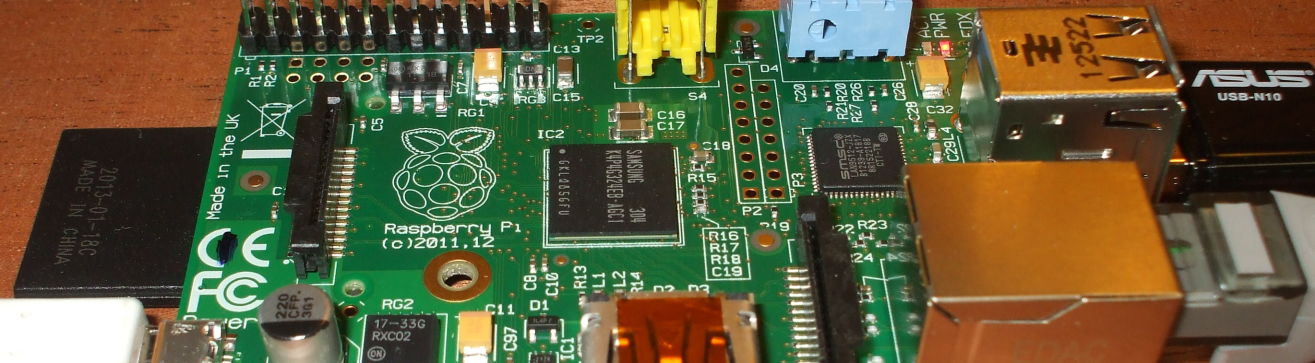
Deploying Users and Groups on a Samba-based Active Directory Server
Practical Deployments —
Groups and Users in a Small Realm
We need to create groups and users for Linux systems that
will use this server for user information and authentication.
Our goal is to have four users:
jane,
joe,
frank, and
alice.
All of them are members of the Linux group users.
The first two are also members of the Linux group
wheel.
We will do this in a small Kerberos realm,
where the realm is the same as the DNS domain.
That is, all hosts are directly in the
example.org DNS domain instead of
subdomains like east.example.org
and west.example.org.
So, hosts host1.example.org,
host2.example.org, and so on,
in the EXAMPLE.ORG realm
(and the EXAMPLE domain).
Samba Deployment
I deployed the Samba domain this way:
# samba-tool domain provision --use-rfc2307 \ --realm=EXAMPLE.ORG --domain=EXAMPLE \ --server-role=dc --dns-backend=BIND9_DLZ \ --adminpass=P@55w0rd --krbtgtpass=P@55w0rd --machinepass=P@55w0rd
See the previous page on Samba deployment for more details on this step.
Unfortunately, this broke the standard BIND back end.
The named service would not start.
This server was to be a BIND slave server for all
names *.example.org
and all addresses 10/8,
and all addresses 192.168/16,
and fc00::/16.
That is, the
example.org,
10.in-addr.arpa,
168.192.in-addr.arpa,
and 0.0.0.0.0.0.0.0.0.0.0.0.0.0.c.f.ip6.arpa
zones.
It would start if I commented out the definition of the
example.org zone in
/usr/local/etc/namedb/named.conf.
But, I need that zone!
I discovered what was happening by modifying
/var/db/samba4/private/named.conf
to add a debugging option.
Let's go for debug level 10, at or beyond the maximum
amount of output:
[ ... lines deleted ...] database "dlopen /usr/local/lib/shared-modules/bind9/dlz_bind9_10.so -d 10"; [ ... lines deleted ...]
Now I will start the process manually, with the overall debugging also dialed all the way up.
-f |
= run in the foreground, do not daemonize |
-g |
= run in the foreground, force all logging to stderr |
-d 10 |
= debugging level 10 |
# named -f -g -d 10 [ ... much output deleted ...] 20-Oct-2025 19:48:34.649 samba_dlz: 20-Oct-2025 19:48:34.652 samba_dlz: 20-Oct-2025 19:48:34.655 samba_dlz: ldb: ldb_trace_response: DONE 20-Oct-2025 19:48:34.658 samba_dlz: error: 0 20-Oct-2025 19:48:34.660 samba_dlz: 20-Oct-2025 19:48:34.666 samba_dlz: Failed to configure zone 'example.org' 20-Oct-2025 19:48:34.713 load_configuration: already exists 20-Oct-2025 19:48:34.716 loading configuration: already exists 20-Oct-2025 19:48:34.718 exiting (due to fatal error)
Everything I found on the topic explained that "of course"
you should not do DNS with BIND, you should use
samba-tool
to define the zone and add the records.
Then run DNS out of Samba.
To stretch the metaphor much too far,
this would have Samba's LDAP and Kerberos
as the tail wagging the dog of DNS.
No thanks, I'll keep DNS service on BIND.
What I did was simply edit the main
named.conf
and edit out the reference to include the
named.conf that was a part of Samba.
On FreeBSD, that meant editing
/usr/local/etc/namedb/named.conf
and putting
/*...*/
comment delimiters around the line including
/var/db/samba4/private/named.conf.
Defining LDAP and CIFS Service Principals
I had to define a Service Principal Name or SPN for each of the LDAP and CIFS services on the new AD server.
# samba-tool spn add ldap/freebsd.example.org Administrator
# samba-tool spn add cifs/freebsd.example.org Administrator
# samba-tool spn list Administrator
administrator
User CN=Administrator,CN=Users,DC=example,DC=org has the following servicePrincipalName:
ldap/freebsd.example.org
cifs/freebsd.example.org
# samba-tool domain exportkeytab /etc/krb5.keytab
# ls -l /etc/krb5.keytab
-rwxr-xr-x 1 root 1001 1632 Oct 20 14:23 /etc/krb5.keytab
Standards? What Standards?
Many Linux distributions have predefined
groups wheel and users.
CentOS, Red Hat Enterprise, Fedora/Pidora,
and Mageia Linux (among others) have these:
CentOS:$ egrep 'users|wheel' /etc/group wheel:x:10:cromwell users:x:100:
Not all Linux distributions have both.
Raspbian, derived from Debian, does not have wheel:
Raspbian:$ egrep 'users|wheel' /etc/group users:x:100:
OpenBSD has both groups, although with different UIDs:
OpenBSD:$ egrep 'users|wheel' /etc/group wheel:*:0:root,cromwell users:*:10:
FreeBSD has only wheel:
FreeBSD:$ egrep 'users|wheel' /etc/group wheel:*:0:root,cromwell
The rest of this will assume the non-Debian Linux model,
wheel/10 and users/100.
Defining Groups and Users
I will add a group wheel,
and users
jane,
joe,
frank, and
alice.
All users will belong to the already existing group
users,
and jane
and joe
will also belong to group wheel.
RFC 2307 requires that I specify an NIS domain for the group.
These commands allow account creation to be partially
automated with scripts.
Beware:
A user running the ps command
at the right time would see the password.
At least three solutions are possible:
- The most likely solution is that you are not going to have untrusted users who can run commands on the AD server. The problem is avoided.
-
Use the
--random-passwordoption in place of the explicit password method, and capture the script's output to record the password. - Run the script manually, and type the new password twice when it asks for it mid-way through.
In this example, let's assume there are no untrusted users on the AD server, and we will set passwords in the commands.
# samba-tool group add wheel \ --gid-number=10 \ --nis-domain=example Added group wheel # samba-tool user create jane janePassword7 \ --uid=jane --uid-number=10001 --gid-number=100 \ --unix-home=/home/jane --home-directory=/home/jane \ --login-shell=/bin/bash \ --gecos='Jane User' --given-name=Jane --surname=User User 'jane' created successfully # samba-tool user create joe joePassword7 \ --uid=joe --uid-number=10002 --gid-number=100 \ --unix-home=/home/joe --home-directory=/home/joe \ --login-shell=/bin/bash \ --gecos='Joe User' --given-name=Joe --surname=User User 'joe' created successfully # samba-tool user create frank frankPassword7 \ --uid=frank --uid-number=10002 --gid-number=100 \ --unix-home=/home/frank --home-directory=/home/frank \ --login-shell=/bin/bash \ --gecos='Frank User' --given-name=Frank --surname=User User 'frank' created successfully # samba-tool user create alice alicePassword7 \ --uid=alice --uid-number=10002 --gid-number=100 \ --unix-home=/home/alice --home-directory=/home/alice \ --login-shell=/bin/bash \ --gecos='Alice User' --given-name=Alice --surname=User User 'alice' created successfully # samba-tool user list Administrator dns-freebsd alice frank jane joe krbtgt Guest # samba-tool group addmembers users joe,jane,frank,alice Added members to group users # samba-tool group addmembers wheel joe,jane Added members to group wheel # samba-tool group listmembers users jane S-1-5-11 frank alice S-1-5-4 joe Domain Users # samba-tool group listmembers wheel jane joe # samba-tool domain exportkeytab /etc/krb5.keytab # ls -l /etc/krb5.keytab -rwxr-xr-x 1 root 1001 2837 Oct 20 14:39 /etc/krb5.keytab
Discovering the Kerberos Realm
Let's discover the Kerberos realm from another machine.
# cat /etc/samba/smb.conf [global] security = ads realm = EXAMPLE.ORG workgroup = EXAMPLE passdb backend = tdbsam kerberos method = secrets and keytab template shell = /bin/bash winbind offline logon = true winbind use default domain = Yes winbind enum users = Yes winbind enum groups = Yes idmap config * : backend = rid idmap config * : range = 10000-20000 # realm discover EXAMPLE.ORG example.org type: kerberos realm-name: EXAMPLE.ORG domain-name: example.org configured: no server-software: active-directory client-software: sssd required-package: oddjob required-package: oddjob-mkhomedir required-package: sssd required-package: adcli required-package: samba-common-tools
Joining a Host to the Domain
Without the ldap/freebsd.example.org principal, attempts to join a host to the domain returned error messages about "Server not found in Kerberos database".
adcli: couldn't connect to EXAMPLE.ORG domain: Couldn't authenticate to active directory: SASL(-1): generic failure: GSSAPI Error: Unspecified GSS failure. Minor code may provide more information (Server not found in Kerberos database)
However, I have defined the
ldap/freebsd.example.org principal.
Now I can join a host to the domain.
I'm doing the below on centos7.example.org:
# adcli join -v EXAMPLE.ORG -U Administrator
* Using domain name: EXAMPLE.ORG
* Calculated computer account name from fqdn: CENTOS7
* Calculated domain realm from name: EXAMPLE.ORG
* Discovering domain controllers: _ldap._tcp.EXAMPLE.ORG
* Sending netlogon pings to domain controller: ldap://[fc00::ba27:ebff:fe41:b9ae]
* Sending netlogon pings to domain controller: cldap://10.1.1.235
* Received NetLogon info from: freebsd.example.org
* Wrote out krb5.conf snippet to /tmp/adcli-krb5-43jV32/krb5.d/adcli-krb5-conf-sUDJ1j
Password for Administrator@EXAMPLE.ORG: ************
* Authenticated as user: Administrator@EXAMPLE.ORG
* Looked up short domain name: EXAMPLE
* Using fully qualified name: centos7.example.org
* Using domain name: EXAMPLE.ORG
* Using computer account name: CENTOS7
* Using domain realm: EXAMPLE.ORG
* Calculated computer account name from fqdn: CENTOS7
* Generated 120 character computer password
* Using keytab: FILE:/etc/krb5.keytab
* Computer account for CENTOS7$ does not exist
* Found well known computer container at: CN=Computers,DC=example,DC=org
* Calculated computer account: CN=CENTOS7,CN=Computers,DC=example,DC=org
* Created computer account: CN=CENTOS7,CN=Computers,DC=example,DC=org
* Set computer password
* Retrieved kvno '1' for computer account in directory: CN=CENTOS7,CN=Computers,DC=example,DC=org
* Modifying computer account: dNSHostName
* Modifying computer account: userAccountControl
* Modifying computer account: operatingSystem, operatingSystemVersion, operatingSystemServicePack
* Modifying computer account: userPrincipalName
* Discovered which keytab salt to use
* Added the entries to the keytab: CENTOS7$@EXAMPLE.ORG: FILE:/etc/krb5.keytab
* Cleared old entries from keytab: FILE:/etc/krb5.keytab
* Added the entries to the keytab: host/CENTOS7@EXAMPLE.ORG: FILE:/etc/krb5.keytab
* Cleared old entries from keytab: FILE:/etc/krb5.keytab
* Added the entries to the keytab: host/centos7.example.org@EXAMPLE.ORG: FILE:/etc/krb5.keytab
* Cleared old entries from keytab: FILE:/etc/krb5.keytab
* Added the entries to the keytab: RestrictedKrbHost/CENTOS7@EXAMPLE.ORG: FILE:/etc/krb5.keytab
* Cleared old entries from keytab: FILE:/etc/krb5.keytab
* Added the entries to the keytab: RestrictedKrbHost/centos7.example.org@EXAMPLE.ORG: FILE:/etc/krb5.keytab
The next time, instead of:
Computer account for CENTOS7$ does not exist
I will see:
Found computer account for CENTOS7$ at:
CN=CENTOS7,CN=Computers,DC=example,DC=org
Now I can plan the user and group deployment.
Listing the Keytab
Let's see the principals and keys defined in the Kerberos keytab file.
# ktutil list FILE:/etc/krb5.keytab: Vno Type Principal Aliases 1 arcfour-hmac-md5 FREEBSD$@EXAMPLE.ORG 1 aes256-cts-hmac-sha1-96 FREEBSD$@EXAMPLE.ORG 1 aes128-cts-hmac-sha1-96 FREEBSD$@EXAMPLE.ORG 1 des-cbc-md5 FREEBSD$@EXAMPLE.ORG 1 des-cbc-crc FREEBSD$@EXAMPLE.ORG 1 arcfour-hmac-md5 Administrator@EXAMPLE.ORG 1 aes256-cts-hmac-sha1-96 Administrator@EXAMPLE.ORG 1 aes128-cts-hmac-sha1-96 Administrator@EXAMPLE.ORG 1 des-cbc-md5 Administrator@EXAMPLE.ORG 1 des-cbc-crc Administrator@EXAMPLE.ORG 1 arcfour-hmac-md5 CENTOS7$@EXAMPLE.ORG 1 aes256-cts-hmac-sha1-96 CENTOS7$@EXAMPLE.ORG 1 aes128-cts-hmac-sha1-96 CENTOS7$@EXAMPLE.ORG 1 des-cbc-md5 CENTOS7$@EXAMPLE.ORG 1 des-cbc-crc CENTOS7$@EXAMPLE.ORG 1 arcfour-hmac-md5 dns-freebsd@EXAMPLE.ORG 1 aes256-cts-hmac-sha1-96 dns-freebsd@EXAMPLE.ORG 1 aes128-cts-hmac-sha1-96 dns-freebsd@EXAMPLE.ORG 1 des-cbc-md5 dns-freebsd@EXAMPLE.ORG 1 des-cbc-crc dns-freebsd@EXAMPLE.ORG 1 arcfour-hmac-md5 alice@EXAMPLE.ORG 1 aes256-cts-hmac-sha1-96 alice@EXAMPLE.ORG 1 aes128-cts-hmac-sha1-96 alice@EXAMPLE.ORG 1 des-cbc-md5 alice@EXAMPLE.ORG 1 des-cbc-crc alice@EXAMPLE.ORG 1 arcfour-hmac-md5 frank@EXAMPLE.ORG 1 aes256-cts-hmac-sha1-96 frank@EXAMPLE.ORG 1 aes128-cts-hmac-sha1-96 frank@EXAMPLE.ORG 1 des-cbc-md5 frank@EXAMPLE.ORG 1 des-cbc-crc frank@EXAMPLE.ORG 1 arcfour-hmac-md5 jane@EXAMPLE.ORG 1 aes256-cts-hmac-sha1-96 jane@EXAMPLE.ORG 1 aes128-cts-hmac-sha1-96 jane@EXAMPLE.ORG 1 des-cbc-md5 jane@EXAMPLE.ORG 1 des-cbc-crc jane@EXAMPLE.ORG 1 arcfour-hmac-md5 joe@EXAMPLE.ORG 1 aes256-cts-hmac-sha1-96 joe@EXAMPLE.ORG 1 aes128-cts-hmac-sha1-96 joe@EXAMPLE.ORG 1 des-cbc-md5 joe@EXAMPLE.ORG 1 des-cbc-crc joe@EXAMPLE.ORG 1 arcfour-hmac-md5 krbtgt@EXAMPLE.ORG 1 aes256-cts-hmac-sha1-96 krbtgt@EXAMPLE.ORG 1 aes128-cts-hmac-sha1-96 krbtgt@EXAMPLE.ORG 1 des-cbc-md5 krbtgt@EXAMPLE.ORG 1 des-cbc-crc krbtgt@EXAMPLE.ORG
Look at the outdated DES and RC4 cipher support! Let's disable those:
# foreach cipher ( arcfour-hmac-md5 des-cbc-md5 des-cbc-crc ) foreach? ktutil remove --enctype=$cipher foreach? end # ktutil list FILE:/etc/krb5.keytab: Vno Type Principal Aliases 1 aes256-cts-hmac-sha1-96 FREEBSD$@EXAMPLE.ORG 1 aes128-cts-hmac-sha1-96 FREEBSD$@EXAMPLE.ORG 1 aes256-cts-hmac-sha1-96 Administrator@EXAMPLE.ORG 1 aes128-cts-hmac-sha1-96 Administrator@EXAMPLE.ORG 1 aes256-cts-hmac-sha1-96 CENTOS7$@EXAMPLE.ORG 1 aes128-cts-hmac-sha1-96 CENTOS7$@EXAMPLE.ORG 1 aes256-cts-hmac-sha1-96 dns-freebsd@EXAMPLE.ORG 1 aes128-cts-hmac-sha1-96 dns-freebsd@EXAMPLE.ORG 1 aes256-cts-hmac-sha1-96 alice@EXAMPLE.ORG 1 aes128-cts-hmac-sha1-96 alice@EXAMPLE.ORG 1 aes256-cts-hmac-sha1-96 frank@EXAMPLE.ORG 1 aes128-cts-hmac-sha1-96 frank@EXAMPLE.ORG 1 aes256-cts-hmac-sha1-96 jane@EXAMPLE.ORG 1 aes128-cts-hmac-sha1-96 jane@EXAMPLE.ORG 1 aes256-cts-hmac-sha1-96 joe@EXAMPLE.ORG 1 aes128-cts-hmac-sha1-96 joe@EXAMPLE.ORG 1 aes256-cts-hmac-sha1-96 krbtgt@EXAMPLE.ORG 1 aes128-cts-hmac-sha1-96 krbtgt@EXAMPLE.ORG
You can add the --keys option
if you want to see the keys.
Getting a User Ticket Remotely
CentOS7:$ klist
klist: No credentials cache found (filename: /tmp/krb5cc_0)
CentOS7:$ kinit frank
Password for frank@EXAMPLE.ORG: frankPassword7
CentOS7:$ klist -ef
Ticket cache: FILE:/tmp/krb5cc_0
Default principal: frank@EXAMPLE.ORG
Last modified: 2025-10-20 19:37:10 UTC
Valid starting Expires Service principal
10/17/2025 23:17:09 10/18/2025 09:17:09 krbtgt/EXAMPLE.ORG@EXAMPLE.ORG
renew until 10/18/2025 23:17:05, Flags: RIA
Etype (skey, tkt): aes256-cts-hmac-sha1-96, aes256-cts-hmac-sha1-96
Local Authentication through Active Directory
Configuration file changes
I had /etc/samba.smb.conf set up as shown
above.
The file /etc/krb5.conf
contains this:
includedir /etc/krb5.conf.d/
includedir /var/lib/sss/pubconf/krb5.include.d/
[libdefaults]
default_realm = EXAMPLE.ORG
rdns = false
dns_lookup_realm = false
dns_lookup_kdc = true
[realms]
EXAMPLE.ORG = {
kdc = freebsd.example.org
}
EXAMPLE = {
kdc = freebsd.example.org
}
[domain_realm]
example.org = EXAMPLE.ORG
.example.org = EXAMPLE.ORG
The file /etc/nsswitch.conf
contains these lines:
[... lines deleted ...] passwd: files winbind shadow: files winbind group: files winbind [... lines deleted ...] hosts: files dns myhostname [... lines deleted ...]
Four PAM files were changed:
fingerprint-auth-ac
password-auth-ac
smartcard-auth-ac
system-auth-ac
The file /etc/pam.d/fingerprint-auth-ac
contains this:
#%PAM-1.0 # This file is auto-generated. # User changes will be destroyed the next time authconfig is run. auth required pam_env.so auth sufficient pam_fprintd.so auth required pam_deny.so account required pam_unix.so broken_shadow account sufficient pam_localuser.so account sufficient pam_succeed_if.so uid < 1000 quiet account [default=bad success=ok user_unknown=ignore] pam_winbind.so cached_login account required pam_permit.so password required pam_deny.so session optional pam_keyinit.so revoke session required pam_limits.so -session optional pam_systemd.so session [success=1 default=ignore] pam_succeed_if.so service in crond quiet use_uid session required pam_unix.so session optional pam_winbind.so cached_login
The file /etc/pam.d/password-auth-ac
contains this:
#%PAM-1.0 # This file is auto-generated. # User changes will be destroyed the next time authconfig is run. auth required pam_env.so auth sufficient pam_unix.so nullok try_first_pass auth requisite pam_succeed_if.so uid >= 1000 quiet_success auth sufficient pam_winbind.so cached_login use_first_pass auth required pam_deny.so account required pam_unix.so broken_shadow account sufficient pam_localuser.so account sufficient pam_succeed_if.so uid < 1000 quiet account [default=bad success=ok user_unknown=ignore] pam_winbind.so cached_login account required pam_permit.so password requisite pam_pwquality.so try_first_pass local_users_only retry=3 authtok_type= password sufficient pam_unix.so sha512 shadow nullok try_first_pass use_authtok password sufficient pam_winbind.so use_authtok password required pam_deny.so session optional pam_keyinit.so revoke session required pam_limits.so -session optional pam_systemd.so session [success=1 default=ignore] pam_succeed_if.so service in crond quiet use_uid session required pam_unix.so session optional pam_winbind.so cached_login
The only differences between
fingerprint-auth-ac
and
smartcard-auth-ac
are changes within two lines, #5 and #14:
# diff fingerprint-auth-ac smartcard-auth-ac 5c5 < auth sufficient pam_fprintd.so --- > auth [success=done ignore=ignore default=die] pam_pkcs11.so nodebug wait_for_card 14c14 < password required pam_deny.so --- > password required pam_pkcs11.so
The only difference between
password-auth-ac
and
system-auth-ac
is that the second file has an added line
inserted after line 4:
# diff password-auth-ac system-auth-ac 4a5 > auth sufficient pam_fprintd.so
The file /etc/pam.d/postlogin-ac
contains the following,
which I believe is the original content:
#%PAM-1.0 # This file is auto-generated. # User changes will be destroyed the next time authconfig is run. session [success=1 default=ignore] pam_succeed_if.so service !~ gdm* service !~ su* quiet session [default=1] pam_lastlog.so nowtmp showfailed session optional pam_lastlog.so silent noupdate showfailed
The file /etc/sysconfig/authconfig
contains these lines:
[... lines deleted ...] USEKERBEROS=no USELDAP=no USELDAPAUTH=no [... lines deleted ...] USESSSD=yes USESSSDAUTH=no USESYSNETAUTH=no USEWINBIND=yes USEWINBINDAUTH=yes WINBINDKRB5=no
Testing the Configuration
First, see if winbind can talk to the AD server. Ask for lists of users and groups, and for AD server info. You should see the groups and users we set up earlier. My examples are highlighted here.
# wbinfo -u administrator dns-freebsd alice frank jane joe krbtgt guest # wbinfo -g allowed rodc password replication group enterprise read-only domain controllers denied rodc password replication group read-only domain controllers group policy creator owners ras and ias servers domain controllers enterprise admins domain computers cert publishers dnsupdateproxy domain admins domain guests schema admins domain users dnsadmins wheel # net ads lookup Information for Domain Controller: 10.1.1.235 Response Type: LOGON_SAM_LOGON_RESPONSE_EX GUID: 0af1eaef-4599-4ccc-9d27-2190c1365867 Flags: Is a PDC: yes Is a GC of the forest: yes Is an LDAP server: yes Supports DS: yes Is running a KDC: yes Is running time services: yes Is the closest DC: yes Is writable: yes Has a hardware clock: yes Is a non-domain NC serviced by LDAP server: no Is NT6 DC that has some secrets: no Is NT6 DC that has all secrets: yes Runs Active Directory Web Services: no Runs on Windows 2012 or later: no Forest: example.org Domain: example.org Domain Controller: freebsd.example.org Pre-Win2k Domain: EXAMPLE Pre-Win2k Hostname: FREEBSD Server Site Name : Default-First-Site-Name Client Site Name : Default-First-Site-Name NT Version: 5 LMNT Token: ffff LM20 Token: ffff
Also try
net ads status -U administrator | less,
and be ready for a lot of output
Now, a bigger step, is nsswitch set up correctly? Ask it for the passwd and groups lists. For each, you should see the contents of the local file followed by those in the AD database.
# getent passwd [... lines with all but the last two entries of /etc/passwd deleted ...] tcpdump:x:72:72::/:/sbin/nologin cromwell:x:1000:1000::/home/cromwell:/usr/bin/tcsh dirsrv:x:389:389:389-ds-base:/usr/share/dirsrv:/sbin/nologin administrator:*:10500:10513:Administrator:/home/EXAMPLE/administrator:/bin/bash dns-freebsd:*:11101:10513:dns-freebsd:/home/EXAMPLE/dns-freebsd:/bin/bash alice:*:11108:10513:Alice User:/home/EXAMPLE/alice:/bin/bash frank:*:16777220:10513:Frank User:/home/EXAMPLE/frank:/bin/bash jane:*:16777221:10513:Jane User:/home/EXAMPLE/jane:/bin/bash joe:*:11106:10513:Joe User:/home/EXAMPLE/joe:/bin/bash krbtgt:*:10502:10513:krbtgt:/home/EXAMPLE/krbtgt:/bin/bash guest:*:10501:10514:Guest:/home/EXAMPLE/guest:/bin/bash # getent group [... lines with all but the last two entries of /etc/group deleted ...] tcpdump:x:72: cromwell:x:1000: dirsrv:x:389: wbpriv:x:88: allowed rodc password replication group:x:10571: enterprise read-only domain controllers:x:10498: denied rodc password replication group:x:10572: read-only domain controllers:x:10521: group policy creator owners:x:10520: ras and ias servers:x:10553: domain controllers:x:10516: enterprise admins:x:10519: domain computers:x:10515: cert publishers:x:10517: dnsupdateproxy:x:11103: domain admins:x:10512: domain guests:x:10514: schema admins:x:10518: domain users:x:10513: dnsadmins:x:11102: wheel:x:11104:
User authentication
At this point you should be able to refer to users
defined within the AD database.
In the following, cromwell is defined locally
and the others are in AD:
# echo ~cromwell /home/cromwell # echo ~jane /home/EXAMPLE/jane # echo ~frank /home/EXAMPLE/frank # id cromwell uid=1000(cromwell) gid=1000(cromwell) groups=1000(cromwell),4(adm),7(lp),10(wheel),11(cdrom),63(audio),190(systemd-journal) # id jane uid=16777221(jane) gid=10513(domain users) groups=10513(domain users),11104(wheel),16777219(BUILTIN\users) # id frank uid=16777220(frank) gid=10513(domain users) groups=10513(domain users),16777219(BUILTIN\users)
I specified home directories in
/home/username
with both the
--unix-home=
and
--home-directory=
options, but they still end up as
/home/DOMAIN/username.
I was able to log in on the text console
as user frank using the password set
when creating the account.
The event left the following tracks in
/var/log/messages:
Oct 20 18:20:35 centos7 dbus-daemon: dbus[703]: [system] Activating via systemd: service name='net.reactivated.Fprint' unit='fprintd.service' Oct 20 18:20:35 centos7 dbus[703]: [system] Activating via systemd: service name='net.reactivated.Fprint' unit='fprintd.service' Oct 20 18:20:35 centos7 systemd: Starting Fingerprint Authentication Daemon... Oct 20 18:20:35 centos7 dbus-daemon: dbus[703]: [system] Successfully activated service 'net.reactivated.Fprint' Oct 20 18:20:35 centos7 dbus[703]: [system] Successfully activated service 'net.reactivated.Fprint' Oct 20 18:20:35 centos7 systemd: Started Fingerprint Authentication Daemon. Oct 20 18:20:35 centos7 fprintd: Launching FprintObject Oct 20 18:20:35 centos7 fprintd: ** Message: D-Bus service launched with name: net.reactivated.Fprint Oct 20 18:20:35 centos7 fprintd: ** Message: entering main loop Oct 20 18:20:40 centos7 systemd: Created slice user-16777220.slice. Oct 20 18:20:40 centos7 systemd: Starting user-16777220.slice. Oct 20 18:20:40 centos7 systemd-logind: New session 45 of user frank. Oct 20 18:20:40 centos7 systemd: Started Session 45 of user frank. Oct 20 18:20:40 centos7 systemd: Starting Session 45 of user frank. Oct 20 18:21:05 centos7 fprintd: ** Message: No devices in use, exit
The following appears at the end of
/var/log/secure.
The user frank is not defined in the local files,
so pam_unix fails but then
pam_winbind succeeds.
Oct 20 18:20:39 centos7 login: pam_unix(login:auth): authentication failure; logname=LOGIN uid=0 euid=0 tty=tty3 ruser= rhost= user=frank Oct 20 18:20:39 centos7 login: pam_winbind(login:auth): getting password (0x00000210) Oct 20 18:20:39 centos7 login: pam_winbind(login:auth): pam_get_item returned a password Oct 20 18:20:39 centos7 login: pam_winbind(login:auth): user 'frank' granted access Oct 20 18:20:39 centos7 login: pam_winbind(login:account): user 'frank' granted access Oct 20 18:20:40 centos7 login: pam_unix(login:session): session opened for user frank by LOGIN(uid=0) Oct 20 18:20:40 centos7 login: LOGIN ON tty3 BY frank
All that's left is an overview of what has been added or changed.

Raspberry Pi running FreeBSD, functioning as an Active Directory domain controller, with BIND DNS and Samba LDAP and Kerberos.