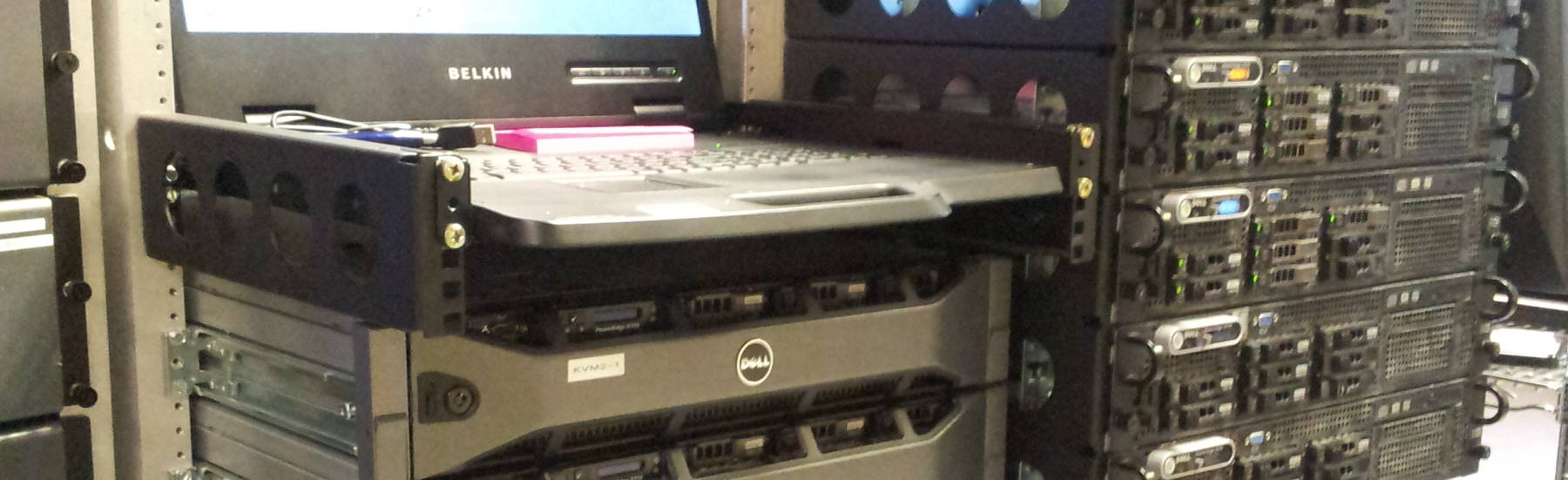
Upgrading Red Hat Enterprise Linux / CentOS / Oracle Linux
RHEL/CentOS/Oracle Linux Migration:
Kernel and Clusters
The kernel itself continues to evolve with added features, improved performance, and of course bug fixes. The kernel configuration has changed twice, with the appearance of the udev daemon and then udev's absorption into systemd. The details of building a high-availability load-balancing server have changed. Like Samba, a web-based tool has been dropped in favor of simply editing configuration files. The daemons that manage load balancing and router redundancy have been replaced with improved versions.
Previous: Network ServicesThe previous page described changes in network services, both Internet-facing services like HTTP/HTTPS and Intranet file and print services.
11 — Kernel
RHEL 5 configured some details in
/etc/modprobe.conf during the installation,
which modules to use with the Ethernet interfaces,
the sound card, and so on.
When you replace an Ethernet card,
you must modify /etc/modprobe.conf
or possibly /etc/modprobe.d/whatever.conf.
RHEL 6 used the
Udev
daemon to help with device detection and naming.
When you replace an Ethernet card, you must modify
/etc/udev/rules.d/70-persistent-net.rules.
Udev was absorbed into systemd in RHEL 7. With the new naming scheme, if you replace an Ethernet card even with a completely different type of card but plug it into the same slot, it will get the same interface name.
Red Hat generally does not build their kernel with the
IKCONFIG=y configuration setting.
If it were set, you could ask the kernel to tell you how
it was built by reading the /proc/config.gz
kernel data structure.
Since it would be the kernel telling you,
then you could believe it.
Unfortunately, all Red Hat gives us is the file
/boot/config-RELEASE.
My experience has shown that it is close to the
truth but it may not be entirely correct.
See my page on building Linux kernels
for further details on building the kernel.
In particular, using the environment variable
INSTALL_MOD_STRIP=1 during the build
to strip out the symbol information and create a collection
of modules and initrd file only about 10% the size
of the unstripped alternative.
| Base Kernel | |
| RHEL 5: | 2.6.18 |
| RHEL 6: | 2.6.32 |
| RHEL 7: | 3.10.0 |
| RHEL 8: | 4.18.0 |
| RHEL 9: | 5.14.0 |
Red Hat uses the same base version of the kernel throughout one major release. They make changes to patch kernel bugs, tune performance, and add functionality but build all of these from the same base version modified to build the *.0 kernel. The GNU GPL requires that the modified source code be freely distributed, but at times Red Hat have obfuscated their changes. Oracle's RedPatch project de-obfuscates these changes, providing the patch files that create Red Hat's variant kernels.
Automatic post-boot kernel tuning in RHEL 7 and later uses
/etc/sysctl.conf first, followed by
/usr/lib/sysctl.d/*
and
/etc/sysctl.d/*.
Load Balancing and High Availability
RHEL 6 built high-availability load-balancing clusters using
Linux Virtual Server,
using packages including
ipvsadm
to manage the kernel-based Linux Virtual Server code,
Piranha
for a web-based cluster configuration tool,
and nanny for the monitoring.
RHEL 7 and later use
Keepalived
to manage the load balancing,
with the Virtual Router Redundancy Protocol (VRRP)
managing router redundancy.
The newer kernels in later releases offer more
load-balancing algorithm choices.
There is no web-based configuration,
but there doesn't really need to be.
Copy-and-paste within vim makes it much
faster to edit fairly simple configuration files.
Compare that to having to very carefully click through the
same series of small buttons and fill forms through a
long series of cluster node definitions.
The command line wins.
The last page in this series describes the changes in Security-Enhanced Linux.