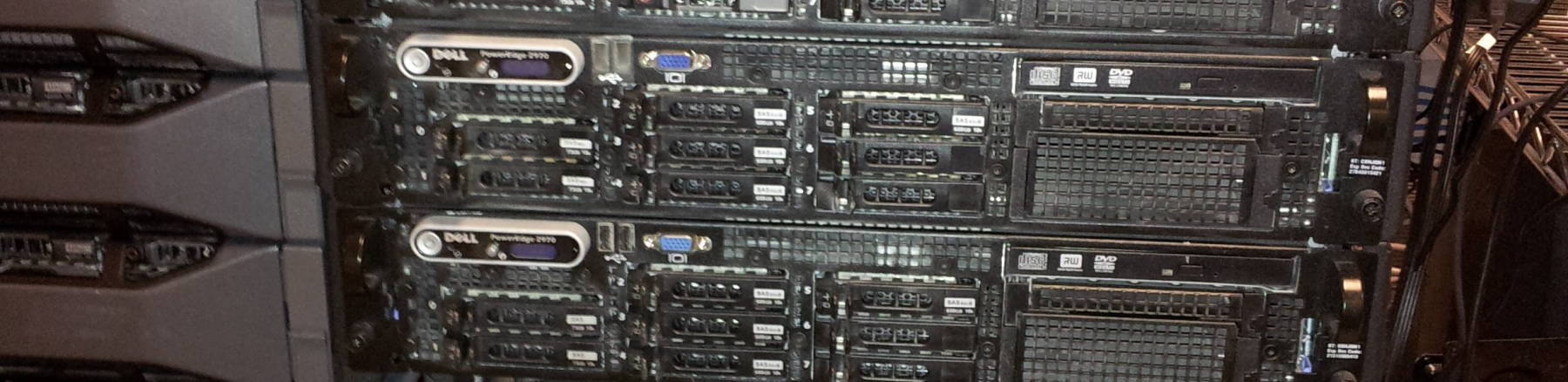
Upgrading Red Hat Enterprise Linux / CentOS / Oracle Linux
RHEL/CentOS/Oracle Linux Migration:
Users and Groups — Identity Management
Identity management, the configuration of users and groups, is one of the few things that hasn't changed very much in the recent evolution of Linux. The most significant changes are in the collection of available PAM modules. Integration with Active Directory and Kerberos has improved. There have also been changes in the default password hashing algorithm and the ultimately meaningless change in the default ranges of numeric user and group IDs.
Previous: LoggingThe previous page described the changes in logging in the migration from classic Syslog to Rsyslog and then the much bigger step to journalctl.
4 — User / Group Administration
Password Hashing
| Defaults | |
| RHEL 5 | MD5 |
| RHEL 6 | SHA-512 |
| RHEL 7 | |
| RHEL 8 | |
| RHEL 9 | |
The hash stored in /etc/shadow changed
with RHEL 6.
$1 indicates an MD5 hash,
$2a indicates a Blowfish-based hash,
$5 indicates SHA-2-256, and
$6 indicates SHA-2-512.
RHEL 5 and earlier had used MD5.
RHEL 6 went to SHA-2-512 hashes of passwords with
516 bits of salt (86 base-64 encoded characters
at 6 bits per character).
The hash choice is set in /etc/libuser.conf,
in the [defaults] section with
crypt_style.
The same choice should be configured in
/etc/pam.d/system-auth in the
pam_unix.so line in the password
service section.
The files /etc/login.defs
and /etc/sysconfig/authconfig
and some of the files in /etc/security/
also set some of these values.
This is a mess: The same settings can be configured with different syntax within several different files. I wouldn't care to guess what would happen if they conflict with each other.
User Creation
See the complaints in the Installation section of the first page about the installer's insistence on creating a user but not allowing you to fully control all its attributes. That has been the case in both RHEL 6 and RHEL 7. It is much smoother in RHEL 8.
Slight changes in /etc/login.defs mean that
users got UID/GID starting at 500 by default up through
RHEL 6, changing to 1000 at RHEL 7.
RHEL 7 and later create some system accounts
with UIDs in the 990s:
unbound/994,
chrony/995,
pcp/996,
libstoragemgmt/997,
colord/998, and
polkit/999.
Other than those, all system account UIDs are below 200.
Password Quality Control
Password quality control,
to the limited extent that it really matters,
is now best done with
pam_pwquality.so
and
pam_pwhistory.so.
Be careful.
Use of pam_pwhistory.so means that you
now must also protect /etc/security/opasswd
as that contains information on users' old passwords
which could provide very useful hints as to
what their later passwords will look like.
pam_pwquality.so can be configured with
parameters within the PAM files, but a better approach
would be to customize it within
/etc/security/pwquality.conf
so that every program handling password changes
uses the same rules.
Or follow the lead of most distributions in having one
shared file that individual service files use with
include or substack,
such as system-auth on Red Hat and similar
or common-auth on Debian and derivatives
like Ubuntu.
Put password quality control in the shared file
to make everything impose the same requirements.
In the past, pam_cracklib.so was the only
thing you could count on being there in any distribution.
Then pam_passwdqc.so came along.
They are still available, although pam_pwquality.so
is now the best tool.
However, people used to setting up password policies on
Windows will be unhappy with all of them as none allow you
to rigidly enforce a password policy exactly the same way
you can in Windows.
Just set something and move forward as
password security is largely an illusion.
PAM
PAM files now contain substack in addition
to include in the control field, the 2nd column.
It works like include but with different
logic for done and die actions,
see the pam.conf(5) man page
for the details.
RHEL 7 /etc/pam.d/system-auth
warned that it was automatically modified by
authconfig.
That program still exists on RHEL 8, but now the warning
in the PAM file says that authselect
automatically modifies it.
With RHEL 8, the /etc/securetty mechanism
and the pam_securetty.so module disappear.
As Red Hat's documentation explains, the range of possible
TTY device names is too hard to keep track of.
See the enormous securetty file on Debian
or Ubuntu to see what happens when you try to do that,
and realize that there are even more.
Also with RHEL 8, the Coolkey package disappears. Use OpenSC to work with smart cards.
YubiKey support has changed:
-
Use
pam_pkcs11.soup through RHEL/CentOS/Oracle 7. -
Use
pam_u2f.soon RHEL/CentOS/Oracle 8 and later.
See my page on YubiKey authentication for details on how to set it up.
Active Directory Integration
As you move to RHEL 7 the integration with Active Directory improves. With 7.1 NFSv4.1 finally interoperates, including with Kerberos.
Using Linux as an Active Directory Server
"Active Directory" is really a Microsoft product name, their branding for the combination of the DNS, LDAP, and Kerberos network services, plus centralized policy management, plus a public-key CA or Certificate Authority.
Starting at least by RHEL 7 you could do everything but the policy management with the Samba package. However...
Use FreeIPA.
Preventing Unprivileged Users from Rebooting or Shutting Down
Up through RHEL 6 there were files named
halt,
poweroff,
reboot, and
shutdown in /etc/pam.d
allowing unprivileged users to run those commands,
at least when you installed the desktop version.
Disabling these in an easily reversible way was easy:
# cd /etc/pam.d # for file in halt poweroff reboot shutdown > do > mv $file DISABLED-$file > done
Because these are all done through systemd starting with RHEL 7, those PAM files aren't there.
But it's actually far worse...
This is now controlled with the polkit package,
the PolicyKit Authorization Framework.
So now "all you have to do"
is first create a file with a name like:
/etc/polkit-1/rules.d/10-shutdown.rules
Make it owned by root.root, mode 644,
and contain the following.
Yes, polkit assumes that you are a careful
Java programmer.
Now the only way to reboot or shut down is to
provide the root password:
polkit.addRule(function(action, subject) {
if (action.id == "org.freedesktop.login1.reboot" ||
action.id == "org.freedesktop.login1.reboot-ignore-inhibit" ||
action.id == "org.freedesktop.login1.reboot-multiple-sessions" ||
action.id == "org.freedesktop.login1.power-off" ||
action.id == "org.freedesktop.login1.power-off-ignore-inhibit" ||
action.id == "org.freedesktop.login1.power-off-multiple-sessions") {
return polkit.Result.AUTH_ADMIN;
}
});
That also handles those actions in the situations where some application has asked for shutdown or reboot to be inhibited, or where others are logged in.
Or maybe you would like to allow all members of
group wheel to shut down or reboot
without further authentication, but everyone else
will be asked for the root password.
Use this:
polkit.addRule(function(action, subject) {
if (action.id == "org.freedesktop.login1.reboot" ||
action.id == "org.freedesktop.login1.reboot-ignore-inhibit" ||
action.id == "org.freedesktop.login1.reboot-multiple-sessions" ||
action.id == "org.freedesktop.login1.power-off" ||
action.id == "org.freedesktop.login1.power-off-ignore-inhibit" ||
action.id == "org.freedesktop.login1.power-off-multiple-sessions") {
if (subject.isInGroup("wheel")) {
return polkit.Result.YES;
} else {
return polkit.Result.AUTH_ADMIN;
}
}
});
Background on polkit
Look around the PolicyKit Authorization Framework site for full details. Briefly:
polkit is an authorization API for
mechanisms
(privileged programs such as reboot or
mount) to allow subjects
(unprivileged programs such as a user's shell) to run them.
The decision on every request is handed off to
a trusted party, the polkit authority.
Users authenticate to polkit as either root
or the owner of the client session.
The polkitd daemon does the work.
It has little privilege on its own, it runs as the
polkitd user, but privileged programs
trust its decisions.
Mechanisms define the set of possible actions
in XML files stored in
/usr/share/polkit-1/actions/*.policy.
You could edit those policy files directly, but
that would be a bad idea as an update
to the polkit package will overwrite your
changes.
What is the set of possible polkit actions? And which of them have to do with rebooting and shutting down?
# pkaction | less [... lots of output ...] # pkaction | egrep 'power|shutdown|reboot|halt' org.freedesktop.login1.inhibit-block-shutdown org.freedesktop.login1.inhibit-delay-shutdown org.freedesktop.login1.inhibit-handle-power-key org.freedesktop.login1.power-off org.freedesktop.login1.power-off-ignore-inhibit org.freedesktop.login1.power-off-multiple-sessions org.freedesktop.login1.reboot org.freedesktop.login1.reboot-ignore-inhibit org.freedesktop.login1.reboot-multiple-sessions org.freedesktop.udisks2.ata-check-power org.freedesktop.udisks2.power-off-drive org.freedesktop.udisks2.power-off-drive-other-seat org.freedesktop.udisks2.power-off-drive-system org.freedesktop.upower.hibernate org.freedesktop.upower.qos.cancel-request org.freedesktop.upower.qos.request-latency org.freedesktop.upower.qos.request-latency-persistent org.freedesktop.upower.qos.set-minimum-latency org.freedesktop.upower.suspend org.gnome.settings-daemon.plugins.power.backlight-helper
We were guessing as to their names, the six in bold are
the ones we're interested in.
They're in the file org.freedesktop.login1.policy.
These file names are entirely arbitrary, this is where
Red Hat put those action definitions.
You could look at the set of files
/usr/share/polkit-1/actions/*.policy,
and examine the contents of
org.freedesktop.login1.policy.
Do that, and find this block:
<action id="org.freedesktop.login1.reboot">
Notice that three defaults are defined:
<allow_any>auth_admin_keep</allow_any>
This means that any client can do this if they can provide
the root password, and if they have done this
recently (e.g., 5 minutes but this of course is also
configurable), authentication doesn't have to be re-done.
<allow_inactive>auth_admin_keep</allow_inactive>
This means the same thing for a client in an inactive
session on a local console.
<allow_active>yes</allow_active>
This means that a client in an active session on a local
console can simply do this without any authentication.
This is the line
that allows random users to reboot.
However, do not edit this file
because future updates to the polkit package would
overwrite your changes!
You make changes with rules.
Rules applying to those policies about actions
and the authentication methods are written in Java
and are stored in
/usr/share/polkit-1/rules.d/*.rules
and /etc/polkit-1/rules.d/*.rules.
The polkitd daemon watches both directories
so it should notice your changes.
Packages may put rule files into either location.
Make your changes by adding new files
/etc/polkit-1/rules.d/*.rules.
Rules are sorted into lexical order by the file names.
Files in /etc are used before those in
/usr if you have two with identical names.
This means that you should start them with 2-digit numbers
as that's the environment already in place when you begin.
To use the example from the polkit(8) manual
page or the
online version with fancy graphics,
the following order would be used for these four files:
/etc/polkit-1/rules.d/10-auth.rules/usr/share/polkit-1/rules.d/10-auth.rules/etc/polkit-1/rules.d/15-auth.rules/usr/share/polkit-1/rules.d/20-auth.rules
You have to get the Java syntax correct. But it may not be obvious that your problem is a missing or extra parenthesis or curly bracket. You might wonder why your nice new rule file doesn't do what you expect, so try this:
# grep polkit /var/log/messages | tail
Finally, if you're not happy using something like
subject.isInGroup("wheel")
in your rules files, you can create files written in
a Windows .INI style in
/var/lib/polkit-1/localauthority/50-local.d/10-whatever.pkla
to define just what you mean by "administrator"
in terms of users and groups for different actions.